[SOLVED] Two Hard Drive crashes on different computers
- Thread starter tljm
- Start date
-
- Tags
- hard drive crash laptop
You are using an out of date browser. It may not display this or other websites correctly.
You should upgrade or use an alternative browser.
You should upgrade or use an alternative browser.
Solution
The HP - it sounds like the HDD failed. If the drive makes unusual clicks a bit when you turn it on then that's a pretty good sign it's gone bad. Some drives click a fixed number of times and then give up while others click continously.
View: https://www.youtube.com/watch?v=vbq8vfs1wYY
View: https://www.youtube.com/watch?v=eWbnrCMIH1E
The Dell I assume was unused and sat for a long while, this could also be a cause for an early demise of the HDD.
Can you boot into Windows recovery mode? Usually by pressing F11 during startup or by booting up fromm a windows installation disk/usb drive. If so they try running startup repair or loading a restore point...
The Dell I assume was unused and sat for a long while, this could also be a cause for an early demise of the HDD.
Can you boot into Windows recovery mode? Usually by pressing F11 during startup or by booting up fromm a windows installation disk/usb drive. If so they try running startup repair or loading a restore point...
He didn't do anything. ON the HP, he was working and heard a ticking sound and it rebooted with the screen saying it had crashed. On the Dell, it just rebooted with the screen saying it had crashed. We ran diags on both and they didn't show a hard drive.
SkyNetRising
Titan
What do you mean by this?it rebooted with the screen saying it had crashed.
Can you show photo of the screen?
Did it look like this?
What was written on the bottom line?

SkyNetRising
Titan
Here some ways of diagnosing System Service Exceptions:
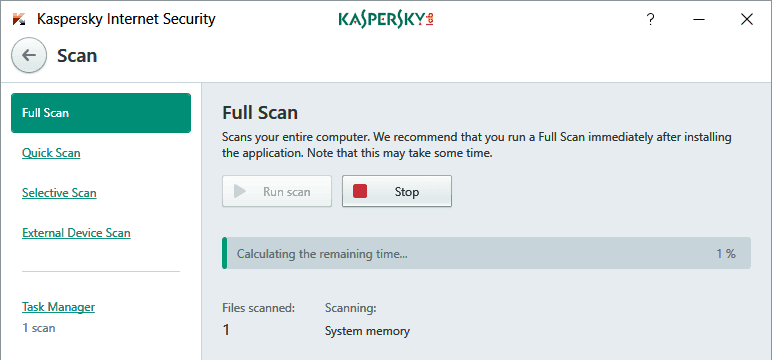
 whatsabyte.com
whatsabyte.com

 windowsreport.com
windowsreport.com
Most likely has nothing to do with any hdd issues.
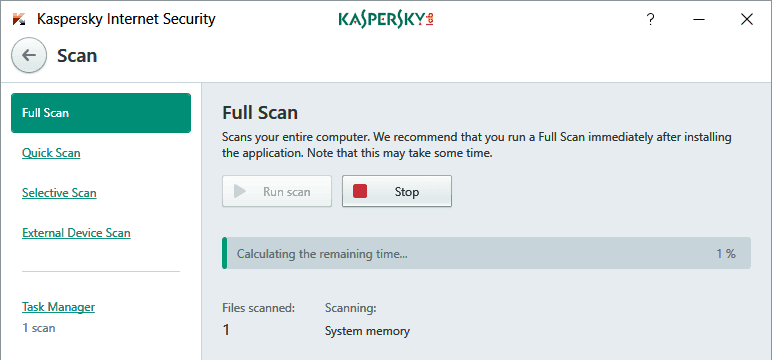
How To Fix System Service Exception Error In Windows 10: Another Blue Screen Of Death | WhatsaByte
System Service Exception is one of Windows BSOD errors, along with many other ones, such as DPC Watchdog Violation, Bad Pool Header, or System Thread

System Service Exception in Windows 10 [BSoD Diagnosed & Fixed]
Don't let the System Service Exception BSOD get in your way! Start by checking your drivers and remove this stop code easily with our tips.
Most likely has nothing to do with any hdd issues.
ohio_buckeye
Illustrious
Could be you've got ram issues. But if the computers are a few years old and were previously running fine, I would say hard drive issues wouldn't be unexpected. Kind of like changing tires on a car. Hard drives are kind of consumable. The tell tale sign is when he heard the ticking. As many times hard drives do that when drives begin to fail as the drives try to work harder to read the needed data.
For the money I like these drives.
https://www.amazon.com/Inland-Professional-480GB-Internal-Solid/dp/B07BD32RLK
They are microcenter house brand essentially, but I've installed a few of them and not had issues thus far.
For the money I like these drives.
https://www.amazon.com/Inland-Professional-480GB-Internal-Solid/dp/B07BD32RLK
They are microcenter house brand essentially, but I've installed a few of them and not had issues thus far.
The HP - it sounds like the HDD failed. If the drive makes unusual clicks a bit when you turn it on then that's a pretty good sign it's gone bad. Some drives click a fixed number of times and then give up while others click continously.
View: https://www.youtube.com/watch?v=vbq8vfs1wYY
View: https://www.youtube.com/watch?v=eWbnrCMIH1E
The Dell I assume was unused and sat for a long while, this could also be a cause for an early demise of the HDD.
Can you boot into Windows recovery mode? Usually by pressing F11 during startup or by booting up fromm a windows installation disk/usb drive. If so they try running startup repair or loading a restore point (if you made any)
The Dell I assume was unused and sat for a long while, this could also be a cause for an early demise of the HDD.
Can you boot into Windows recovery mode? Usually by pressing F11 during startup or by booting up fromm a windows installation disk/usb drive. If so they try running startup repair or loading a restore point (if you made any)
Last edited:
sound like they both die. get a ssd. it harder to crash
This WAS an SSD hard drive.
TRENDING THREADS
-
-
-
News Introducing the Tom’s Hardware Premium Beta: Exclusive content for members
- Started by Admin
- Replies: 43
-
Question Can my PC handle a NVIDA 3060 TI without upgrading anything else?
- Started by hexzero13
- Replies: 8
-
-
-
Discussion What's your favourite video game you've been playing?
- Started by amdfangirl
- Replies: 4K

Space.com is part of Future plc, an international media group and leading digital publisher. Visit our corporate site.
© Future Publishing Limited Quay House, The Ambury, Bath BA1 1UA. All rights reserved. England and Wales company registration number 2008885.
