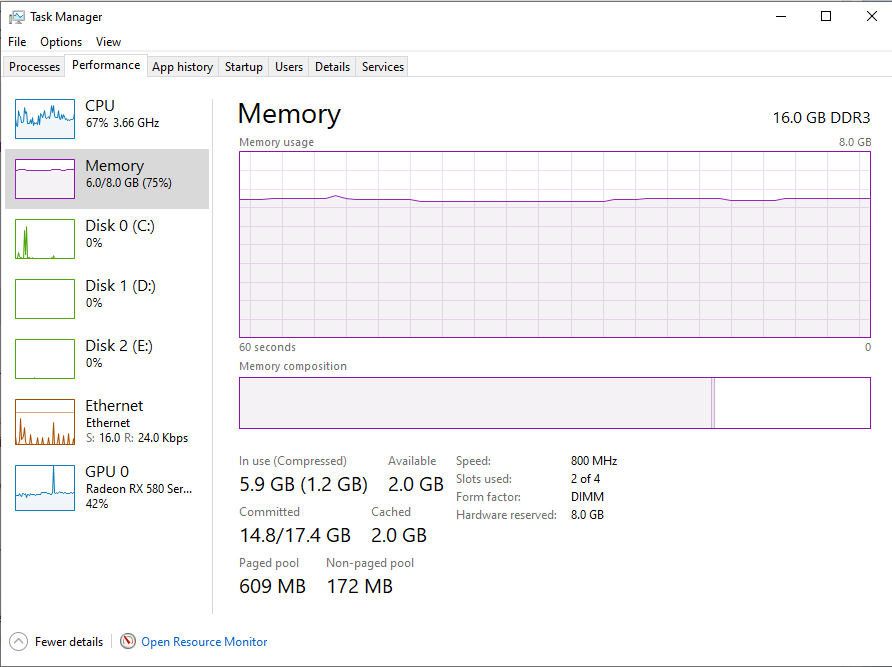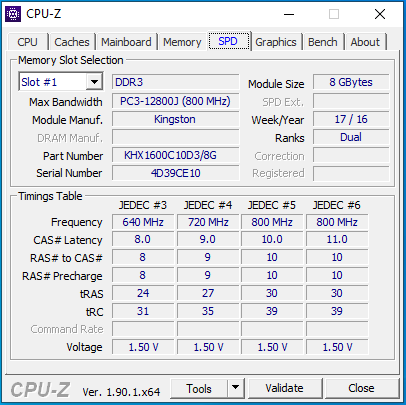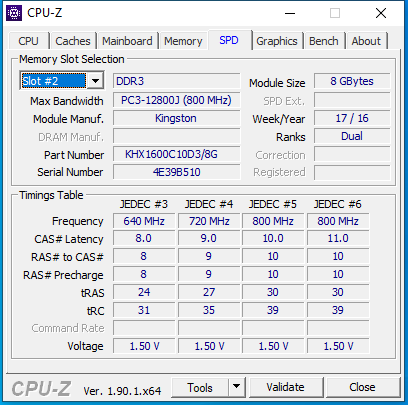Hi all, i came here because i need your help, i have a fresh installed windows 10 pro x64 (straight from microsoft website), and when i go to the system properties it says that i have installed memory RAM: 16.0GB (7.96GB usable), this is not the first place i came for answers, usually when a problem arises i just do a quick google search and solve it away but this time nothing is working, i tried the advanced options on the boot tab from msconfig, tried both clicking maximum memory and clicking off, tried the virtual memory, with both "Automatically manage paging file size for all drives" and no paging file, and from the hardware side of things, i have on my motherboard 4 slots to insert the ram sticks, i tried each stick i have (2 of them, 8GB each), on each slot, and both of them in all the combinations i could, always the same answer 16 installed, 8 usable, i also tried each stick on its own, they both work, i as well went into uefi and tried to see if any option is only letting me use one stick, so far no solution, most of the time i'm somewhat tech savvy but this time i'm at a loss, so please if anyone has a solution help a brother out, next ill list my specs in case it helps
Motherboard: gigabyte 970a-ds3p
Processor: AMD FX(tm)-6300 Six-Core Processor 3.50 GHz
Ram (x2): HX316C10F/8 (HyperX Fury Blue DDR3, 1600MHz, 8GB, Non-ECC, CL10) info from a website that sells it
Video Card: RX 580
Power Supply: Thermaltake Smart 700W - 80 PLUS - SPD-0700P, again from a website that sells it
SSD: Corsair Force Series(tm) LE 240GB Sata 3 6GB/s
HDD: one of 512gb and another one of one terabyte
if i forgot to mention something just ask away and ill post more, just in case i have a constant supply of electricity without interruptions
Motherboard: gigabyte 970a-ds3p
Processor: AMD FX(tm)-6300 Six-Core Processor 3.50 GHz
Ram (x2): HX316C10F/8 (HyperX Fury Blue DDR3, 1600MHz, 8GB, Non-ECC, CL10) info from a website that sells it
Video Card: RX 580
Power Supply: Thermaltake Smart 700W - 80 PLUS - SPD-0700P, again from a website that sells it
SSD: Corsair Force Series(tm) LE 240GB Sata 3 6GB/s
HDD: one of 512gb and another one of one terabyte
if i forgot to mention something just ask away and ill post more, just in case i have a constant supply of electricity without interruptions