I want to use my old laptop as second monitor for my PC. Yes, the PC does have a wi-fi+bluetooth card (intel 9260), which supports miracast. I'm not sure for the laptop adapter number, its a broadcom one, and also supports miracast. For some reason I don't get the "Project to this PC" option on either one. The PC is on LTSC 1809 and the laptop is on LTSB 1607 if that matters, also drivers are up-to-date.
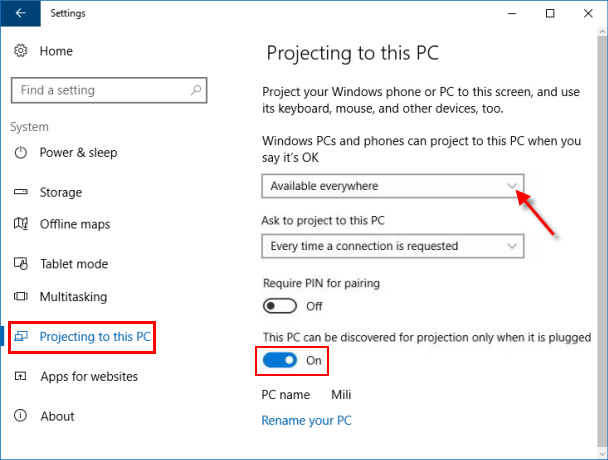
I don't have the settings above on either device.
Neither this option:
I've tried both "netsh wlan show drivers" and dxdiag to make sure the devices support miracast and I do get "Wireless Display Supported: Yes (Graphics Driver: Yes, Wi-Fi Driver: Yes)" on both of them.
Is the problem in LTSB/C?
I tried to find if these versions support projecting, but didn't find info. However considering I do have "Connect" and "Project" in the action center or whatever its called, they should be supported I guess.
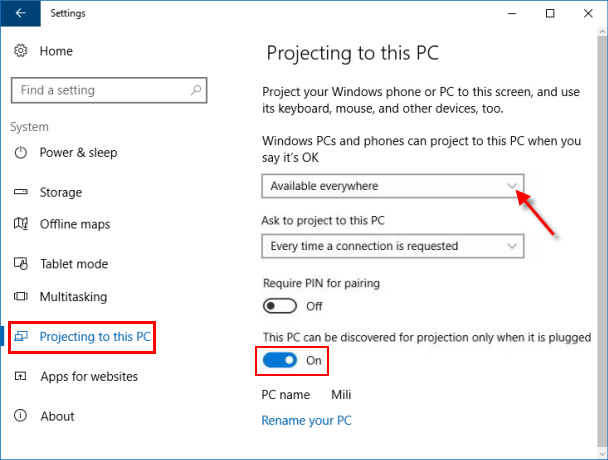
I don't have the settings above on either device.
Neither this option:
I've tried both "netsh wlan show drivers" and dxdiag to make sure the devices support miracast and I do get "Wireless Display Supported: Yes (Graphics Driver: Yes, Wi-Fi Driver: Yes)" on both of them.
Is the problem in LTSB/C?
I tried to find if these versions support projecting, but didn't find info. However considering I do have "Connect" and "Project" in the action center or whatever its called, they should be supported I guess.


