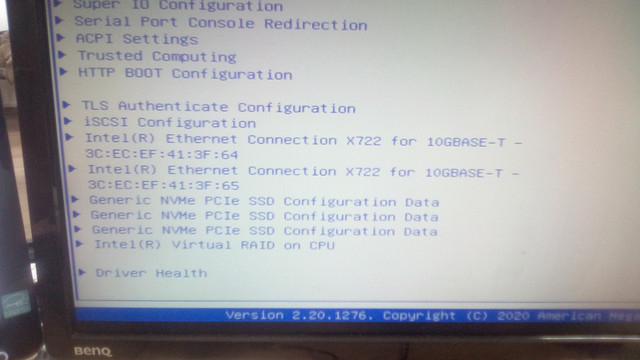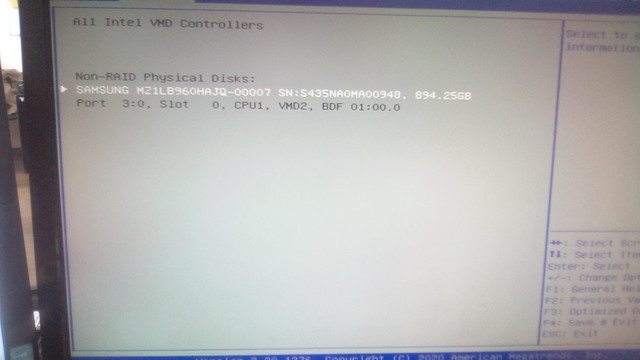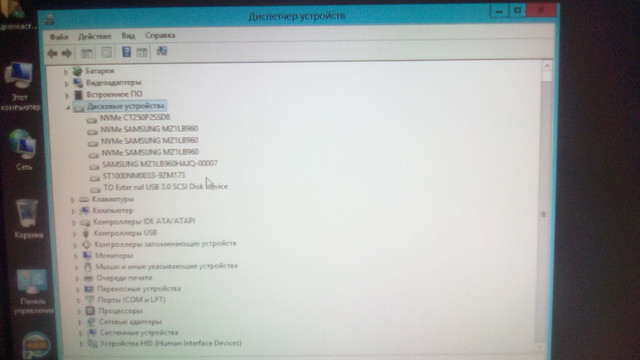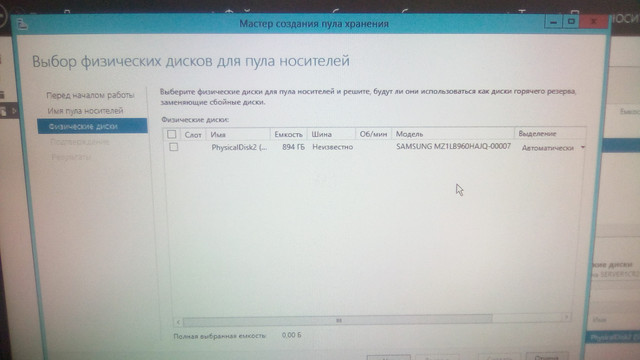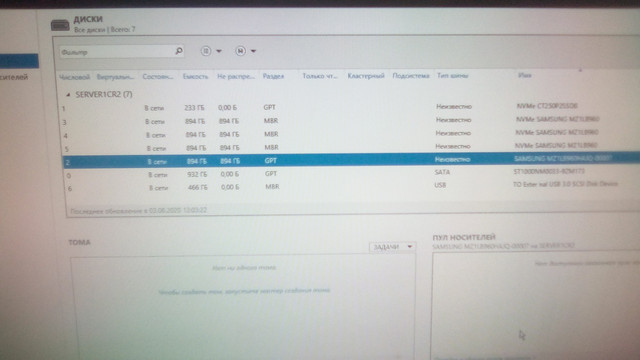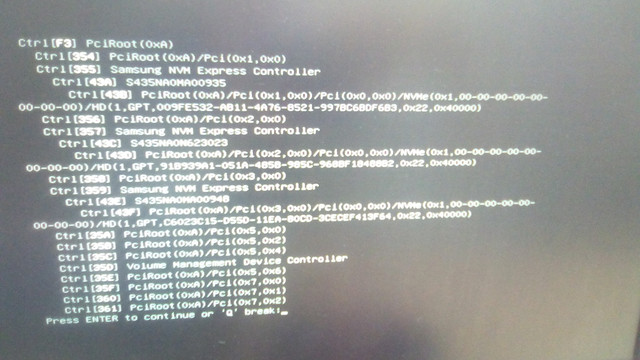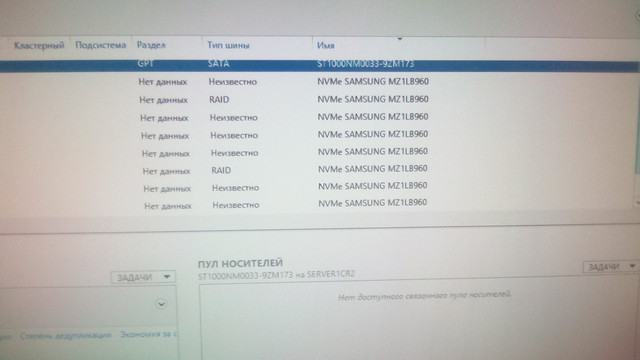Hello! I need some help, guys ))
))
My config:
Supermicro X11DPH-T
Xeon Gold 6246 х2
Asus Hyper m.2 card V2 VROC Ready
NVMe Samsung PM983 1ТБ х4
Supermicro VROC Key VROCSTANDMOD.
I want to assemble RAID-10 on Asus Hyper m.2 with Intel VROC, but I have a problem - motherboard does not recognize disks correctly.
As a result of the setting, all 4 disks appear on the Asus card, but only one of them gets into VROC, the other 3 disks remain in the BIOS.
Widnows has a similar situation: in Device Manager, disks are recognized differently.
In the "Server Management" utility, when trying to create an array, only one disk out of 4 is recognized.
VMD does not see specific disks, but specific ports on Asus cards. VMD sees port number 4 on PCI Slot 5 and port number 1 on PCI Slot 2.
If i remove disks from these ports, VMD does not see anything.
I tried to find disks in UEFI Shell, got these results:
3 disks are recognized as "Samsung NVM Express Controller and 1 disk "Volume Managment Device (VMD) Controller"
I attach screenshots and hope for help in solving the problem.
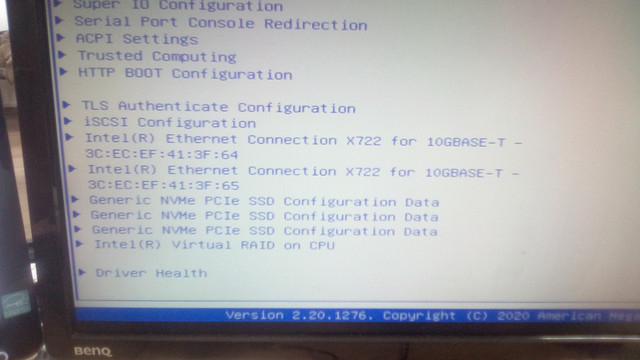
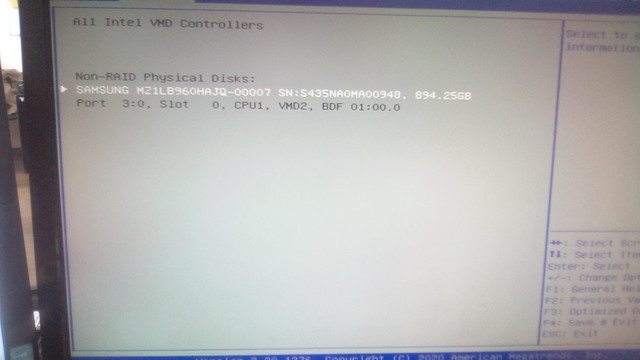
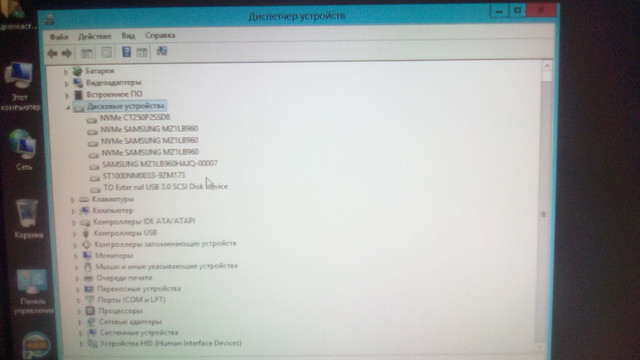
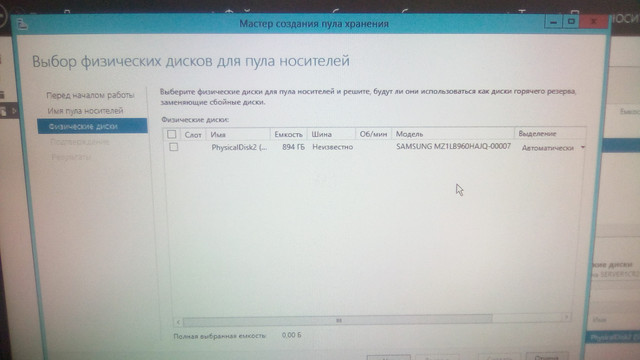
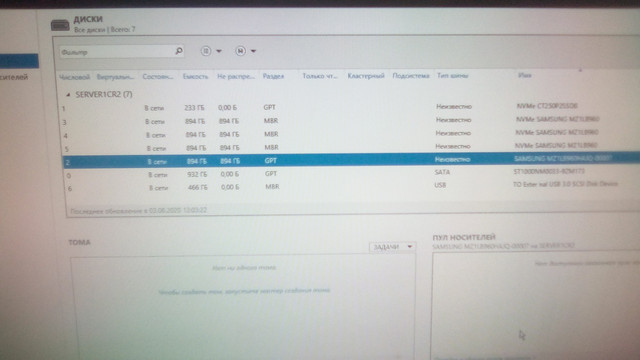
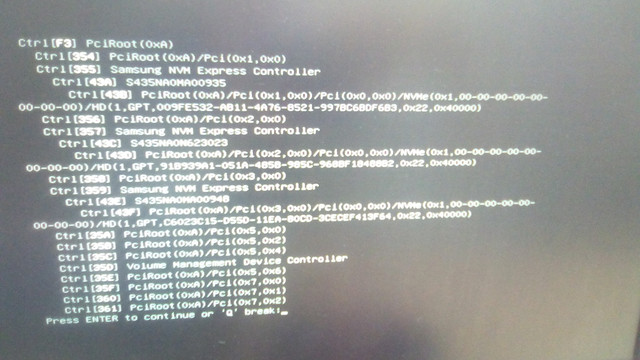
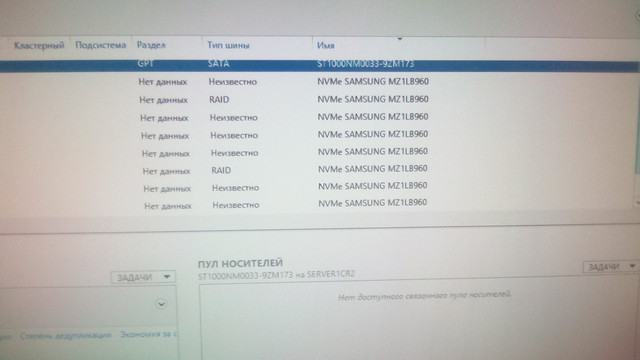
 ))
))My config:
Supermicro X11DPH-T
Xeon Gold 6246 х2
Asus Hyper m.2 card V2 VROC Ready
NVMe Samsung PM983 1ТБ х4
Supermicro VROC Key VROCSTANDMOD.
I want to assemble RAID-10 on Asus Hyper m.2 with Intel VROC, but I have a problem - motherboard does not recognize disks correctly.
As a result of the setting, all 4 disks appear on the Asus card, but only one of them gets into VROC, the other 3 disks remain in the BIOS.
Widnows has a similar situation: in Device Manager, disks are recognized differently.
In the "Server Management" utility, when trying to create an array, only one disk out of 4 is recognized.
VMD does not see specific disks, but specific ports on Asus cards. VMD sees port number 4 on PCI Slot 5 and port number 1 on PCI Slot 2.
If i remove disks from these ports, VMD does not see anything.
I tried to find disks in UEFI Shell, got these results:
3 disks are recognized as "Samsung NVM Express Controller and 1 disk "Volume Managment Device (VMD) Controller"
I attach screenshots and hope for help in solving the problem.