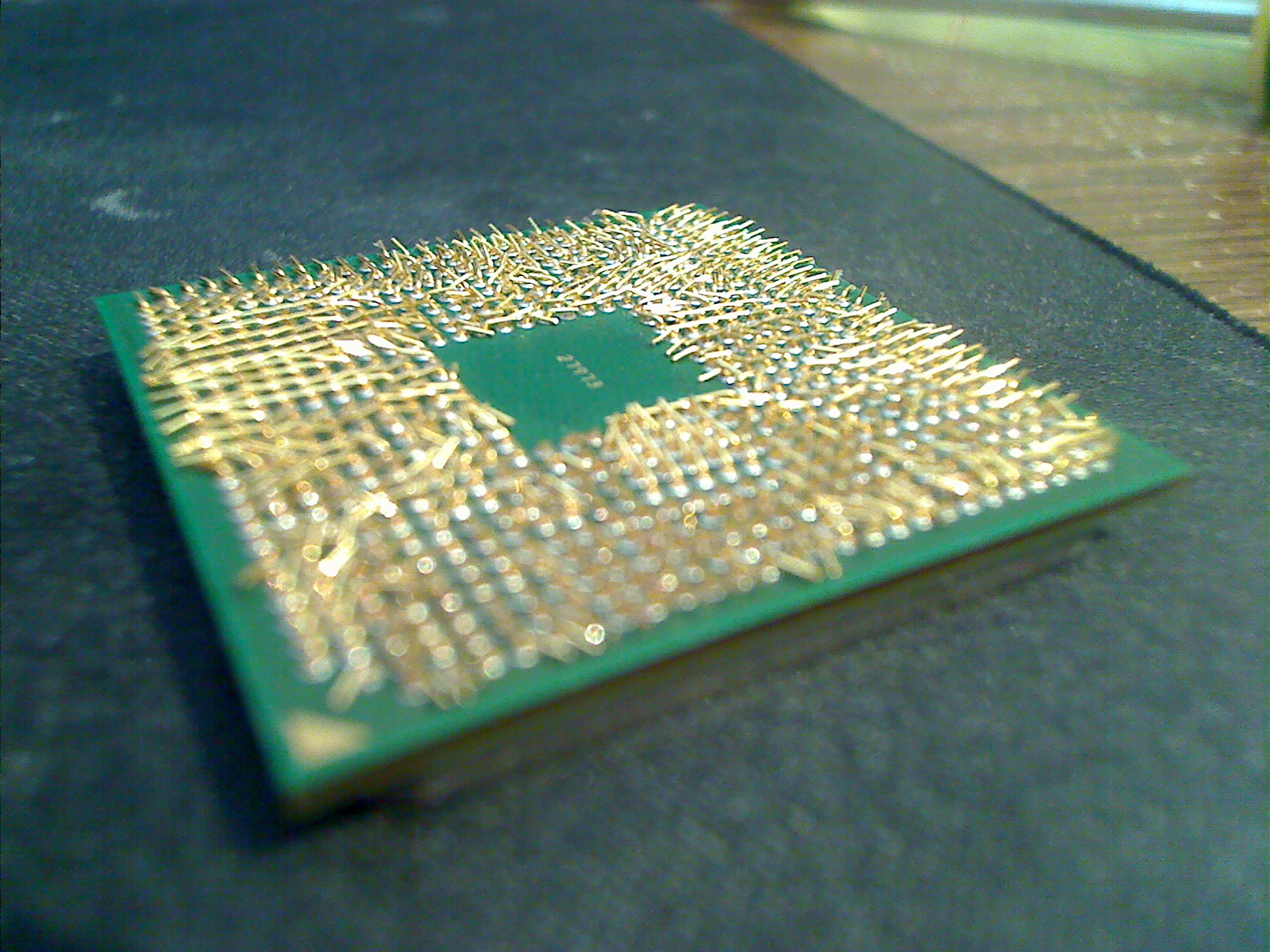Hello Guys,
Like the title says, I was planning to buy Ryzen 5 1600, but the Ryzen 5 3500 is available now in India.
Link for your referral:
https://www.amazon.in/AMD-Generatio...en+5+3600&qid=1574875095&s=electronics&sr=1-4
The details that I know about are:
1600 - 3.2ghz (base) - 3.6ghz (turbo) with 6 cores and 12 threads
3500 - 3.6ghz (base) - 4.1 ghz (turbo) with 6 cores and 6 threads
3500 is not even mentioned in the AMD's website. There is just the 3500U model.
Searching the internet, I got to know that the 3500 has been termed as an OEM, which, apart from the fullform, I don't know what exactly that means.
So could you please help me with this.
PS. I do know about the 2600 and the 3600, but I cannot buy them right now for the current price here. Expanding my budget from 1600 to 3500 is the only thing I can do right now.
Like the title says, I was planning to buy Ryzen 5 1600, but the Ryzen 5 3500 is available now in India.
Link for your referral:
https://www.amazon.in/AMD-Generatio...en+5+3600&qid=1574875095&s=electronics&sr=1-4
The details that I know about are:
1600 - 3.2ghz (base) - 3.6ghz (turbo) with 6 cores and 12 threads
3500 - 3.6ghz (base) - 4.1 ghz (turbo) with 6 cores and 6 threads
3500 is not even mentioned in the AMD's website. There is just the 3500U model.
Searching the internet, I got to know that the 3500 has been termed as an OEM, which, apart from the fullform, I don't know what exactly that means.
So could you please help me with this.
PS. I do know about the 2600 and the 3600, but I cannot buy them right now for the current price here. Expanding my budget from 1600 to 3500 is the only thing I can do right now.