[SOLVED] WD Red 8TB for normal PC use?
- Thread starter AmarBiH
- Start date
You are using an out of date browser. It may not display this or other websites correctly.
You should upgrade or use an alternative browser.
You should upgrade or use an alternative browser.
Solution
The problem was in windows... I reinstalled it and it worked just fine
Yes, review below for read/write durability. running 24hrs a day a NAS is recommended.
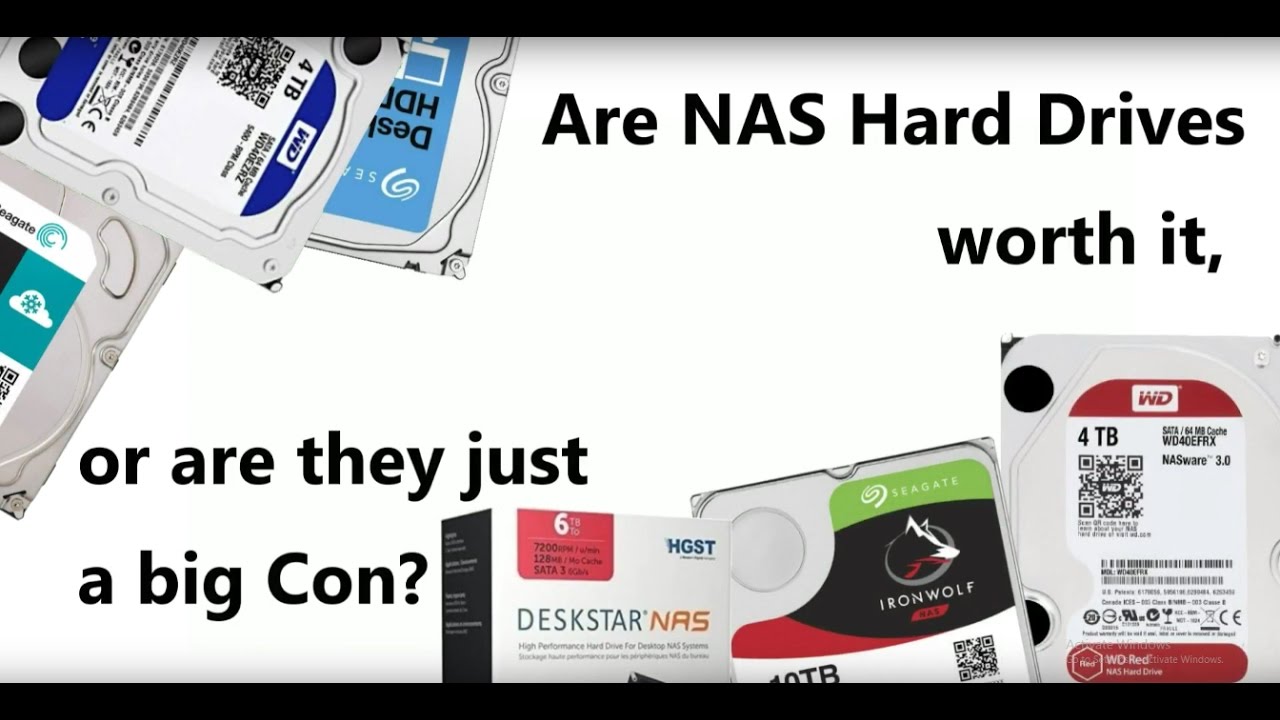
 nascompares.com
nascompares.com
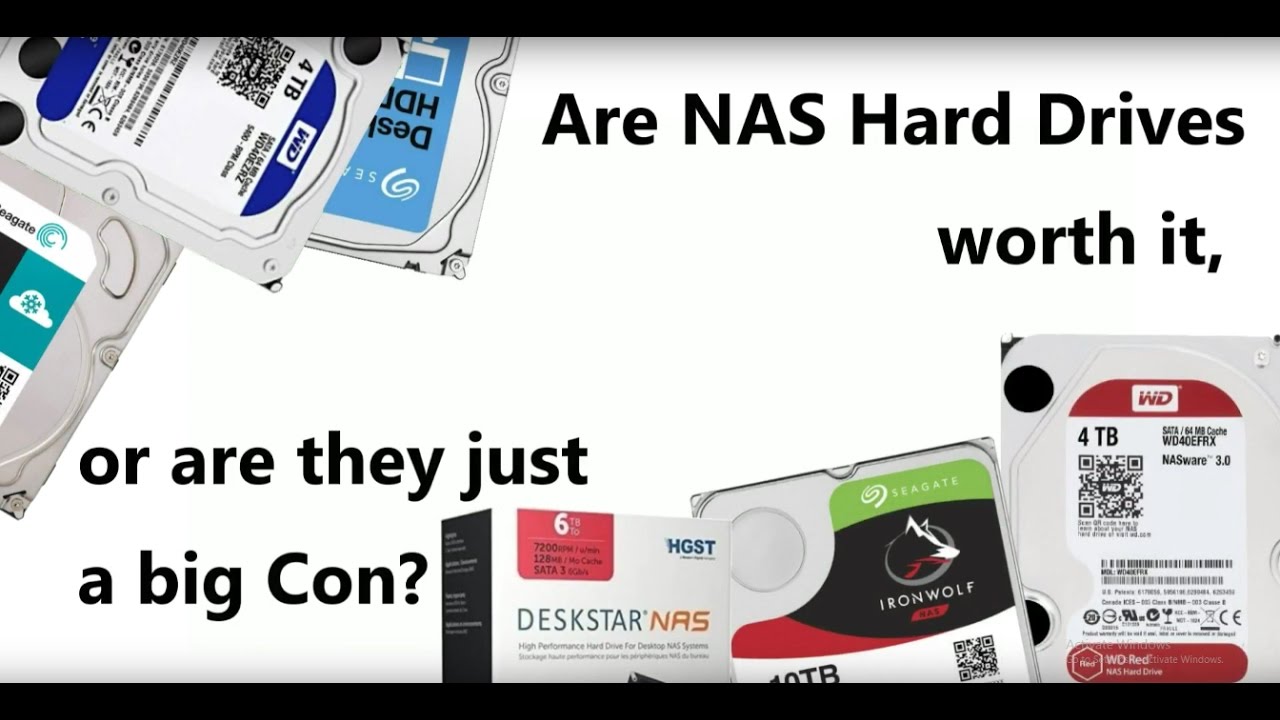
What is the Difference between NAS Hard-Drives and Standard Hard-Drives? Is it all a Big Con?
Why do we need different kinds of hard drives - why not make just one kind for all? Hard drives are not exactly new technology. They have existed in one form or another for over 20 years in the consumer market, all the time getting bigger in capacity and smaller in physical design. That should not
 nascompares.com
nascompares.com
Yes, review below for read/write durability. running 24hrs a day a NAS is recommended.
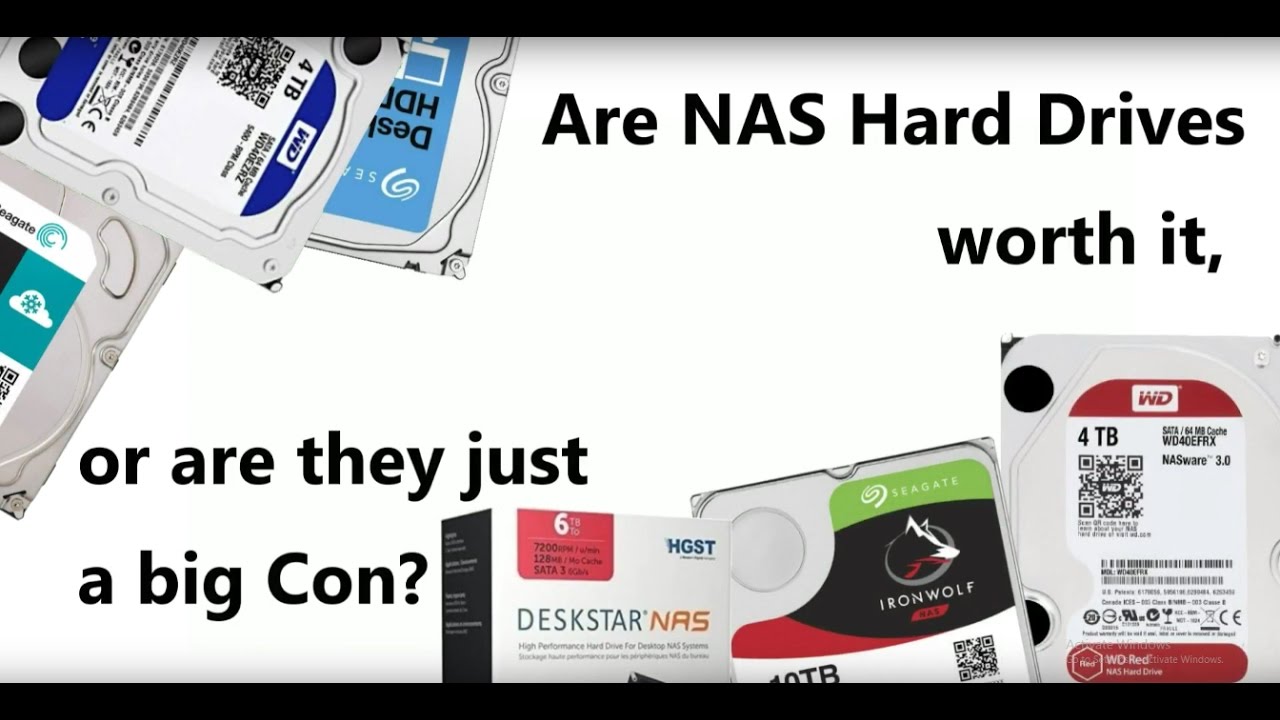
What is the Difference between NAS Hard-Drives and Standard Hard-Drives? Is it all a Big Con?
Why do we need different kinds of hard drives - why not make just one kind for all? Hard drives are not exactly new technology. They have existed in one form or another for over 20 years in the consumer market, all the time getting bigger in capacity and smaller in physical design. That should notnascompares.com
Thanks for fast reply! How can I install it into my PC? Should I install it like any other HDD or do I need to change some settings in BIOS?
Nothing special, just plug it in as a normal drive.
I run 3 6TB WD red pro drives in my computer. 1 for storage and 2 for games.
hmmm mine is just beeping constantly? Is that an issue? Also windows does not show it...
Assuming SATA PWR and SATA data cables are connected to a non-disabled port, it should be seen in the BIOS; if so, after bootup, go to WIndows admin tools/computer mngmt/storage/disk mngmt
There, the uninitialized drive with as of yet unallocated /unformatted space will need to be initialized, where it will be typically be quick formatted in NTFS format, GPT. Then it should show up in 'This PC'
There, the uninitialized drive with as of yet unallocated /unformatted space will need to be initialized, where it will be typically be quick formatted in NTFS format, GPT. Then it should show up in 'This PC'
Assuming SATA PWR and SATA data cables are connected to a non-disabled port, it should be seen in the BIOS; if so, after bootup, go to WIndows admin tools/computer mngmt/storage/disk mngmt
There, the uninitialized drive with as of yet unallocated /unformatted space will need to be initialized, where it will be typically be quick formatted in NTFS format, GPT. Then it should show up in 'This PC'
In BIOS my SATA controller is set to AHCI and like that I cannot see the disk in BIOS nor in disk managment. When i boot up, HDD just keeps beeping.
When I put SATA controller to RAID, SSD does not appear, but HDD does appear in BIOS, and when I try to install Windows 10 on my HDD, it does not appear as connected device
TRENDING THREADS
-
-
-
Discussion What's your favourite video game you've been playing?
- Started by amdfangirl
- Replies: 4K
-
-
Question Would I be better off upgrading my current PC or should I get a whole new PC?
- Started by CattyCatt
- Replies: 8

Space.com is part of Future plc, an international media group and leading digital publisher. Visit our corporate site.
© Future Publishing Limited Quay House, The Ambury, Bath BA1 1UA. All rights reserved. England and Wales company registration number 2008885.
