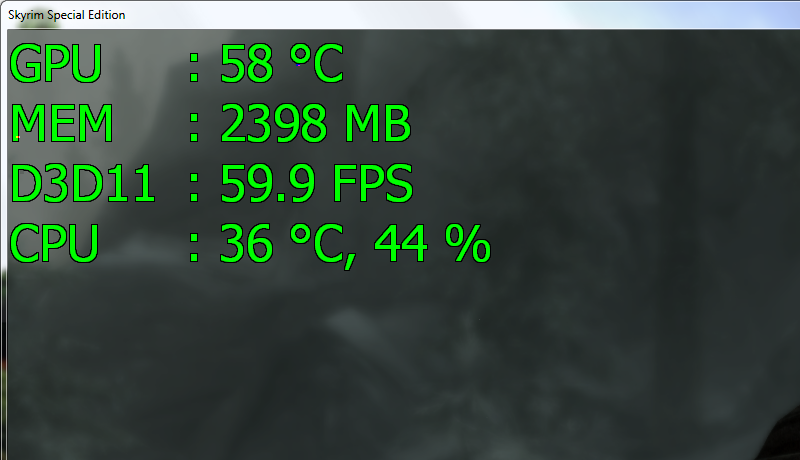Hi
Recently I bought a new gpu RTX 2060 Gigabyte (https://www.gigabyte.com/Graphics-Card/GV-N2060GAMINGOC-PRO-6GD-rev-20#kf ) and when I am playing a videogame, for instance, TES Skyrim, I see these weird pixels like this:

Notice the red pixels? I am wondering if my GPU is defective... I already installed the lastest Nvidia gpu drivers, What could be the problem?
Also, the rtx 2060 replaced my old AMD R9 270x (2 GB gddr5) I was sure that I uninstalled any radeon drivers previos the nvidia one's
My specs:
CPU: Intel Core i5 6600K @ 3.50GHz
MBoard: ASUSTeK COMPUTER INC. H110M-A/M.2 (LGA1151)
RAM: 16GB dual channel
OS: Windows 7 Ultimate 64-bit SP1
Recently I bought a new gpu RTX 2060 Gigabyte (https://www.gigabyte.com/Graphics-Card/GV-N2060GAMINGOC-PRO-6GD-rev-20#kf ) and when I am playing a videogame, for instance, TES Skyrim, I see these weird pixels like this:

Notice the red pixels? I am wondering if my GPU is defective... I already installed the lastest Nvidia gpu drivers, What could be the problem?
Also, the rtx 2060 replaced my old AMD R9 270x (2 GB gddr5) I was sure that I uninstalled any radeon drivers previos the nvidia one's
My specs:
CPU: Intel Core i5 6600K @ 3.50GHz
MBoard: ASUSTeK COMPUTER INC. H110M-A/M.2 (LGA1151)
RAM: 16GB dual channel
OS: Windows 7 Ultimate 64-bit SP1