If Alder Lake runs at 125W and Raptor Lake runs at 65W, everything else being equal, with the desktop always on, under minimal load, how much energy would be save over the course of a year? In kilowatt hours, I suppose.
Question What are the energy savings of Raptor Lake?
- Thread starter consptheory77
- Start date
You are using an out of date browser. It may not display this or other websites correctly.
You should upgrade or use an alternative browser.
You should upgrade or use an alternative browser.
kerberos_20
Champion
hes asking about minimum cpu load wattageUnlocked Alder Lake and Raptor Lake cpu's have a base wattage of 125W. The locked version of those cpu's have a base wattage of 125W.
kerberos_20
Champion
If Alder Lake runs at 125W and Raptor Lake runs at 65W, everything else being equal, with the desktop always on, under minimal load, how much energy would be save over the course of a year? In kilowatt hours, I suppose.

Why_Me
Titan
kerberos_20
Champion
here is for 12600, 13th gen should be similar
https://www.techpowerup.com/review/intel-core-i5-12600/20.html
https://www.techpowerup.com/review/intel-core-i5-12600/20.html
TerryLaze
Titan
That doesn't matter unless you use a mobo that actually locks the CPU to 65W or if you do it by hand.Are any of the Intel CPUs in that picture of the "65 watt" variety?
I thought that was the question....how their power usage compares to the 125 watt variants (the K models)....assuming all else is as equal as possible.
All the reviews you can find are with Z mobos that push everything to the limits, and they would use the same amount of power on both k and non-k CPUs.
Also at idle both wouldn't be doing anything so they both would be running at the slowest clocks and would be using the same amount of power to do so.
Maybe with the k version being a bit higher bin it would use a bit less power.
That doesn't matter unless you use a mobo that actually locks the CPU to 65W or if you do it by hand.
Am I correct that those motherboards cannot be identified by chipset alone on 12th and 13th generation?
Some B series boards don't lock, maybe most do?
All Z series boards do not lock?
All H series do lock?
I ask because I am somewhat interested in the OP's question myself.
For typical non-gaming, only occasionally stressed hardware, just what is the practical difference between a "65 watt" CPU and a "125 watt" CPU?
I say practical....observable via temperatures or my power bill, assuming same loads and all other factors equal.
Last edited:
TerryLaze
Titan
If you are talking about default settings then there is no rule at all, every board does whatever.Am I correct that those motherboards cannot be identified by chipset alone on 12th and 13th generation?
Some B series boards don't lock, maybe most do?
All Z series boards do not lock?
All H series do lock?
I was talking about clamping that is not supported on many boards, even if you set power to 65W it will go above that if you don't enable clamping.
I'm premising my question on this article:
Core i5-13400 Exhibits Core i5-12600K-Like Performance For Around $240
but my rationale is this:
I want a Z board. Not for the overclocking, but for the other features. If I stick with Gen12, I could get a 12600K/Z690/DDR4 combo for $400, or 12700K/Z690/DDR5 for $450. but Z790 boards are newer, and therefore more expensive, so if I go Gen13, I don't want to buy the cheapest board, if I get the motherboard/chip combo I want, it will be more like $600. Given the purported superior power efficiency of Gen13, will I save in electricity the extra money I spent for the motherboard and chip?
Core i5-13400 Exhibits Core i5-12600K-Like Performance For Around $240
but my rationale is this:
I want a Z board. Not for the overclocking, but for the other features. If I stick with Gen12, I could get a 12600K/Z690/DDR4 combo for $400, or 12700K/Z690/DDR5 for $450. but Z790 boards are newer, and therefore more expensive, so if I go Gen13, I don't want to buy the cheapest board, if I get the motherboard/chip combo I want, it will be more like $600. Given the purported superior power efficiency of Gen13, will I save in electricity the extra money I spent for the motherboard and chip?
I'm premising my question on this article:
Core i5-13400 Exhibits Core i5-12600K-Like Performance For Around $240
but my rationale is this:
I want a Z board. Not for the overclocking, but for the other features. If I stick with Gen12, I could get a 12600K/Z690/DDR4 combo for $400, or 12700K/Z690/DDR5 for $450. but Z790 boards are newer, and therefore more expensive, so if I go Gen13, I don't want to buy the cheapest board, if I get the motherboard/chip combo I want, it will be more like $600. Given the purported superior power efficiency of Gen13, will I save in electricity the extra money I spent for the motherboard and chip?
Your first post mentioned 65 watt CPUs.
The 13th gen K series are 125 watt, just like 12th gen K series.
What specific 65 watt CPU do you have in mind? Only the 13400?
What is your local cost for electricity, per KWH? I pay about 19 cents here.
Your first post mentioned 65 watt CPUs.
The 13th gen K series are 125 watt, just like 12th gen K series.
What specific 65 watt CPU do you have in mind? Only the 13400?
What is your local cost for electricity, per KWH? I pay about 19 cents here.
I'm talking about the ten chips in the 65W category.

24 hour usage @ 9 cents a KWH x (a likely grossly exaggerated) 100 watts of power use comes out to something like $80 a year.
I'm figuring the electricity savings will be negligible, but I trust neither my math nor my understanding of electrical power, so I thought I'd field the question.
Power consumption savings I'm supposing are more relevant in keeping the system cooler while doing more, or being able to push the processor further under load than the previous iteration.
That doesn't matter unless you use a mobo that actually locks the CPU to 65W or if you do it by hand.
All the reviews you can find are with Z mobos that push everything to the limits, and they would use the same amount of power on both k and non-k CPUs.
Also at idle both wouldn't be doing anything so they both would be running at the slowest clocks and would be using the same amount of power to do so.
Maybe with the k version being a bit higher bin it would use a bit less power.
I didn't realize that a motherboard can limit the power usage, though I guess that makes sense, if a board can increase the usage it can also limit it. Somehow I was thinking the power limitation was a function of the chip itself ("locked" chips) but of course there is a reason for the word chipset, isn't there?
Therefore, if I'm determined to get a Z board in any case, my question is moot, yes?
Last edited:
Am I correct that those motherboards cannot be identified by chipset alone on 12th and 13th generation?
Some B series boards don't lock, maybe most do?
All Z series boards do not lock?
All H series do lock?
I ask because I am somewhat interested in the OP's question myself.
For typical non-gaming, only occasionally stressed hardware, just what is the practical difference between a "65 watt" CPU and a "125 watt" CPU?
I say practical....observable via temperatures or my power bill, assuming same loads and all other factors equal.
It's talking abut Gen 11 here, but for what it's worth, this just reinforces my inclination to avoid a budget mobo at all costs. I'd rather pay more for optimal performance I'm not immediately using than less for subpar performance that will age out more quickly.
Intel B560 is a Disaster: Huge CPU Performance Differences and a Power Limit Mess
"Depending on the B560 motherboard, performance of locked 65 watt parts like the 11400 and 11700 can be negatively impacted by over 30%. That's right, we're not talking about parts like the Core i9-11900K, but rather processors you will be using with a budget B560 motherboard.
The more affordable Asrock B560 Pro4, Gigabyte B560M DS3H AC and MSI B560M Pro all enforce the 65 watt TDP limit by default, but that doesn't mean the same thing for all boards. Due to slight variations in voltage tuning and efficiency of the board's VRM, the all-core frequency varies within that 65w envelope.
The Asrock B560 Pro4, for example, ran the 11400F at 3380 MHz. That means the Tomahawk and other B560 boards that don't enforce power limits are clocking the processor 24% higher out of the box. But the Pro4 wasn't the worst of the bunch. The MSI B560M Pro clocked even lower at just 3100 MHz, more than 1 GHz lower than the Tomahawk which clocked 35% higher. Then we have the Gigabyte B560M DS3H AC which maintained an all-core frequency of 3500 MHz, or 13% higher than the MSI B560M Pro.
Put differently, in all-core workloads the B560 Tomahawk is 27% faster than the B560M Pro, or worse. The clock frequencies just mentioned were recorded at the end of the 30 minute stress test. So if we ignore the first run where the B560 boards aren't running the entire test at the PL1 power state and look at the result recorded after 30 mins of looping the test, we see that the B560 Tomahawk is actually 35% faster than the B560M Pro.
That's a huge performance difference. We're talking about a different tier of CPU performance, the kind of difference you'd normally expect when upgrading from a 6 to an 8-core CPU of the same architecture, for example
If you were to buy the MSI B560 Tomahawk with the Core i7-11700, rather than the MSI B560M Pro, you'd have done well, gaining 53% more performance out of the box.
if you're willing to do a little tinkering with the power limits, you can manually dial in most of these budget boards pretty well, but the point is that without some fairly knowledgeable user intervention, the platform is a total mess for builders.
The fact that out of the box performance can vary by up to 50% between B560 motherboards when using the same processor is insane. Let's clarify this is not a single motherboard manufacturer or a specific model screw up, this one's squarely on Intel.
Out of the box experience should be like the one offered by motherboards like the MSI B560 Tomahawk and Gigabyte B560M Aorus Pro, but without having to pay $200 for the privilege. Whether or not that's possible remains to be seen, but we plan to have some answers for you in an upcoming B560 VRM benchmark feature, which will cover many more boards. Until then, it's safer to avoid any sub-$140 Intel B560 motherboards."
Electricity Bill Calculator.will I save in electricity the extra money I spent for the motherboard and chip?
https://www.rapidtables.com/calc/electric/electricity-calculator.html
Considering JUST the difference between 65W and 125 W, 24/7
My local elec cost of $0.12/kWh
65W = $68.37/year
125W = $131.49/year
$63.12 difference.
I'll leave it to you to factor in actual usage, both in actual hours and at other than idle, and your local electricity cost.
TerryLaze
Titan
Even with one core loaded the 13900k even with power limits lifted uses 32W and the 12900k uses 26W that would be a 6W difference and wouldn't even show up.
TDP limits have nothing to do with actual power draw.
You can have a strict upper limit with an app that can use more than that but that's a different thing.
https://www.techpowerup.com/review/intel-core-i9-13900k/22.html
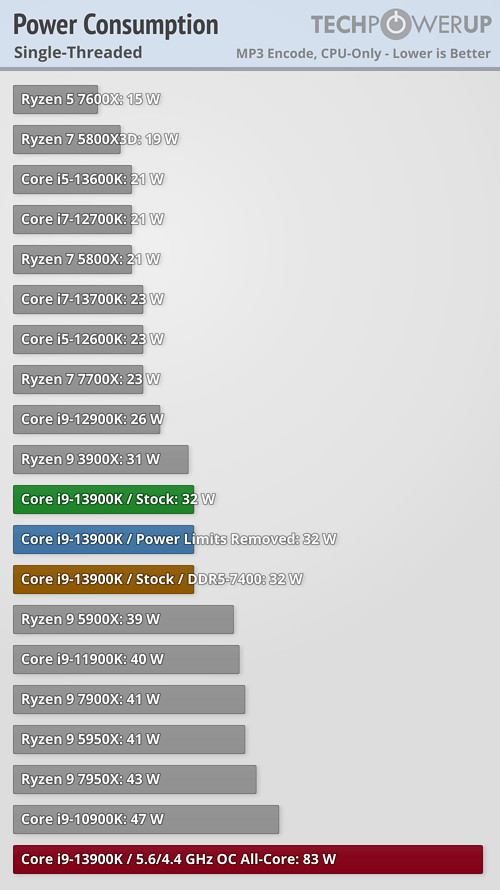
TDP limits have nothing to do with actual power draw.
You can have a strict upper limit with an app that can use more than that but that's a different thing.
https://www.techpowerup.com/review/intel-core-i9-13900k/22.html
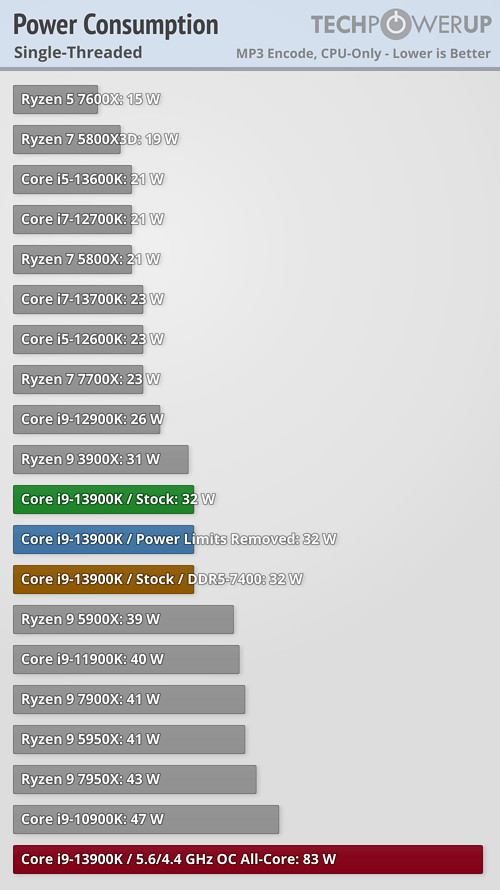
TRENDING THREADS
-
-
AMD RDNA 4 and Radeon RX 9000-series GPUs: Specifications, release date, pricing, and more revealed
- Started by Admin
- Replies: 106
-
News Fire the Intel board and rehire Pat Gelsinger,' argues former Intel CEO Craig Barrett
- Started by Admin
- Replies: 39
-
News MSI quietly raises prices of its supposed RTX 5070 Ti MSRP models
- Started by Admin
- Replies: 29
-
News TSMC and Trump announce $100 billion investment in the US, including three fabs
- Started by Admin
- Replies: 9
-
News AMD Radeon RX 9070 series prices leak on Micro Center — starting at nearly $700 for XT versions
- Started by Admin
- Replies: 126
-
Discussion What's your favourite video game you've been playing?
- Started by amdfangirl
- Replies: 4K

Space.com is part of Future plc, an international media group and leading digital publisher. Visit our corporate site.
© Future Publishing Limited Quay House, The Ambury, Bath BA1 1UA. All rights reserved. England and Wales company registration number 2008885.
