I just downloaded some chipset drivers from AMD, but I dont know if they installed correctly or if I got the right ones. How can I check? Someone told me to go to device manager and look under system devices for the chipset identification, but I don't see anything listed. Please Help Thanks again!
Here is a pic of what CPU-Z says when I run it and heres another pic of being going through the device manager to find the chipset driver.
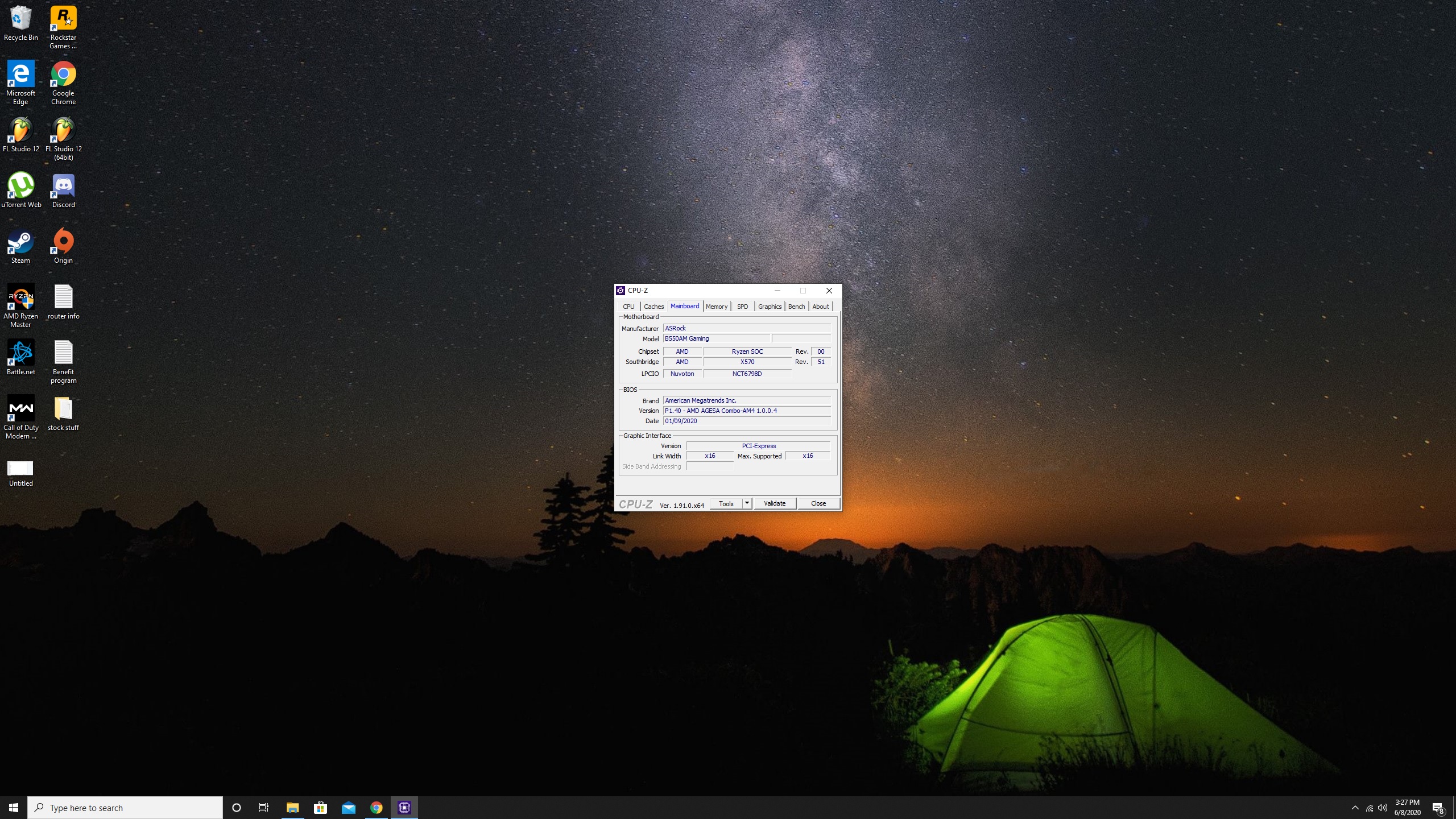
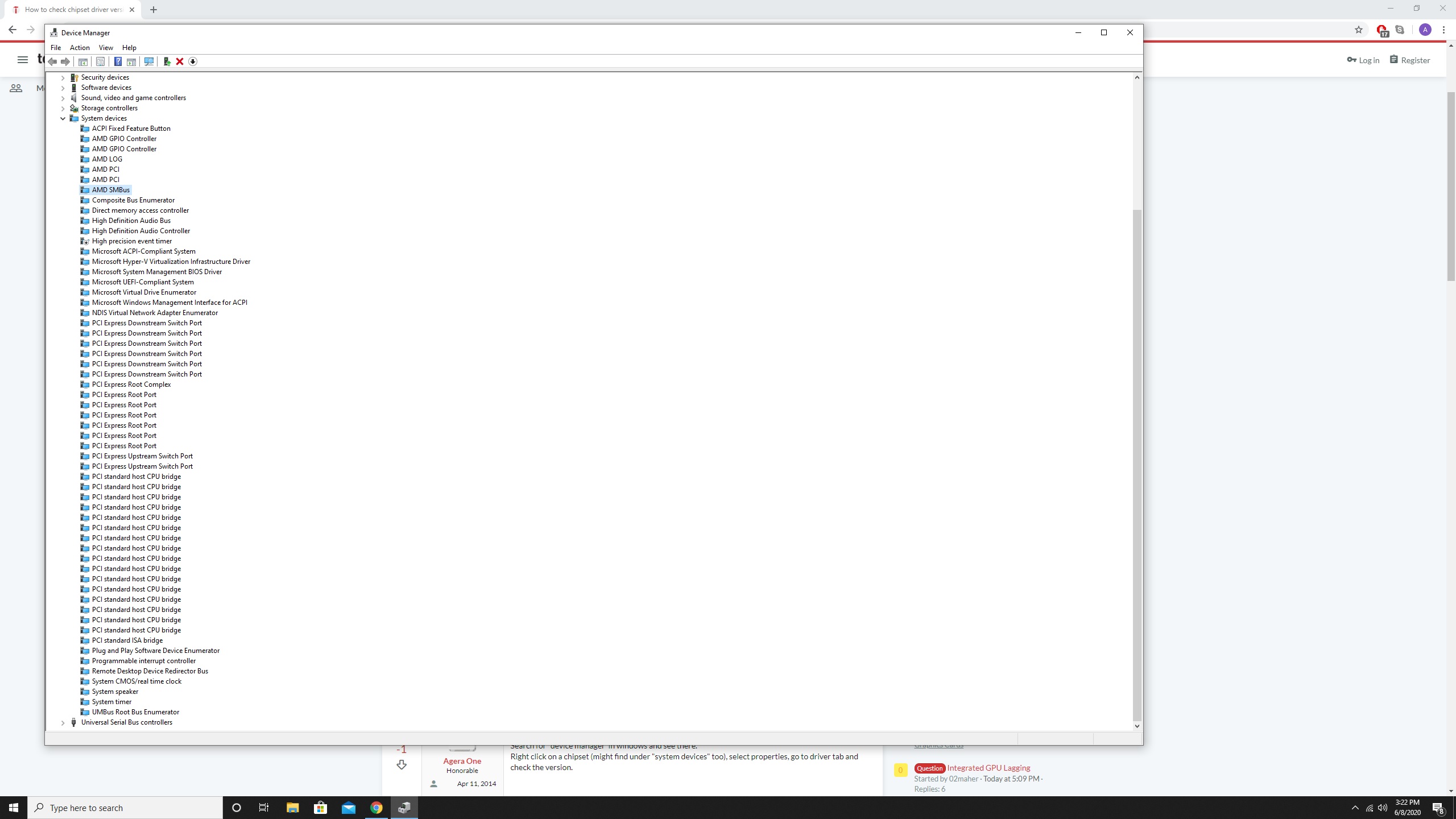
Here is a pic of what CPU-Z says when I run it and heres another pic of being going through the device manager to find the chipset driver.
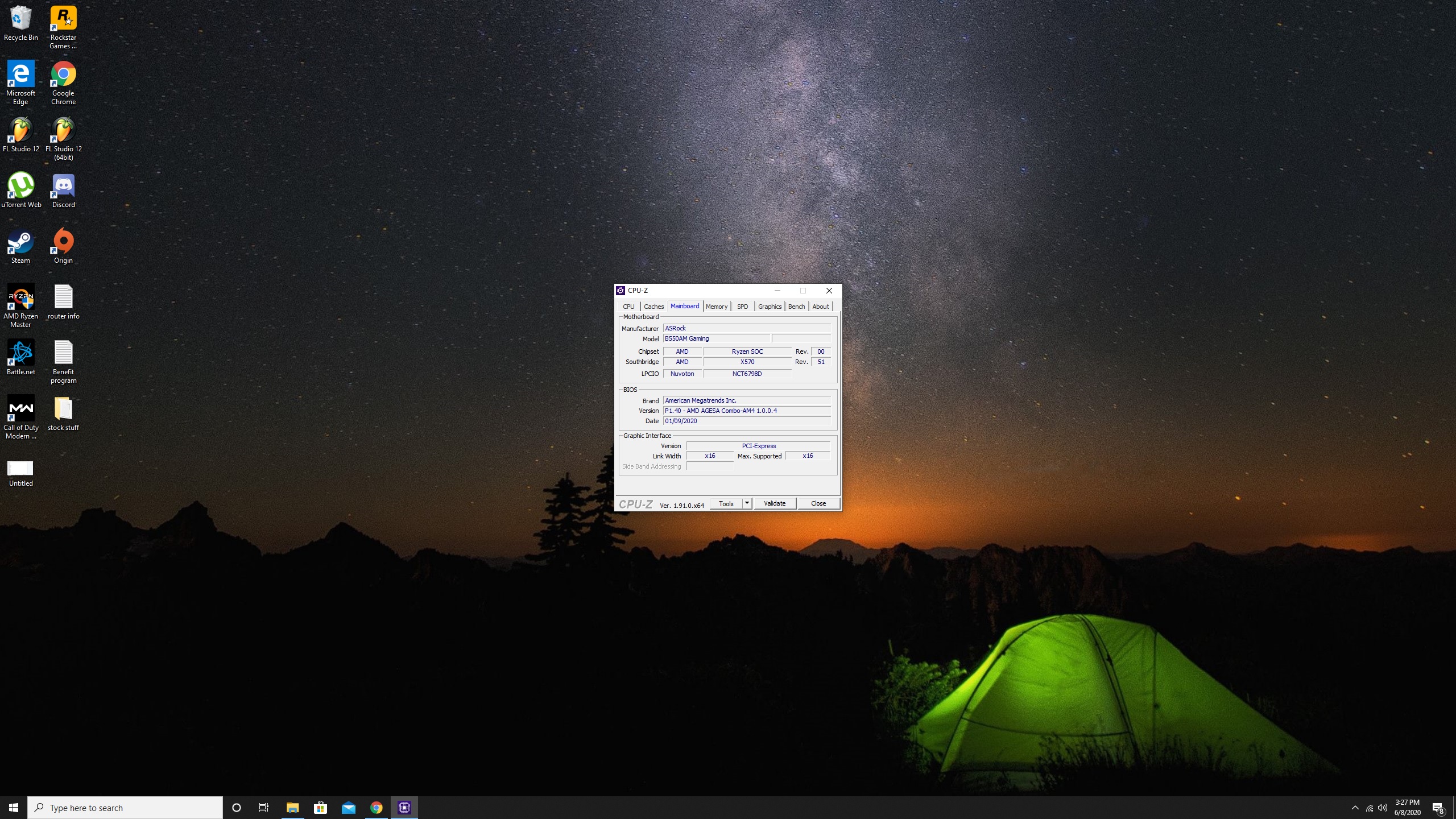
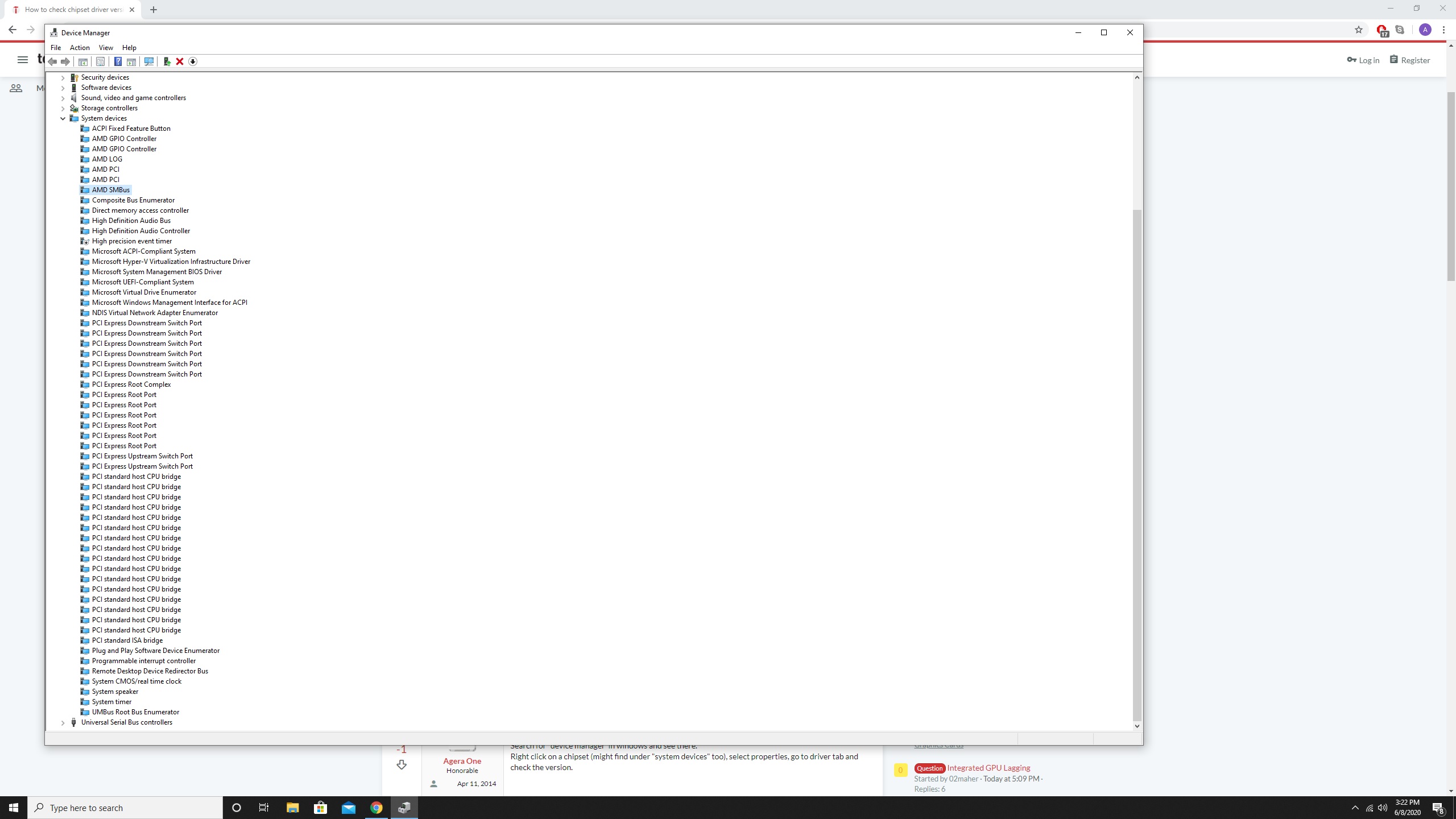
Last edited:

