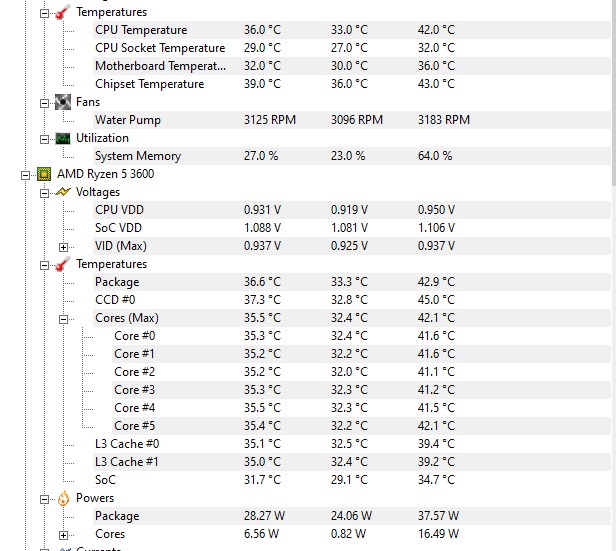Since ryzen constantly waking a core just to run a task and then rushes back to idle, its kind of pointless watching the CPU socket sensor in HWINFO
Almost. It doesn't constantly anything. All cores inactive, one has full background workload active. Starts at core0/0, few seconds later moves active core to core0/1, then core 1/0,1/1 and on down the line in a regular pattern, hitting each thread successively. By the time that rotation hits core 7/0, cores 0-5 should all be back at equilibrium and all showing the same Hz and roughly same temp±. If you still got temps out of standard, for idle, there's an issue. If all the cores in rotation are hitting 45°C ish, and suddenly 1 core hits 60°C ish, there's a potential problem with that core, possibly paste.
I use CoreTemp as well. It's the same temp as CPU (cxx/tdie) (the top line) except CT doesn't decimal, it rounds up/down to the closest.
At idle, my cores drop to @ 1.3GHz except one, which bounces between 2.2 and 4.2GHz. After a few seconds, that core then drops to 1.3GHz,and the next one down starts bouncing. But thats only at true idle.
We know what does what the CPU does.
No. Most ppl assume a Ryzen behaves like an intel and lowers clocks and voltages on All cores, so idle temps are reflective of the entire cpu, all the cores, so when they see their buddy's intel at 34°C at idle and a Ryzen at 45°C idle they assume every core is active and their cpu is running hot, which it isn't, 15 cores are at 34°C and only 1 is at 45°C, which is entirely different.
If looking at the actual core temps, all of them, and all of them are showing 42-51°C, at idle, then there's an airflow issue, or the pc has enough background tasking that it's refusing to drop into actual idle state (lower than @ 10% cpu usage). If all the cores except 2 or 3 are idle, but those 2 or 3 are very high, it's an obvious paste issue as all but 1 should be low. A core at 1.3GHz and 60°C is showing extreme temp. That core will not be preferred, so during regular use the Ryzen will not use it until it absolutely has to, so doesn't get any hotter.
the 5950x. is not the best gaming CPU but perfect for what I use it for.
The 5950x is a Beast! of a gaming cpu, it's only beaten in a few specific games by the top Intel cpu's and the 5800X3D, but mostly is right there at the top butting heads with the 12900k.