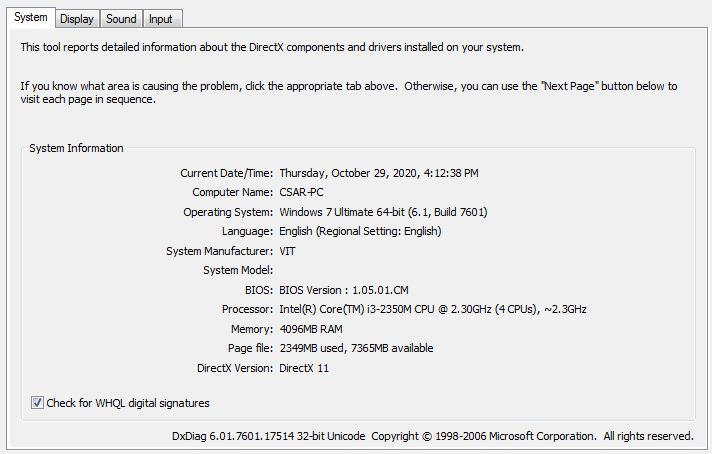Hello, I have my laptop from around 2012, it's a national brand based on some Chinese model unknown to me. In the last year, I've been experiencing serious overheating problems. I cleaned up, as much as I could, replaced the thermal grease, and added thermal pads, I'm not sure about the part name I'm pointing out, but these seem to be too high, so I used two layers of the thermal pads to reach the dissipator.
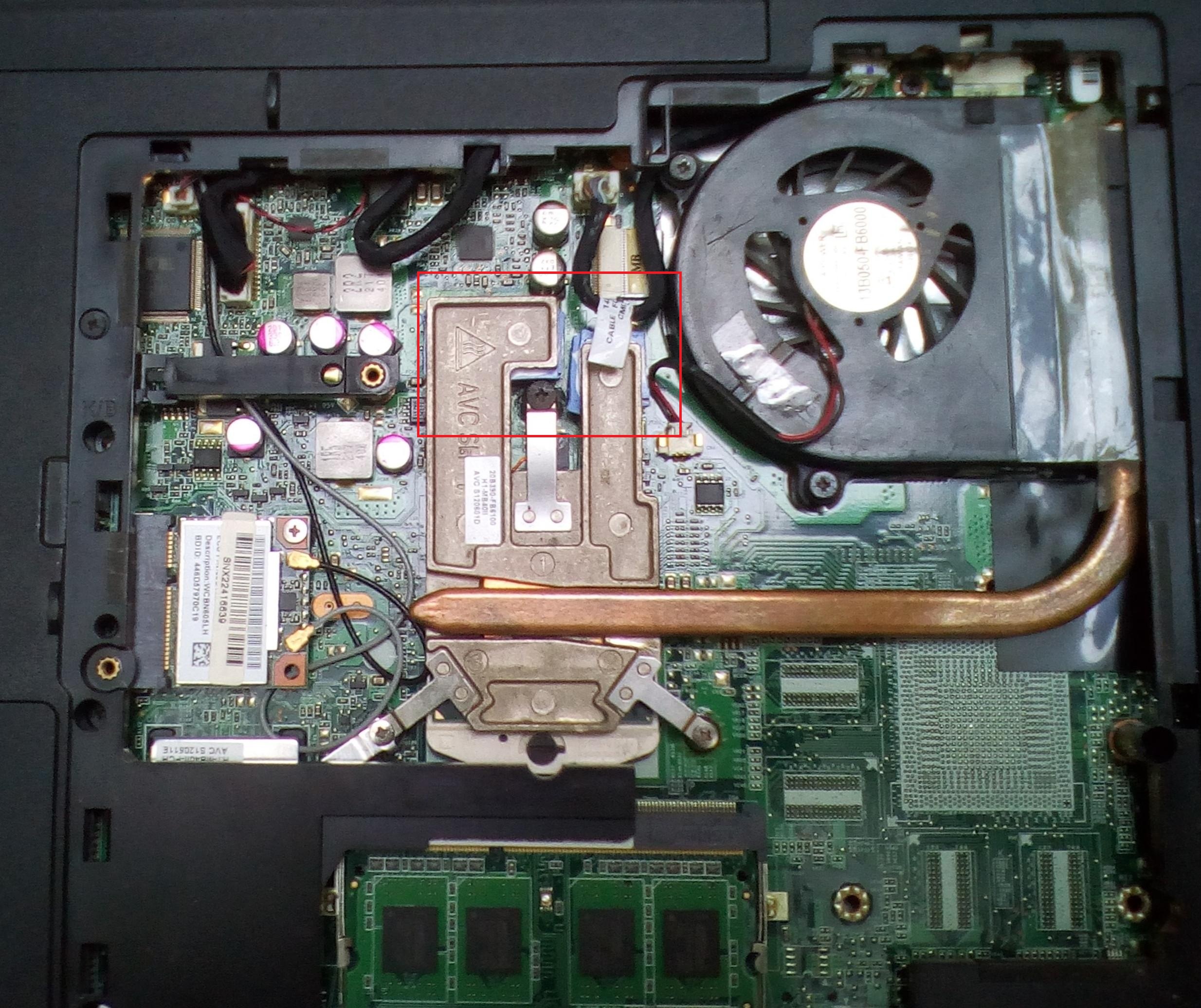
temperatures go from 48 ºC with little CPU usage and the laptop shuts down around 80 ºC. It usually happens when trying to render videos or in high RAM consumption.
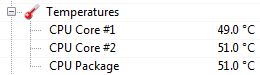
some system information:
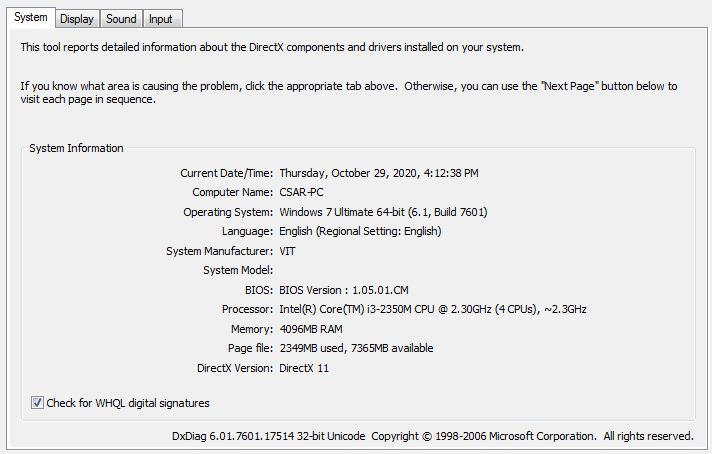

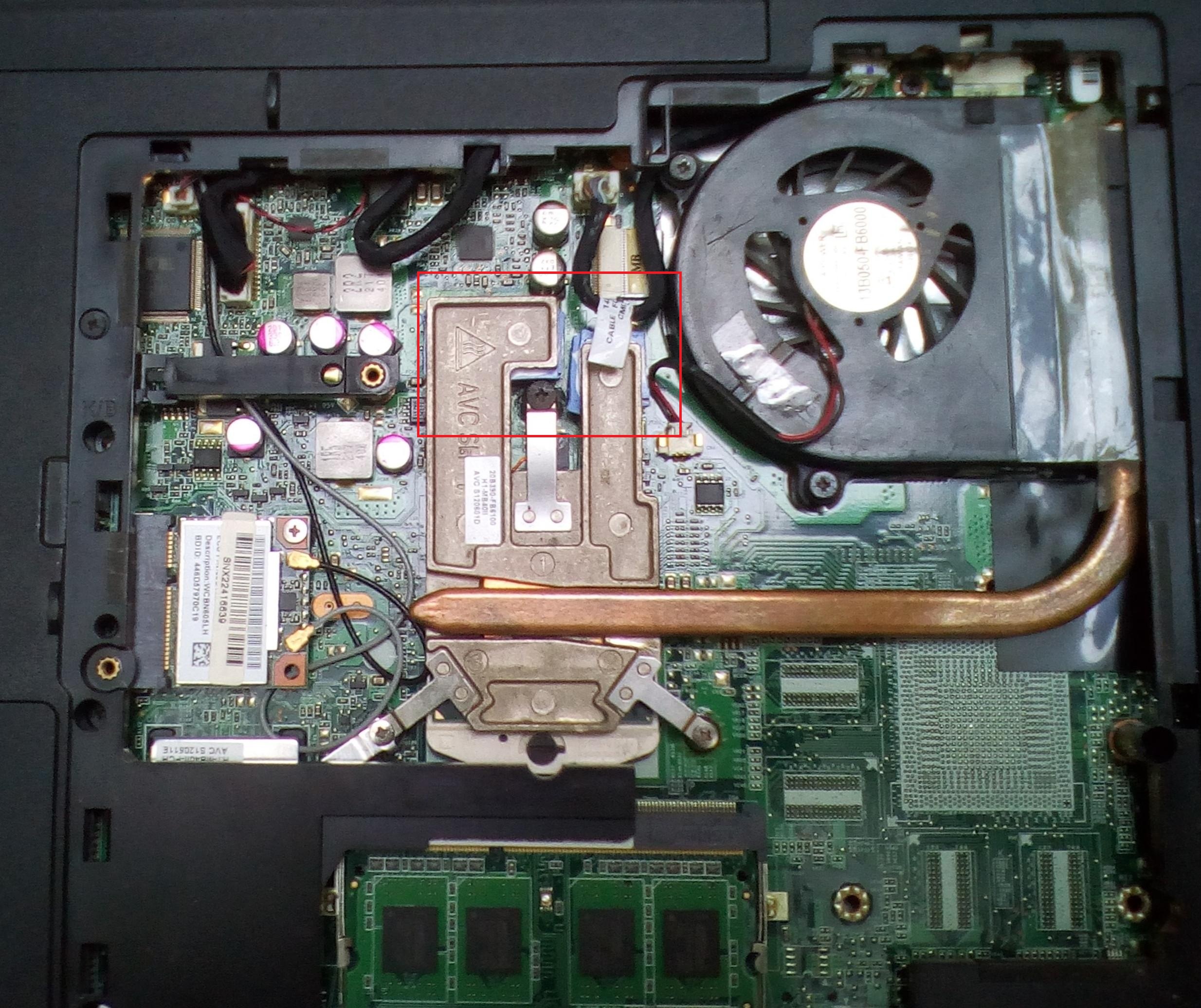
temperatures go from 48 ºC with little CPU usage and the laptop shuts down around 80 ºC. It usually happens when trying to render videos or in high RAM consumption.
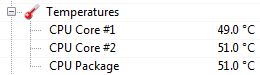
some system information: