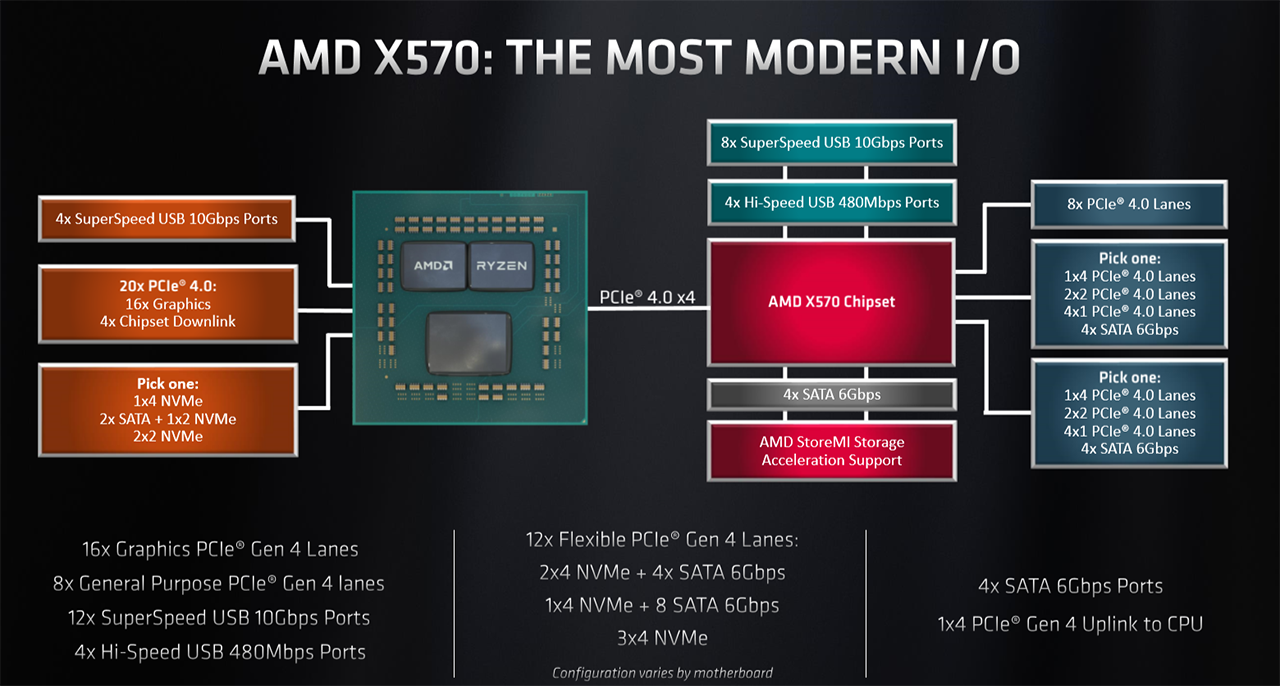Hey all!
New to this forum. I just purchased three used PC's to build 3 systems to put in capture cards for my virtual event company.
1. Ryzen 5800x, B550 mortar Wi-Fi motherboard, RTX3070, 1TB NVME, and I added a Blackmagic Decklink quad HDMI (x4) capture card.
2 & 3. Ryzen 3700x, B450 tomahawk max motherboard, RTX 2070 super, 1TB NVME, and I added a Blackmagic Decklink quad 2 (x8) capture card
The issue I'm having is that I believe I'm running out of PCIe lanes for all the devices. On the PC with the Ryzen 5800x the capture card works perfectly with 3 devices plugged in, if I try to plug in a fourth it slows down the video and the audio becomes jittery. On the two 3700x PC's I can plug in 6 devices to the capture cards, if I add more the same problem happens.
Reading a bit I see that theres PCI lanes for the CPU and PCI lanes for the chipset. I thought that between both I would have enough for everything to work correctly but apparently I'm wrong. Could you guys help me to understand what's wrong and hopefully make them work with what I have, or if its not possible point me on the right direction to what motherboard I need to get this to work correctly?
TIA for the help!
New to this forum. I just purchased three used PC's to build 3 systems to put in capture cards for my virtual event company.
1. Ryzen 5800x, B550 mortar Wi-Fi motherboard, RTX3070, 1TB NVME, and I added a Blackmagic Decklink quad HDMI (x4) capture card.
2 & 3. Ryzen 3700x, B450 tomahawk max motherboard, RTX 2070 super, 1TB NVME, and I added a Blackmagic Decklink quad 2 (x8) capture card
The issue I'm having is that I believe I'm running out of PCIe lanes for all the devices. On the PC with the Ryzen 5800x the capture card works perfectly with 3 devices plugged in, if I try to plug in a fourth it slows down the video and the audio becomes jittery. On the two 3700x PC's I can plug in 6 devices to the capture cards, if I add more the same problem happens.
Reading a bit I see that theres PCI lanes for the CPU and PCI lanes for the chipset. I thought that between both I would have enough for everything to work correctly but apparently I'm wrong. Could you guys help me to understand what's wrong and hopefully make them work with what I have, or if its not possible point me on the right direction to what motherboard I need to get this to work correctly?
TIA for the help!