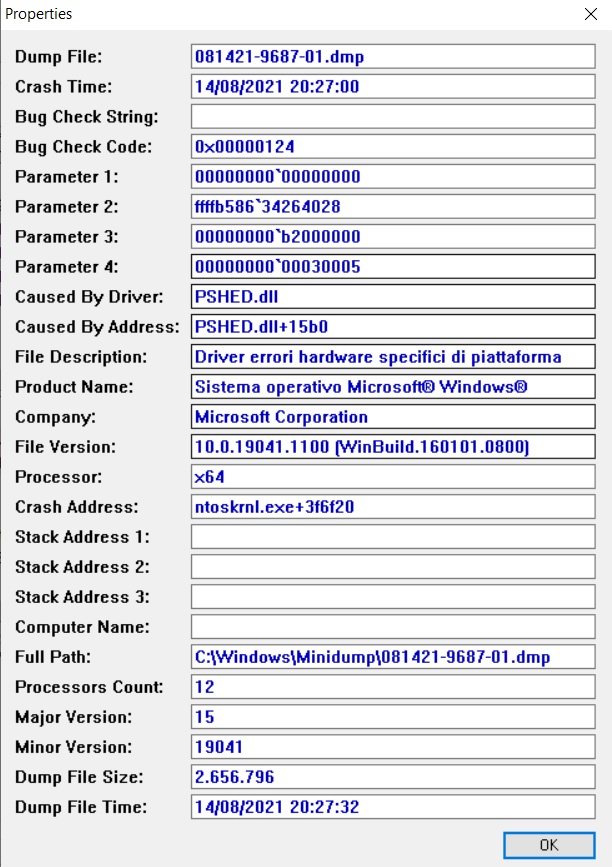Hello, I own a Lenovo Y540 with i7-9750h, RTX 2060 and 16gb ram, 512gb SSD + external SSD (Samsung QVO 1tb).
While I play I get the aforementioned BSOD and the minidump analysis is always the same (I'll put it at the end of the post).
I'm playing with a mild undervolt (-200 core and -120 cache) and limited turbo ratios in order to avoid temps skyrocketing and right now HWInfo64 tells me that CPU average temps are around 73/74° and also the GPU stays pretty cool.
I had the problem happening a lot some weeks ago, then I tried selectively deactivating some hardware and deactivating the bluetooth module seemed to do the trick, had no BSODs for two weeks. Meanwhile I also changed the external SSD case with a better one, just to be sure.
But yesterday it came again, this damn blue screen that freezes everything (with the audio stuck with the note that was playing). Before I have to send the laptop back to Lenovo to check, I tried to do the Lenovo Vantage Hardware Quick Scan and everything seems ok. I also updated every driver with Lenovo Vantage and also the Intel tool. I did also some checkings like I read from Windows forums, like scandisks and system files check, everything is ok there too.
I'm seriously out of ideas.
Minidump screenshot
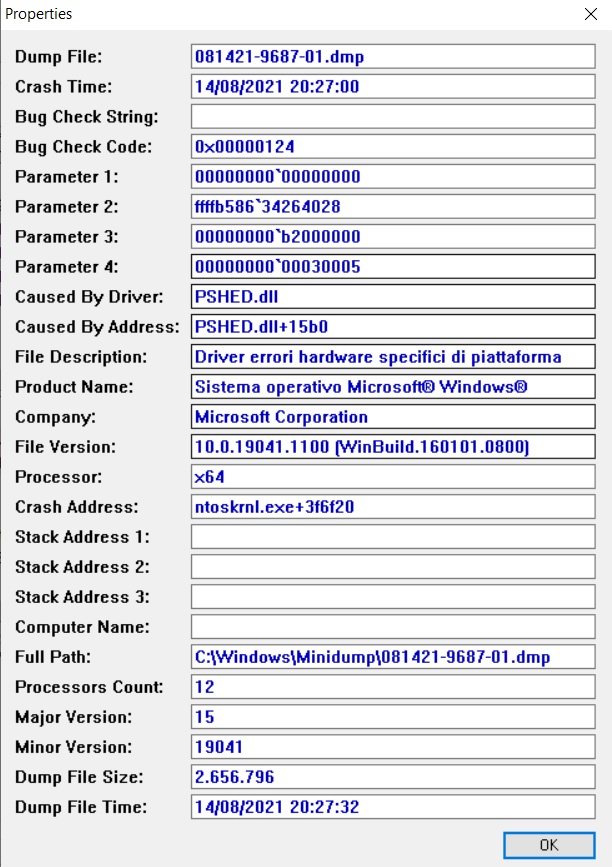
While I play I get the aforementioned BSOD and the minidump analysis is always the same (I'll put it at the end of the post).
I'm playing with a mild undervolt (-200 core and -120 cache) and limited turbo ratios in order to avoid temps skyrocketing and right now HWInfo64 tells me that CPU average temps are around 73/74° and also the GPU stays pretty cool.
I had the problem happening a lot some weeks ago, then I tried selectively deactivating some hardware and deactivating the bluetooth module seemed to do the trick, had no BSODs for two weeks. Meanwhile I also changed the external SSD case with a better one, just to be sure.
But yesterday it came again, this damn blue screen that freezes everything (with the audio stuck with the note that was playing). Before I have to send the laptop back to Lenovo to check, I tried to do the Lenovo Vantage Hardware Quick Scan and everything seems ok. I also updated every driver with Lenovo Vantage and also the Intel tool. I did also some checkings like I read from Windows forums, like scandisks and system files check, everything is ok there too.
I'm seriously out of ideas.
Minidump screenshot