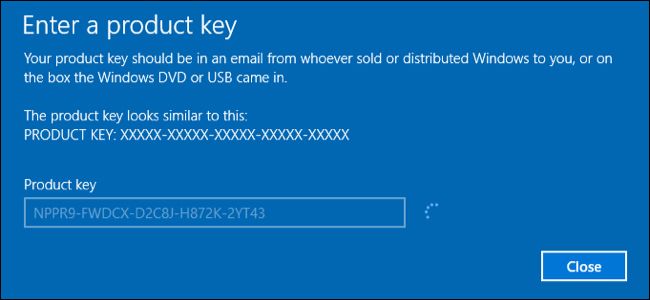I am building 3 new Alder Lake computers. I thought maybe I should make one of them a Windows 11 build just to try it out. I have been searching everywhere for a Full Retail Version of Windows 11 Pro. Not an Upgrade, not an OEM version. To my surprise, I cannot find it at legit retailers, (like Newegg etc). I spent the last 45 minutes in endless webpage loops on Microsoft's site trying to find a place to buy it. You can't! Microsoft's site just tells you to upgrade from within Windows 10. (Like I am going to Buy Windows 10, install it on one of my new builds then "Upgrade" it to Windows 11). Microsoft's site also tries to link me to various computer vendors to see if I can buy one from them and Upgrade to Windows 11.
Maybe I am just Old and Confused, or I just have a really Low Forehead. ( It happens). If anyone has any ideas let me know. As of right now, I will install Win 10 pro on two of them. Wait a few weeks and if I can't find the Win 11 Pro Full, I will put Win 10 Pro on the last one. ( I do like Win 10, It works well enough).
Maybe I am just Old and Confused, or I just have a really Low Forehead. ( It happens). If anyone has any ideas let me know. As of right now, I will install Win 10 pro on two of them. Wait a few weeks and if I can't find the Win 11 Pro Full, I will put Win 10 Pro on the last one. ( I do like Win 10, It works well enough).