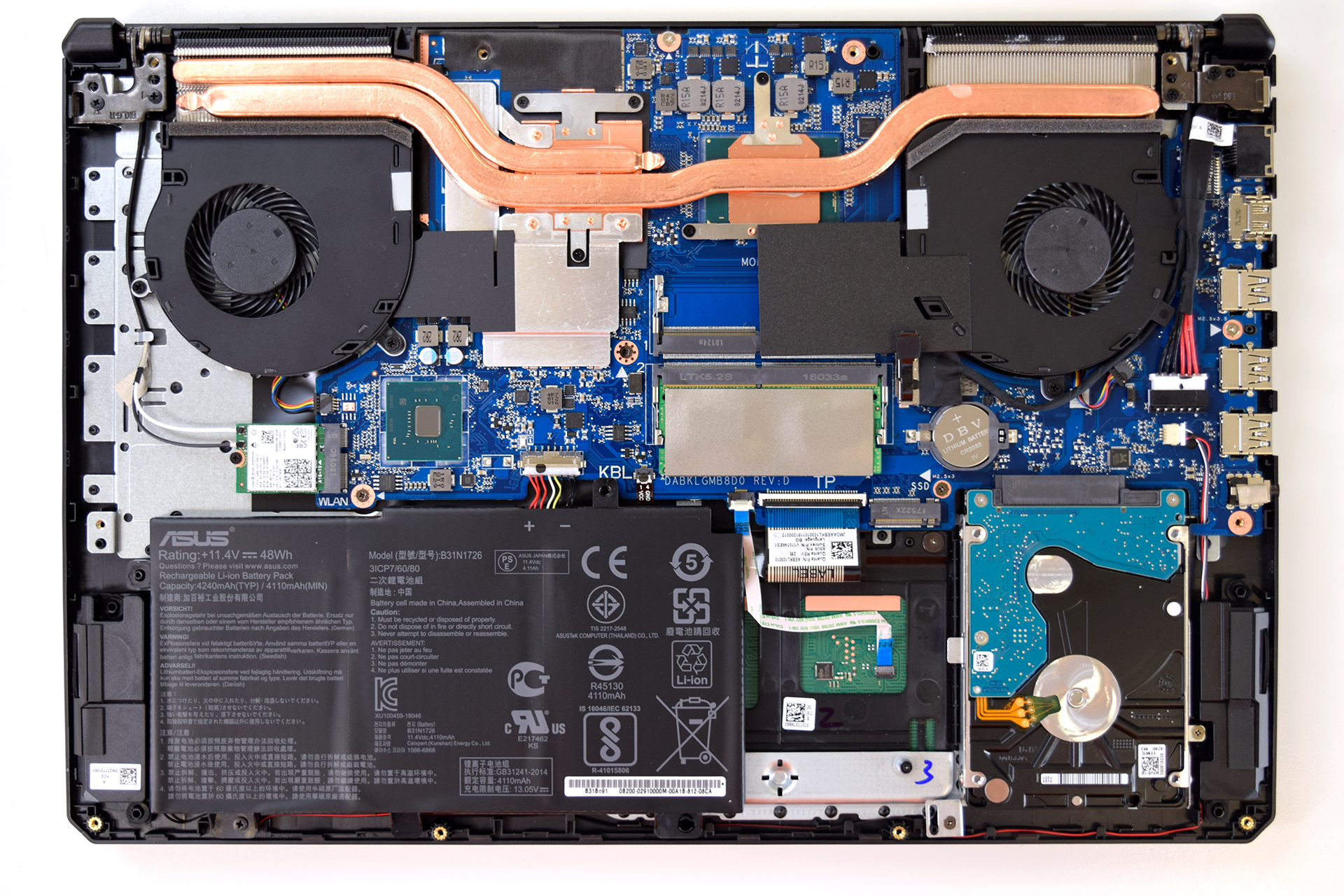Hello,
I'm looking for a gaming laptop with the following specs;
GTX 1060 and i5 8300H or i7 8750.
The CPU shouldn't matter all that much, just depending on the price (I've read they both are sufficient for gaming). I have read that the 1060 is superior over the 1050 Ti. I have found 3 laptops, but with all of them I've read reviews saying that they have thermal issues. If there are that many issues with the 1060 isn't it better to buy the 1050 Ti without issues. Or does it also have thermal issues too?
These are the 3 laptops I've found with the GTX 1060 config:
MSI GV62 8RE-009BE
https://www.vandenborre.be/laptop-t...Ba_WVuH0yjXHzQKrsj99dOXzioRLD6-aMOyuwgEe9ujWQ
ASUS Gaming laptop FX504GM Intel Core i7-8750H 15.6" (90NR00Q1-M03740)
https://www.mediamarkt.be/nl/produc...AgczMFWX7a6yNa3diab-kSeoCd2JMGHmmfARzCFAyKoPg
HP Gaming laptop OMEN 15-dc0101nb Intel Core i5-8300 15.6" (4CL09EA#UUG)

 www.mediamarkt.be
www.mediamarkt.be
If 1060 is that much of an issue for gaming should i opt to get an 1050 Ti (would be cheaper), but performance wise worse than the 1060. What would you guys do?
Thanks in advance.
I'm looking for a gaming laptop with the following specs;
GTX 1060 and i5 8300H or i7 8750.
The CPU shouldn't matter all that much, just depending on the price (I've read they both are sufficient for gaming). I have read that the 1060 is superior over the 1050 Ti. I have found 3 laptops, but with all of them I've read reviews saying that they have thermal issues. If there are that many issues with the 1060 isn't it better to buy the 1050 Ti without issues. Or does it also have thermal issues too?
These are the 3 laptops I've found with the GTX 1060 config:
MSI GV62 8RE-009BE
https://www.vandenborre.be/laptop-t...Ba_WVuH0yjXHzQKrsj99dOXzioRLD6-aMOyuwgEe9ujWQ
ASUS Gaming laptop FX504GM Intel Core i7-8750H 15.6" (90NR00Q1-M03740)
https://www.mediamarkt.be/nl/produc...AgczMFWX7a6yNa3diab-kSeoCd2JMGHmmfARzCFAyKoPg
HP Gaming laptop OMEN 15-dc0101nb Intel Core i5-8300 15.6" (4CL09EA#UUG)
HP Gaming laptop OMEN 15-dc0101nb Intel Core i5-8300H 15.6" (4CL09EA#UUG)
15-DC0101NB AZ 15.6" GTX1060 3GB I5-8300H 8GB 1TB
If 1060 is that much of an issue for gaming should i opt to get an 1050 Ti (would be cheaper), but performance wise worse than the 1060. What would you guys do?
Thanks in advance.