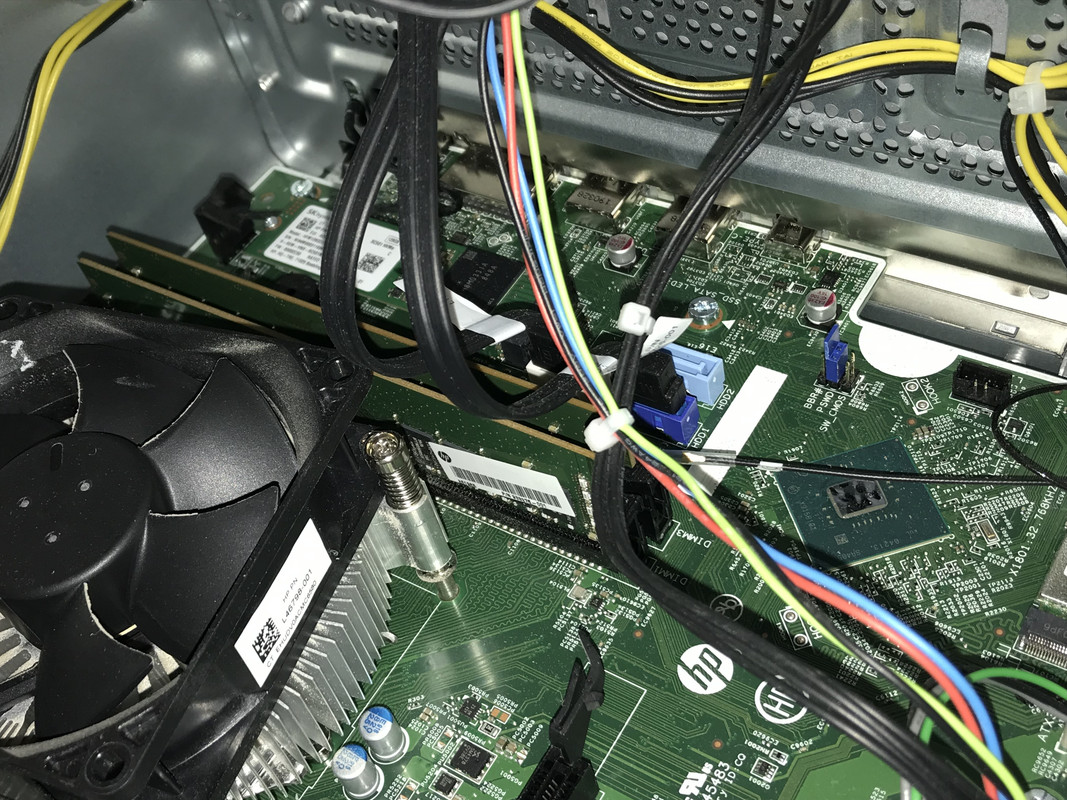I'm trying to add a 2TB hard drive to my 1TB pc. I found a spot on the motherboard and now I have to find a spot on my power supply. The problem is that I don't know which part is the power supply. The power supplies I've seen look like fans and others look like bricks. So I'm wondering if anyone can identify the power supply in my HP Pavillion Desktop
Links to pictures below
https://postimg.cc/hX69H0sG

 postimg.cc
https://postimg.cc/pyRDbrfK
postimg.cc
https://postimg.cc/pyRDbrfK
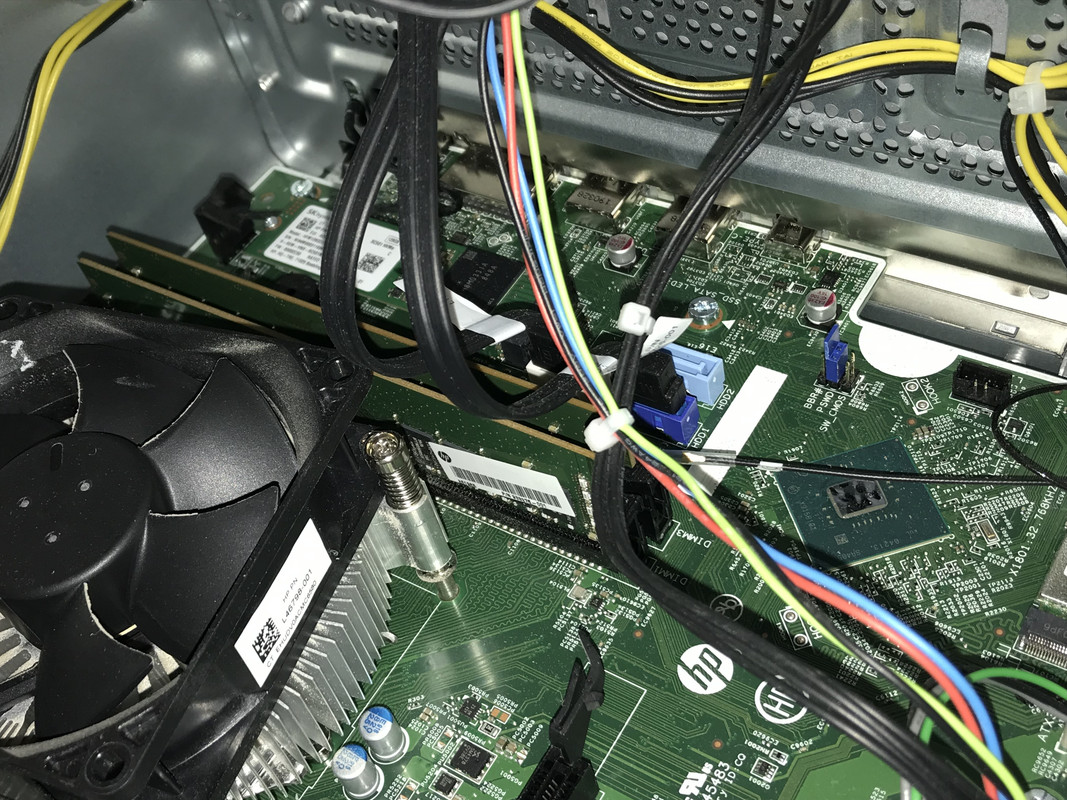
 postimg.cc
https://postimg.cc/67ZdwGbf
postimg.cc
https://postimg.cc/67ZdwGbf
Links to pictures below
https://postimg.cc/hX69H0sG

IMG 1159 — Postimages