So I was overclocking my 1660ti and increased the core clock by 50 and that was all I did, what I noticed was though, if you see below:
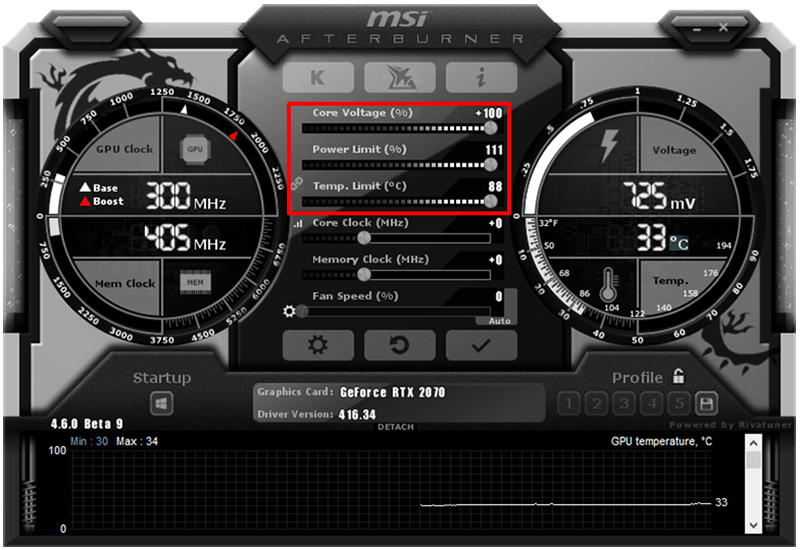
On the left, It displays the GPU and Memory clock, but they are shown in 3 digits, this isn't the actual numbers on my computer, it's just an image I found but on mine, it has 3 digit numbers on the left like this one.
Is this a bug on the program?
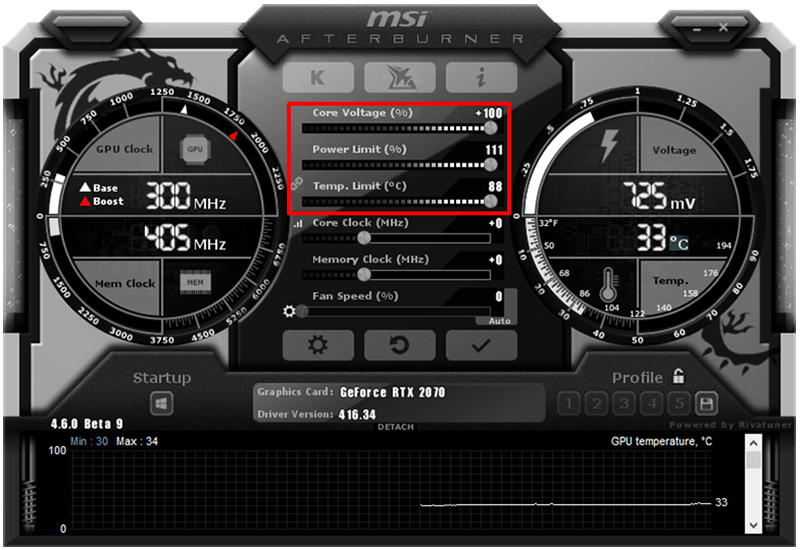
On the left, It displays the GPU and Memory clock, but they are shown in 3 digits, this isn't the actual numbers on my computer, it's just an image I found but on mine, it has 3 digit numbers on the left like this one.
Is this a bug on the program?

