Hi looking for a bit of help.
I’m working and living in a hotel for a season
We have a staff Wi-Fi
I’m trying to get the most out of that connection
I’m currently just using a cheap usb wifi dongle
My question is
Will a wifi extender like

 www.netgear.com
www.netgear.com
Be good
Or is a wireless access point better
like this

 www.tp-link.com
www.tp-link.com
Or is it better just to get a pcie wireless card
Like
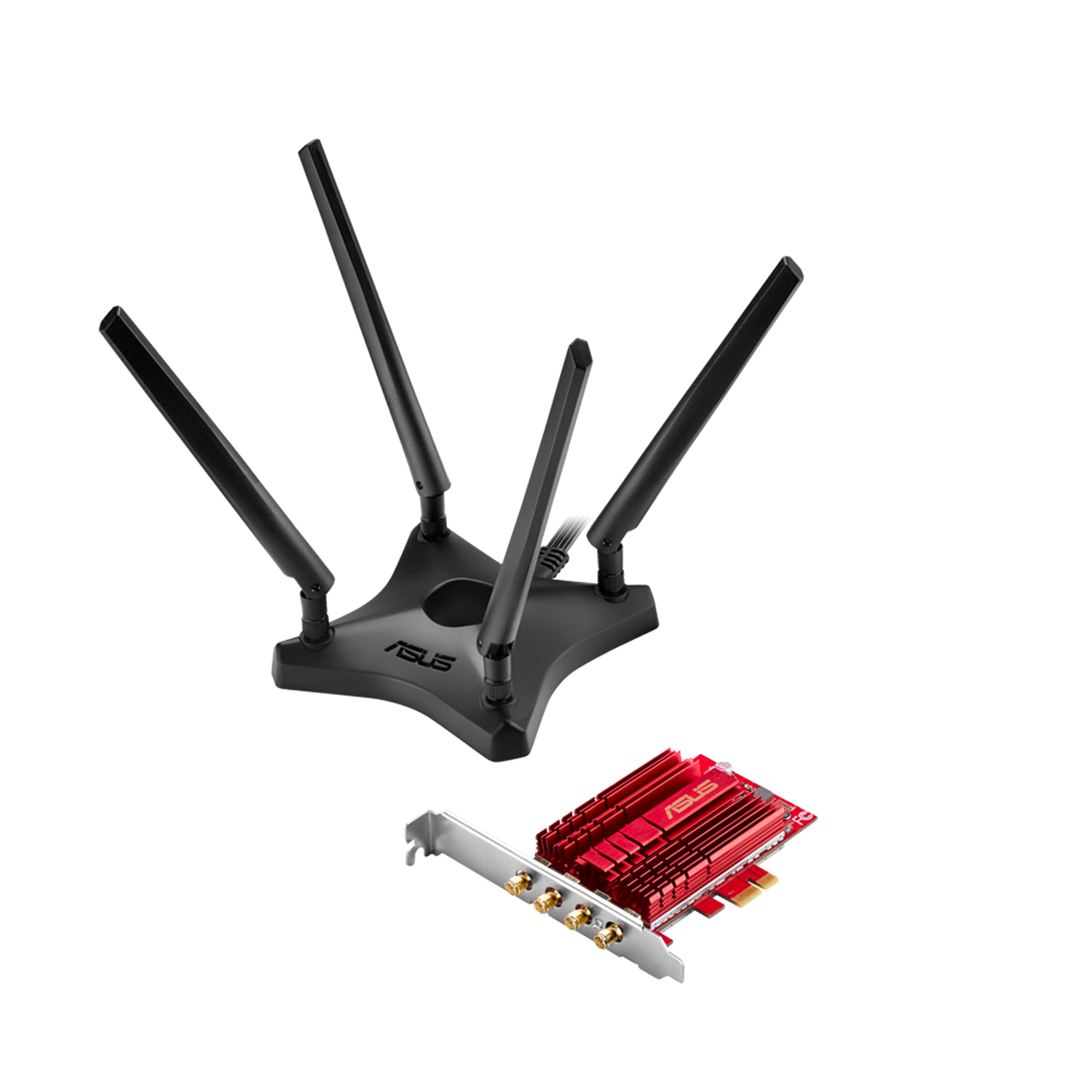
 www.asus.com
www.asus.com
So yeah what’s gonna give the best speed and connection consistency out of all these wireless options
And will there be much improvement from a wireless usb dongle thanks
Any help appreciated
Cheers
Loz
I’m working and living in a hotel for a season
We have a staff Wi-Fi
I’m trying to get the most out of that connection
I’m currently just using a cheap usb wifi dongle
My question is
Will a wifi extender like

N300 WiFi Range Extender
Say goodbye to WiFi dead zones. Convenient, discreet and easy to install, extended WiFi coverage is just an outlet away with this essentials edition extender. Boost your WiFi for mobile devices and connect a wired device such as Smart TVs or game consoles.
Be good
Or is a wireless access point better
like this

450Mbps Wireless N Access Point
Easy Net work Expansion with N450 Wi-Fi. Supports multiple operating modes: Access Point, Client, Range Extender, and Multi-SSID modes.
Or is it better just to get a pcie wireless card
Like
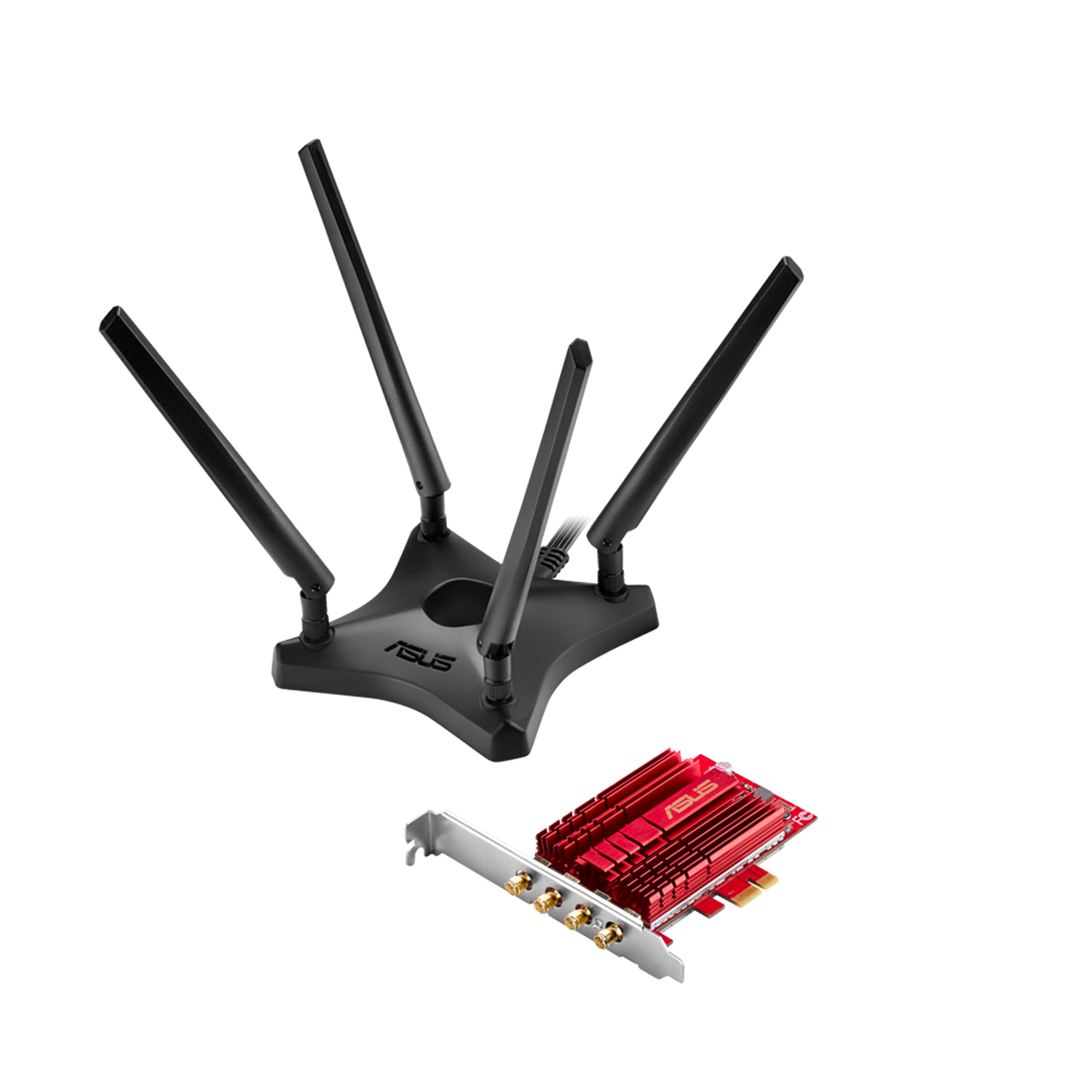
PCE-AC88|Adapters|ASUS Global
 www.asus.com
www.asus.com
So yeah what’s gonna give the best speed and connection consistency out of all these wireless options
And will there be much improvement from a wireless usb dongle thanks
Any help appreciated
Cheers
Loz

