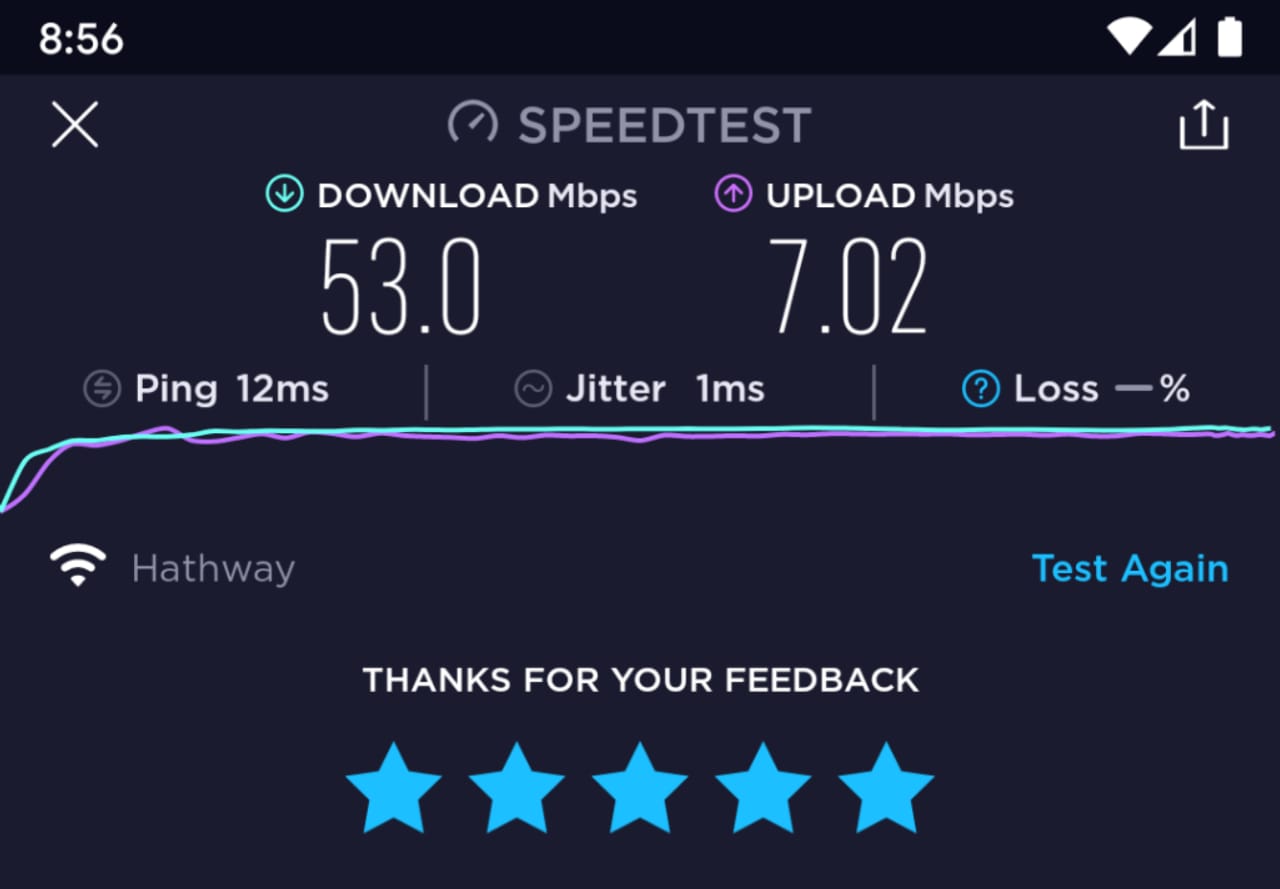I have a 50mbps internet connection. I get full 50Mbps speed on my Google pixel device but in my Windows 10 desktop and laptop I get max 20mbps.
Desktop Wifi adapter: TP-Link Archer T3U AC1300 Mini Wireless
Laptop Wifi adapter: INTEL® DUAL BAND WIRELESS-AC 7265
Both computers are equipped with latest wifi adapters still I don't understand why it cannot reach 50mbps. I'm very frustrated right now, please help.
Screenshot from Google pixel:
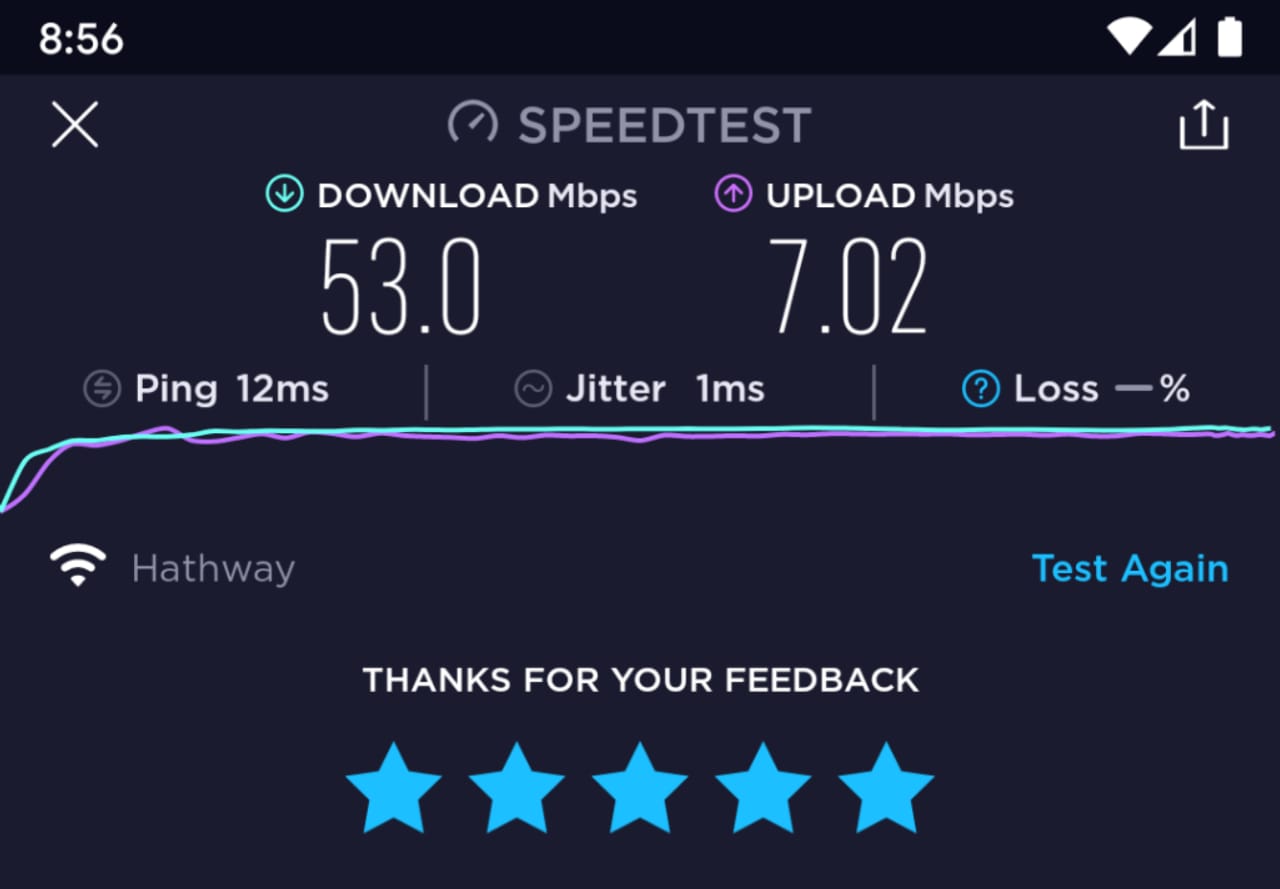
Desktop Wifi adapter: TP-Link Archer T3U AC1300 Mini Wireless
Laptop Wifi adapter: INTEL® DUAL BAND WIRELESS-AC 7265
Both computers are equipped with latest wifi adapters still I don't understand why it cannot reach 50mbps. I'm very frustrated right now, please help.
Screenshot from Google pixel: