it's going to be a desktop with a K processor with a maximus xi formula mobo and i'll be plugging the monitor with a display port cable directly into dedicated gpu. The gpu will be in the top slot of mobo. In that case will intel hd be used AT ALL? I don't care if it's rarely used, i don't want to use intel hd graphics AT ALL to maximize performance
[SOLVED] will intel hd graphics still be used if I plug monitor via display port cable directly into graphics card?
- Thread starter PotatoToPro
- Start date
-
- Tags
- display intel hd graphics
You are using an out of date browser. It may not display this or other websites correctly.
You should upgrade or use an alternative browser.
You should upgrade or use an alternative browser.
Solution
Completely disable intel UHD in bios. If you disable the IGPU, it will never, ever be used.give me a solid way so that nothing ever uses intel hd
It won't show up in windows and nothing can run on the IGPU.
really? I heard from some friends that plugging it directly into gpu will make the pc MOSTLY use gpu instead of intel hd but sometimes it will still use intel hdThe Intel gpu wont be used if you have the monitors plugged into the dedicated graphics.
good to know, in that case should I still disable intel hd from bios? I heard this will give me way more overclocking headroom since less ram will be used and less things for cpu to doNo, thats only the case if you have a laptop, or a monitor still connected to the motherboard.
If you are only connected to the discrete GPU then the iGPU has no way to display anything, so it wont be active.
Gam3r01
Titan
Disabling the iGPU might give you marginally better OC headroom, but I doubt you would ever see a real world performance difference.
Instead, I recommend leaving it enabled at all times.
Lets say your GPU dies, or is unstable, having the iGPU ready to go is a good idea.
Instead, I recommend leaving it enabled at all times.
Lets say your GPU dies, or is unstable, having the iGPU ready to go is a good idea.
i'll have a 2080Ti, would gpu dying or being unstable still a problem?Disabling the iGPU might give you marginally better OC headroom, but I doubt you would ever see a real world performance difference.
Instead, I recommend leaving it enabled at all times.
Lets say your GPU dies, or is unstable, having the iGPU ready to go is a good idea.
oh no why would that happen?You could have a 2080Ti, or a 1030, both cards can die without warning.
Could be today, could be in 10 years.
Gam3r01
Titan
Just the nature of computer hardware, every single component in your system can die at any point. Same for any electronics, phones, microwaves, TVs, etc.
Is it likely? No, not even close.
But it is something you should consider, leaving an iGPU enabled in case of emergency vs disabling for no tangible performance change.
Is it likely? No, not even close.
But it is something you should consider, leaving an iGPU enabled in case of emergency vs disabling for no tangible performance change.
it's just i'm afraid of my games ever using intel hd, 2080Ti is expensive and i wanna get my money's worth. I don't wanna be playing a happy game of assassin's creed and then suddenly at an important part BAM decides to switch to intel hd, frame drops, i die 🙁Just the nature of computer hardware, every single component in your system can die at any point.
Is it likely? No, not even close.
But it is something you should consider, leaving an iGPU enabled in case of emergency vs disabling for no tangible performance change.
Gam3r01
Titan
Your iGPU physically can not be used to display out of your discrete GPU.
Most motherboards disable it automatically if there is a GPU installed, and only turn back on if you take the card out.
If you are running your monitor(s) off your discrete GPU, the iGPU will never be used.
Most motherboards disable it automatically if there is a GPU installed, and only turn back on if you take the card out.
If you are running your monitor(s) off your discrete GPU, the iGPU will never be used.
are you ASOLUTELY 10000% CERTAIN? The whole reason I'm making this thread is I am getting a LOT of mixed responses right now. Some say you have to go into Nvidia Cpanel and set manage 3D settings to Nvidia gpu only instead of automatic and same thing with PhysX or else the system MIGHT still use intel hd at timesYour iGPU physically can not be used to display out of your discrete GPU.
Most motherboards disable it automatically if there is a GPU installed, and only turn back on if you take the card out.
If you are running your monitor(s) off your discrete GPU, the iGPU will never be used.
Gam3r01
Titan
Yes, I am certain.
Your discrete graphics card, in a desktop system, with the monitor plugged in to the GPU, will never switch to an iGPU. Not only would it never do that, its not possible either.
Where are you seeing conflicting info from?
Your discrete graphics card, in a desktop system, with the monitor plugged in to the GPU, will never switch to an iGPU. Not only would it never do that, its not possible either.
Where are you seeing conflicting info from?
one of them is just a friend, i know he means well and isn't trying to troll me or anything but he's saying how at times when the PC needs to, intel hd is possible to be used even if monitor is connected gpu. Since they are still technically connected via the PCIE slot which goes directly to cpu so a connection is still possible.Yes, I am certain.
Your discrete graphics card, in a desktop system, with the monitor plugged in to the GPU, will never switch to an iGPU. Not only would it never do that, its not possible either.
Where are you seeing conflicting info from?
Gam3r01
Titan
Except discrete GPUs and iGPUs cant be used in tandem like that outside of very specific AMD APUs and complementary GPUs.
Just because the PCIe slot is wired into the CPU dosent mean its iGPU can be used to render into the discrete GPU.
Just because the PCIe slot is wired into the CPU dosent mean its iGPU can be used to render into the discrete GPU.
alright as long as you are certain. So if i don't do anything to intel hd, will it still show up when i open msinfo32.exe? and also will it still show up in task manager?Except discrete GPUs and iGPUs cant be used in tandem like that outside of very specific AMD APUs and complementary GPUs.
Just because the PCIe slot is wired into the CPU dosent mean its iGPU can be used to render into the discrete GPU.
Gam3r01
Titan
Here is my screenshot from msinfo32, no mention of iGPU (because its not active).
https://gyazo.com/9d6fe9d5ee51bc008024b93f2c6b614f
Task manager only lists my discrete GPU as well.
https://gyazo.com/9d6fe9d5ee51bc008024b93f2c6b614f
Task manager only lists my discrete GPU as well.
geofelt
Titan
If you are so worried, buy a KF suffix processor that does not have integrated graphics.
Me, I like having integrated graphics for early testing of a build.
The presence of integrated graphics, either used or not will in no way impact your gaming when you are using a discrete graphics card.
Me, I like having integrated graphics for early testing of a build.
The presence of integrated graphics, either used or not will in no way impact your gaming when you are using a discrete graphics card.
SkyNetRising
Titan
The Intel gpu wont be used if you have the monitors plugged into the dedicated graphics.
If you are only connected to the discrete GPU then the iGPU has no way to display anything, so it wont be active.
Your iGPU physically can not be used to display out of your discrete GPU.
If you are running your monitor(s) off your discrete GPU, the iGPU will never be used.
Not true. If igpu is enabled in BIOS, it can be used even, if monitor is connected to discrete gpu.
That is one of latest features in windows 10.
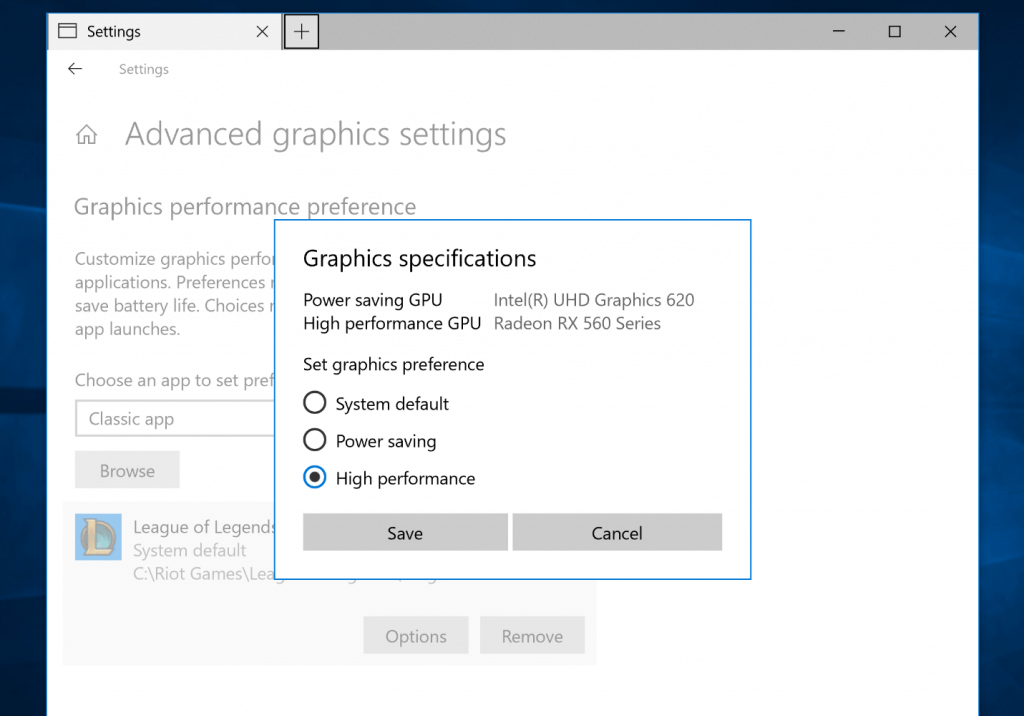
https://winaero.com/blog/set-preferred-gpu-apps-windows-10/
But it won't.
It will use dedicated graphics when you run a game and NEVER use integrated graphics when you want performance.
It will use dedicated graphics when you run a game and NEVER use integrated graphics when you want performance.
SkyNetRising
Titan
You can set your game to run in power saving mode (in some unlikely scenario) and it will run off iGPU instead.
Probably nobody would want to do that, but it can be done.
Probably nobody would want to do that, but it can be done.
geofelt
Titan
The option to switch between discrete and integrated graphics exists only a laptop.
On battery power, the default is to use the lower powered integrated adapter.
On a desktop, there will be no such option to switch.
If you happen to have a second monitor attached to the motherboard, then, yes, you should be able to output using the integrated adapter along side of a monitor attached to the discrete graphics card.
It is simpler and better to have all monitors attached to a discrete adapter.
Any performance impact on gaming is minimal.
On battery power, the default is to use the lower powered integrated adapter.
On a desktop, there will be no such option to switch.
If you happen to have a second monitor attached to the motherboard, then, yes, you should be able to output using the integrated adapter along side of a monitor attached to the discrete graphics card.
It is simpler and better to have all monitors attached to a discrete adapter.
Any performance impact on gaming is minimal.
SkyNetRising
Titan
Not true. It is present on desktops as well. You just have to enable iGPU in BIOS for this option to be available.The option to switch between discrete and integrated graphics exists only a laptop.
On a desktop, there will be no such option to switch.
Last edited:
this is what I mean by getting mixed responses, everyone seems to be credible and both sides seem to have good arguments, so who do I belive?
give me a solid way so that nothing ever uses intel hd, the power saving mode and performance mode picture you just showed i had no idea how to bring up. Heard you have to tweak a few settings in nvidia Control panel as well, the manage 3D settings and PhyX settingsYou can set your game to run in power saving mode (in some unlikely scenario) and it will run off iGPU instead.
Probably nobody would want to do that, but it can be done.
TRENDING THREADS
-
-
-
Discussion What's your favourite video game you've been playing?
- Started by amdfangirl
- Replies: 4K
-
Question Please help me choose a laser multifunction printer
- Started by TheBardKSU
- Replies: 6
-
Question Games crash after overclocking the GPU but I can't find a solid reason why ?
- Started by Tankvsdps
- Replies: 8

Space.com is part of Future plc, an international media group and leading digital publisher. Visit our corporate site.
© Future Publishing Limited Quay House, The Ambury, Bath BA1 1UA. All rights reserved. England and Wales company registration number 2008885.
