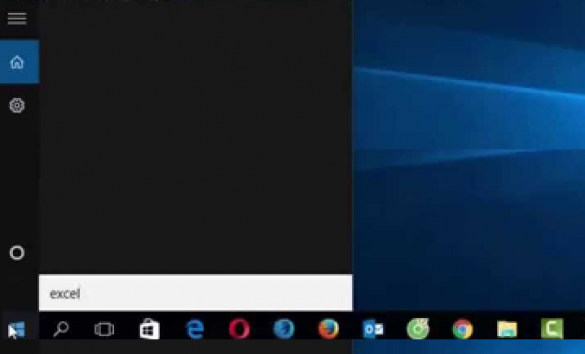[SOLVED] Windows 10 search not working
- Thread starter Rickz6
- Start date
-
- Tags
- search windows windows 10
You are using an out of date browser. It may not display this or other websites correctly.
You should upgrade or use an alternative browser.
You should upgrade or use an alternative browser.
Solution
Hi Guys. Heres what worked for me on multiple PCs.
Open Regedit:
navigate to Computer\HKEY_CURRENT_USER\Software\Microsoft\Windows\CurrentVersion\Search
Make sure that the key, Cortana Consent is 0
Make a New D-Word 32 called "BingSearchEnabled" and set it to 0
Restart and you should be able to search
Open Regedit:
navigate to Computer\HKEY_CURRENT_USER\Software\Microsoft\Windows\CurrentVersion\Search
Make sure that the key, Cortana Consent is 0
Make a New D-Word 32 called "BingSearchEnabled" and set it to 0
Restart and you should be able to search
Looks like a corruption of your OS. I've had to deal with a similar system for repair, simple solution was to reinstall the OS(after backing up all critical content from OS's installation drive onto a removable storage device).
Oddly enough, I just noticed mine wasn't working either. The only thing I can recall I did within the last week was compress my C drive to save space. My windows keys don't work either. ( Windows + R for example)
Happened for me after I updated windows and restarted
helpstar
Titan
Hi Guys. Heres what worked for me on multiple PCs.
Open Regedit:
navigate to Computer\HKEY_CURRENT_USER\Software\Microsoft\Windows\CurrentVersion\Search
Make sure that the key, Cortana Consent is 0
Make a New D-Word 32 called "BingSearchEnabled" and set it to 0
Restart and you should be able to search
Open Regedit:
navigate to Computer\HKEY_CURRENT_USER\Software\Microsoft\Windows\CurrentVersion\Search
Make sure that the key, Cortana Consent is 0
Make a New D-Word 32 called "BingSearchEnabled" and set it to 0
Restart and you should be able to search
Hi Guys. Heres what worked for me on multiple PCs.
Open Regedit:
navigate to Computer\HKEY_CURRENT_USER\Software\Microsoft\Windows\CurrentVersion\Search
Make sure that the key, Cortana Consent is 0
Make a New D-Word 32 called "BingSearchEnabled" and set it to 0
Restart and you should be able to search
im not sure if it was this or something mentioned above, but the problem is corrected. thanks everyone
TRENDING THREADS
-
-
-
Question What Are the Benefits of Fast Offshore Company Incorporation?
- Started by Seychellestrusts
- Replies: 0
-
-
Discussion What's your favourite video game you've been playing?
- Started by amdfangirl
- Replies: 4K

Space.com is part of Future plc, an international media group and leading digital publisher. Visit our corporate site.
© Future Publishing Limited Quay House, The Ambury, Bath BA1 1UA. All rights reserved. England and Wales company registration number 2008885.