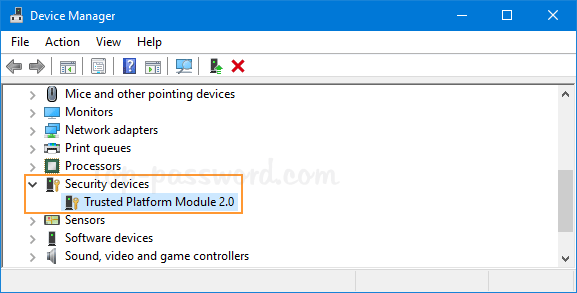I recently cleared my TPM as a troubleshooting step for something I was doing.
Now, whenever I open TPM.msc or even Security Processor settings, it can't identify my TPM. I get the seemly infamous "Loading of the management console failed. Provider load failure." error.
I did a Google search to reveal this link "https://docs.microsoft.com/en-US/troubleshoot/windows-client/deployment/cannot-load-tpm-management-console" but even after following all the steps, it still does not work.
I have since disabled and reenabled the TPM in my BIOS. I've also cleared the TPM from my BIOS and from the Windows Security app, neither of which has helped.
I have an HP Notebook, model number 15-ba015wm. I'll be happy to provide more information about my machine.
Does anyone have a solution to this, other than reinstalling Windows?
I have crossposted this post to Microsoft and HP Forums.
https://answers.microsoft.com/en-us...e-failed/b9d4ef51-72ac-4906-afb8-0160e33f6284

 h30434.www3.hp.com
h30434.www3.hp.com
Now, whenever I open TPM.msc or even Security Processor settings, it can't identify my TPM. I get the seemly infamous "Loading of the management console failed. Provider load failure." error.
I did a Google search to reveal this link "https://docs.microsoft.com/en-US/troubleshoot/windows-client/deployment/cannot-load-tpm-management-console" but even after following all the steps, it still does not work.
I have since disabled and reenabled the TPM in my BIOS. I've also cleared the TPM from my BIOS and from the Windows Security app, neither of which has helped.
I have an HP Notebook, model number 15-ba015wm. I'll be happy to provide more information about my machine.
Does anyone have a solution to this, other than reinstalling Windows?
I have crossposted this post to Microsoft and HP Forums.
https://answers.microsoft.com/en-us...e-failed/b9d4ef51-72ac-4906-afb8-0160e33f6284

Windows 10 TPM - "Loading of the Management Console Failed. Provider Load Failure. Try Again."
EDIT: FIXED I ended up just reinstalling Windows. One clear of my TPM later and it's working. I recently cleared my TPM as a troubleshooting step for something I was doing. Now, whenever I open TPM.msc or even Security Processor settings, it can't identify my TPM. I get the seemly infamous...