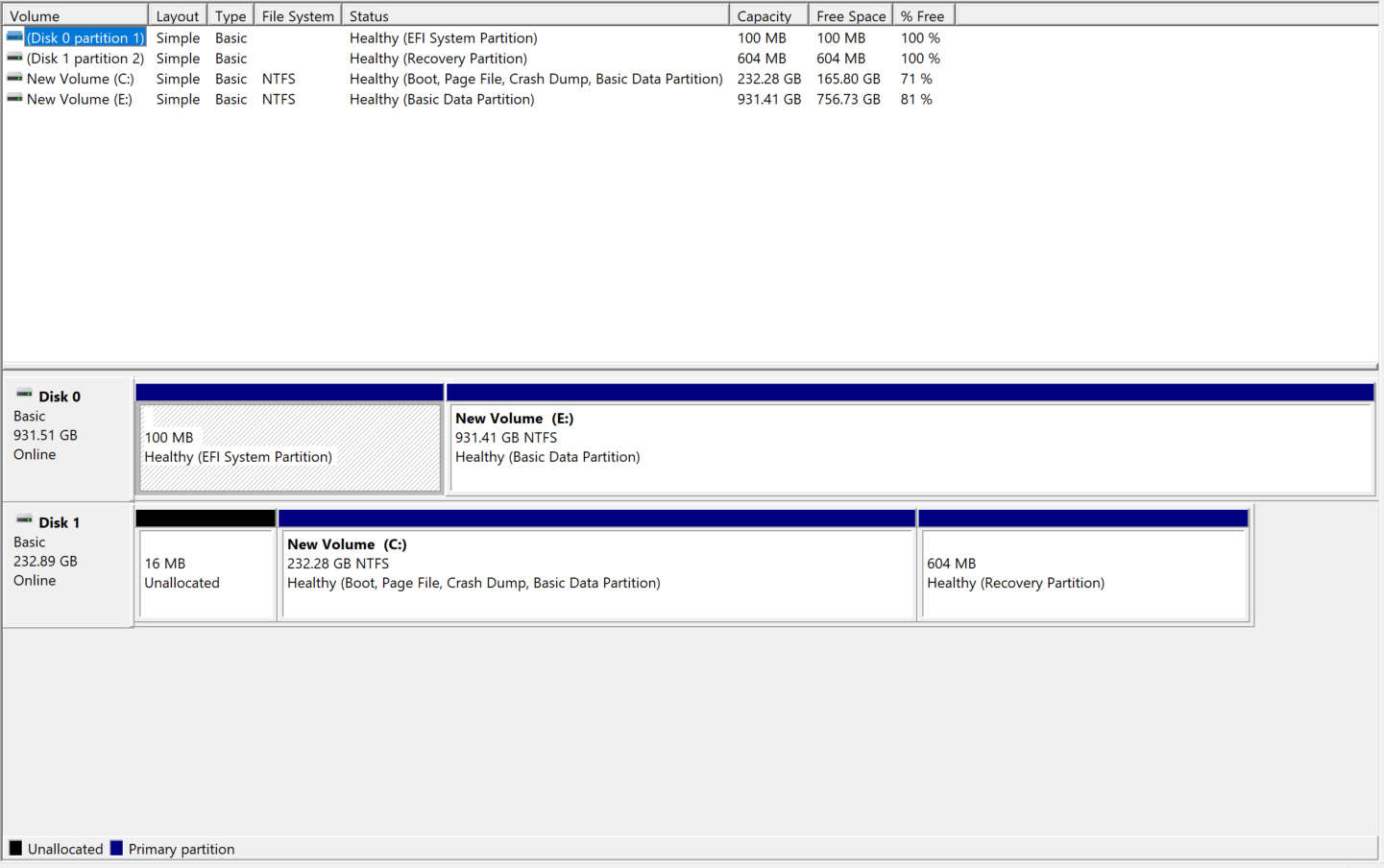Hello guys, I have just installed windows 11 on samsung ssd 256gb of my HP laptop the ssd works fine but after few days I was encountering with a blue screen recovery tool EFI win32 error code: 0x000000e when I was installing windows 11 I used legacy bios but in OS boot manager my ssd isn't showing up but after few restarts my laptop boots up just fine.
I don't know what do to my secure boot is enabled and my legacy is disabled in bios, were as in my disk management my disk1 is ssd SEE THE PHOTO BELOW. Please help me how to fix it!! If you have a guide step by step let me know and one more thing
Q) How to undervolt CPU in windows 11?
Q)What is the difference between legacy and UEFI bios?? which is good one?
I don't know what do to my secure boot is enabled and my legacy is disabled in bios, were as in my disk management my disk1 is ssd SEE THE PHOTO BELOW. Please help me how to fix it!! If you have a guide step by step let me know and one more thing
Q) How to undervolt CPU in windows 11?
Q)What is the difference between legacy and UEFI bios?? which is good one?