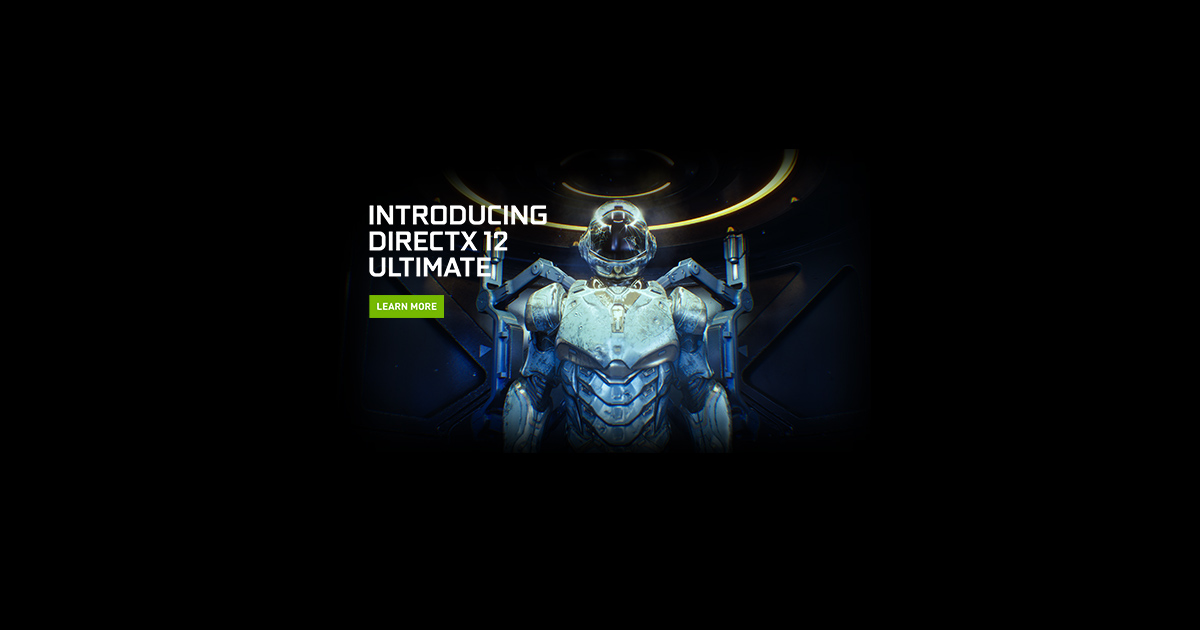Some (a lot?) of versions (distros) of Linux support the secure boot feature, and so that is not a problem for me. I just don't like M$ telling me I have to have and enable the TPM chip. And as mentioned in another thread, what happens if a motherboard dies, can you move and recover your HDD/SSD to a new motherboard?
I am getting to the point where I play fewer and fewer games, just concentrating on a couple. When those few games are all available natively on Linux I am done with windoze. Right now I do dual boot, and in the past I have even built my own Linux kernel using Gentoo.
At some point I will have to become familiar with Win 11 because I provide support to people that will most likely be using it, even if they don't know what version of windoze they use.
So windoze 11 will be DirectX12 with all options enabled? I know some people using old computers that can't even get past DirectX9, much less DX11 or DX12 - they will be screwed and not able to use the new version of windoze.