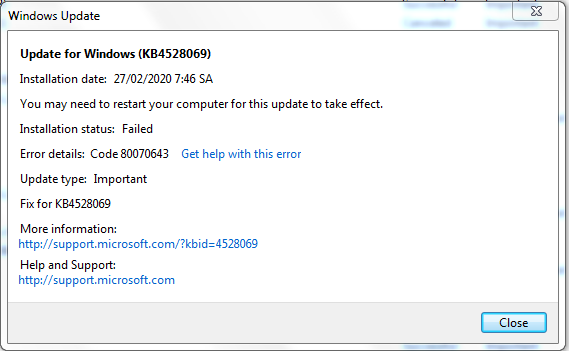Hello, I am from Vietnam. I was asked on tinhte.vn forum (in Vietnamese) but no helpful replies: https://tinhte.vn/thread/update-kb4528069-win-7-bi-loi-error-code-8007063.3088599/
I done these step:
Install NET Framework 4.8
sfc/scannow: windows resource protection did not find any integrity violations
Windows Defender have lastest updates
I turned off the Defender
Deleted DataStore
But it still show this code.
Can you fix?
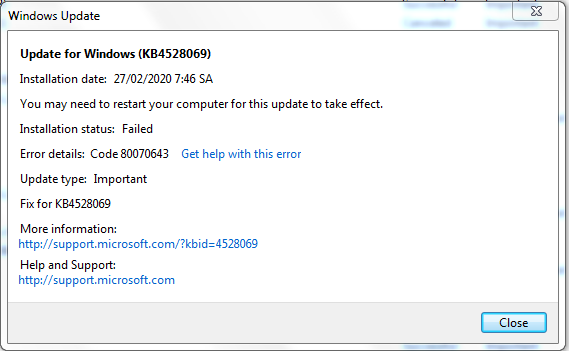
I done these step:
Install NET Framework 4.8
sfc/scannow: windows resource protection did not find any integrity violations
Windows Defender have lastest updates
I turned off the Defender
Deleted DataStore
But it still show this code.
Can you fix?