My computer has these weird lines and keeps rebooting about 5 seconds into the windows logo from all devices. An HDD, an SSD, and USB (media creation tool). Bios loads fine and I just updated it. It happened 2 days ago and I havent changed anything. Could it be the CPU?
Tried different GPU, RAM, and PSU with no luck.
Please help
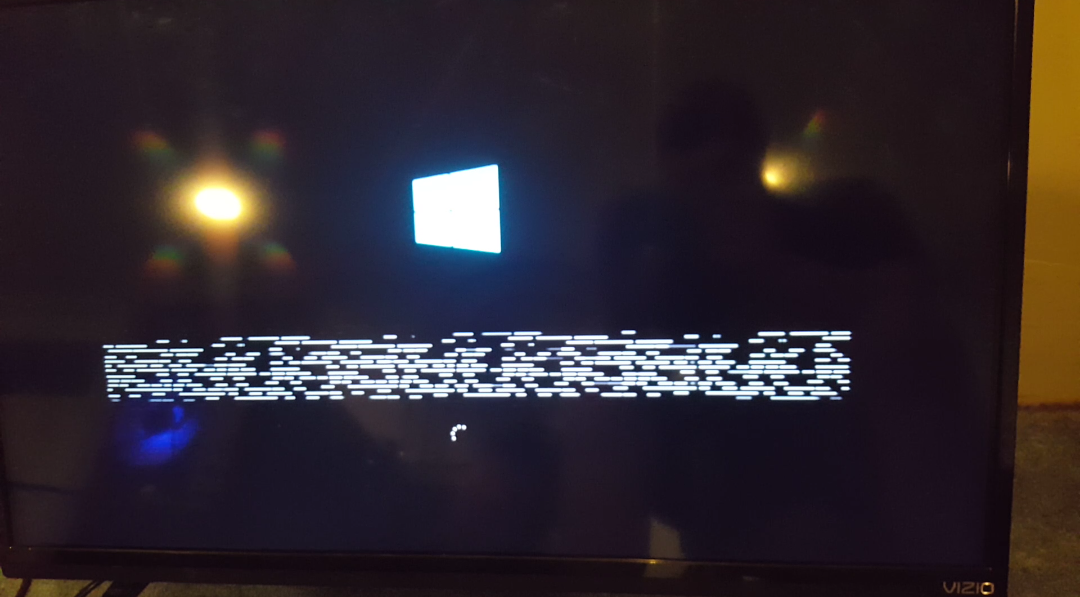
Video: https://streamable.com/plhu39
Specs:
Motherboard = ASRock A320M/AC
CPU = Ryzen 5 3600
GPU = XFX RX580 8GB
RAM = Ballistix 3200mhz 2x8GB
Tried different GPU, RAM, and PSU with no luck.
Please help
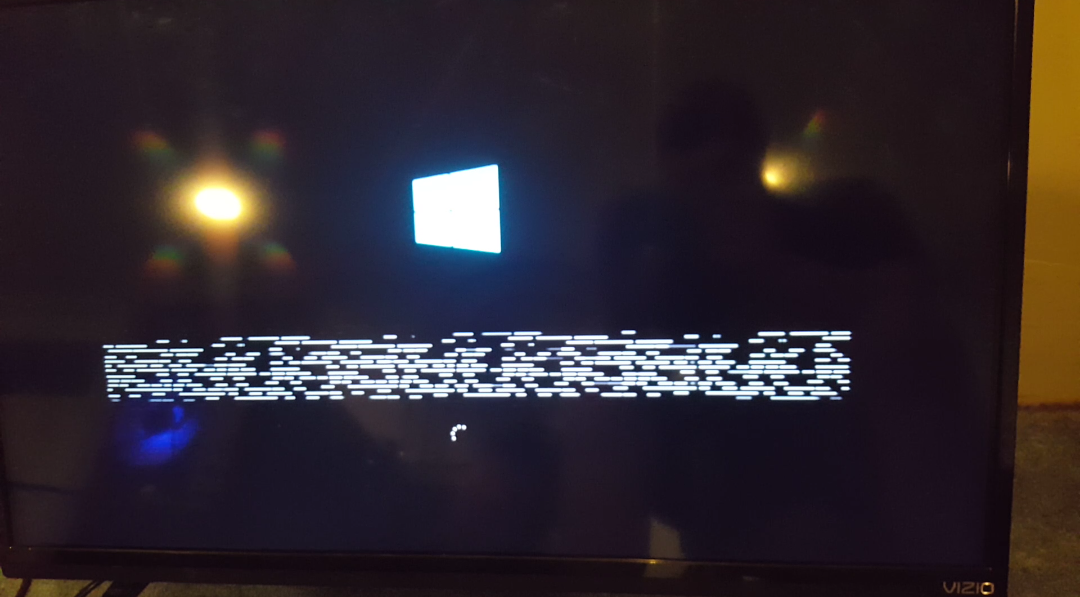
Video: https://streamable.com/plhu39
Specs:
Motherboard = ASRock A320M/AC
CPU = Ryzen 5 3600
GPU = XFX RX580 8GB
RAM = Ballistix 3200mhz 2x8GB

