I mistakenly deleted a partition on my SSD that had windows on it (I know, rookie mistake) and now I find myself installing windows via USB drive that I created from my Macbook.
I get to the installation screen of windows, select the drive I want to install it on, and when the installation process starts I get this message:
Windows could not prepare the computer to boot into the next phase of installation. To install Windows, restart the installation.
I've read several different things to try in other forms and posts, but I honestly wasn't sure where was best to start with my situation. Here is what I've tried so far.
- Unplugged secondary storage and all external peripherals except my keyboard and my USB drive I'm using for the installation. (I didn't not disconnect my GPU, should I?)
I've read it potentially being issues with administrative rights and fixing that through command prompt, I also read a few things about settings in the bios, or even something around the disk names/assignments. I thought it would be better to ask the community rather than guessing what I should do next. I'm sure its obvious from reading this I am in over my head. I can provide whatever information is needed, I'm just not sure what is useful. I'll list my system specs below if that helps.
One random thought. Is it possible I don't have my SSD setup as the primary drive. When I'm viewing the drives it looks like it's only pickup up my USB. WIN10INS (C is my USB, and I believe Boot (X
is my USB, and I believe Boot (X is as well. I know I'm probably not making much sense, I'm just trying to provide any info I think could help.
is as well. I know I'm probably not making much sense, I'm just trying to provide any info I think could help.
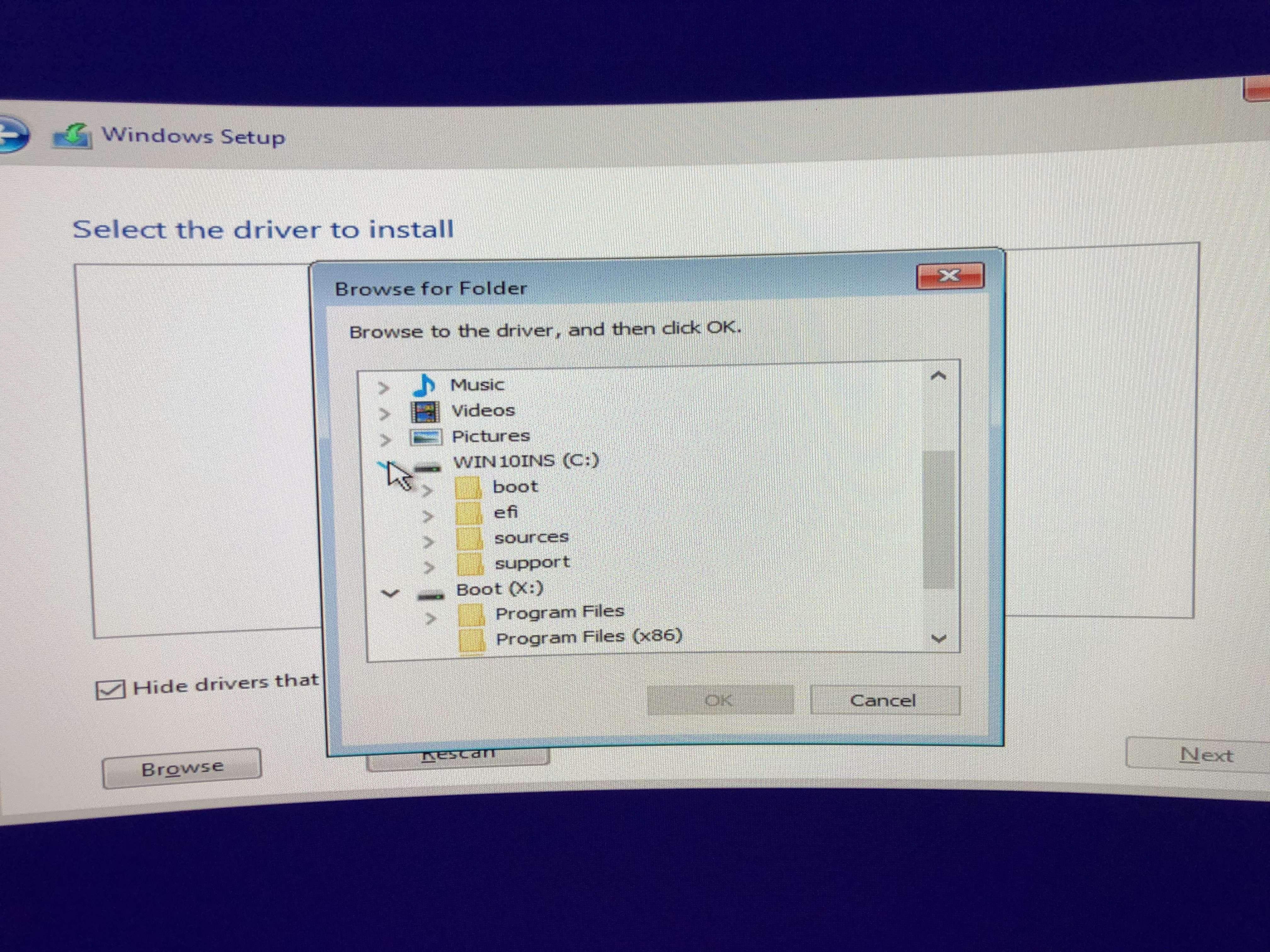
Here are my system specs:
MSI X570 Tomahawk
Ryzen 9 5900x
Corsair Dominator Platinum 32 (4x8) DDR 4-3200
Samsung 850 Evo Series 500GB
Samsung 850 Pro Series 256GB
Nvidia RTX 3090 FE
Corsair HXi 1000W
I get to the installation screen of windows, select the drive I want to install it on, and when the installation process starts I get this message:
Windows could not prepare the computer to boot into the next phase of installation. To install Windows, restart the installation.
I've read several different things to try in other forms and posts, but I honestly wasn't sure where was best to start with my situation. Here is what I've tried so far.
- Unplugged secondary storage and all external peripherals except my keyboard and my USB drive I'm using for the installation. (I didn't not disconnect my GPU, should I?)
I've read it potentially being issues with administrative rights and fixing that through command prompt, I also read a few things about settings in the bios, or even something around the disk names/assignments. I thought it would be better to ask the community rather than guessing what I should do next. I'm sure its obvious from reading this I am in over my head. I can provide whatever information is needed, I'm just not sure what is useful. I'll list my system specs below if that helps.
One random thought. Is it possible I don't have my SSD setup as the primary drive. When I'm viewing the drives it looks like it's only pickup up my USB. WIN10INS (C
 is my USB, and I believe Boot (X
is my USB, and I believe Boot (X is as well. I know I'm probably not making much sense, I'm just trying to provide any info I think could help.
is as well. I know I'm probably not making much sense, I'm just trying to provide any info I think could help.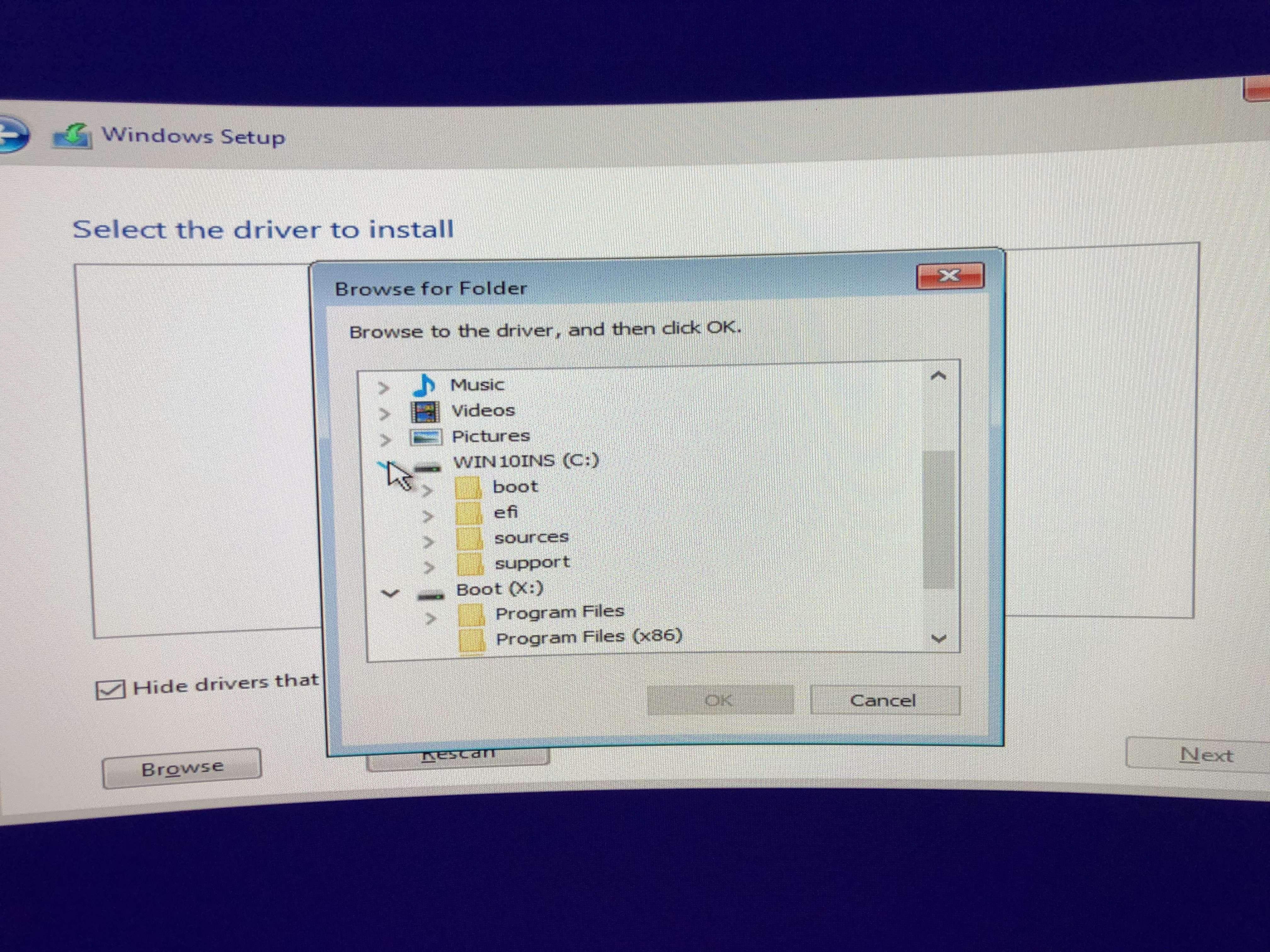
Here are my system specs:
MSI X570 Tomahawk
Ryzen 9 5900x
Corsair Dominator Platinum 32 (4x8) DDR 4-3200
Samsung 850 Evo Series 500GB
Samsung 850 Pro Series 256GB
Nvidia RTX 3090 FE
Corsair HXi 1000W
Last edited:




