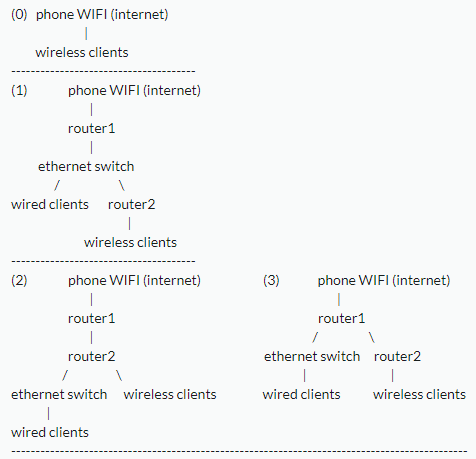I need help sharing my phone connection wirelessly to a wired network switch and a WAN at the same time. To be more specific, I want a router (or some other device?) to connect to my phone WIFI wirelessly and pass the connection to the network switch through ethernet and pass the connection to other wireless devices through WIFI.
I don't want any reduction in bandwidth like with WDS (unless I could still do ~300Mbps), and I want to relay the connection both wirelessly and through the ethernet switch at the same time which I'm not sure if WISP routers can do? I haven't purchased any routers for this purpose yet, and that is where I need help - to find a suitable device. I was wondering if I will in fact need 2 routers to achieve this? 1 that will connect to my phone in WISP mode and relay the connection to the switch and the other router, which will then share the connection in a WLAN? And maybe the WLAN device could be behind the switch also? Basically I just want to share my phone connection wirelessly to both ethernet and WIFI devices in 1 network accessible through the switch and wirelessly.
Oh and I need the router to have at least 2 external WIFI antennas so I can hide the device in my cabinet and put wired antennas outside. And I want to do this as cheap as possible, but if the cheapest solution anyone can think of is enterprise level then I would still be interested in knowing about it. And I wish to have at least ~300Mbps (or 30MBps) real world download speed available for any 1 connected device at a time or split between devices when there's more than 1 device connected, provided my phone would be able to give that speed.
I have a Cisco SG350-10 switch if that is relevant.
I suppose what I need is WISP and Wi-Fi Bridge modes combined as in this image:
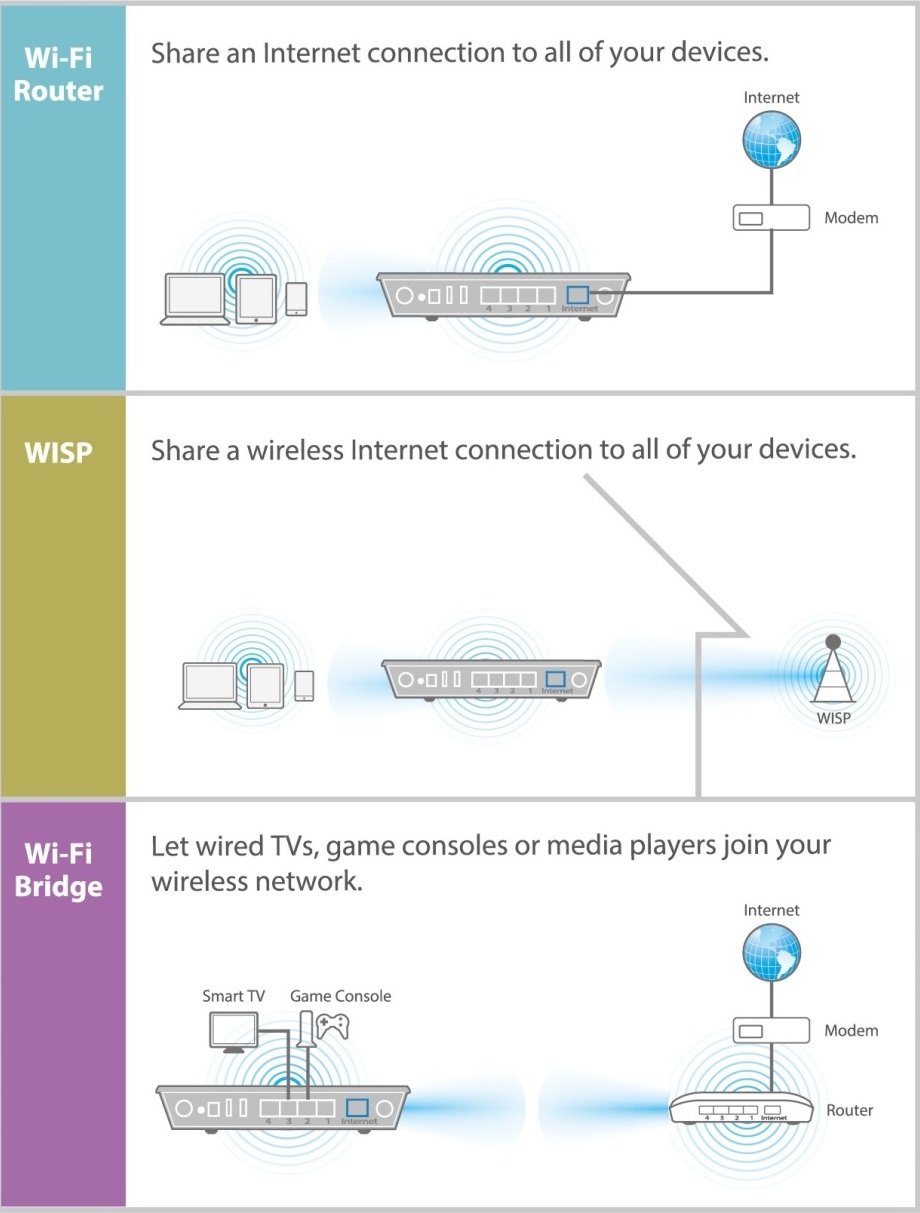
Any help and knowledge would be appreciated.
I don't want any reduction in bandwidth like with WDS (unless I could still do ~300Mbps), and I want to relay the connection both wirelessly and through the ethernet switch at the same time which I'm not sure if WISP routers can do? I haven't purchased any routers for this purpose yet, and that is where I need help - to find a suitable device. I was wondering if I will in fact need 2 routers to achieve this? 1 that will connect to my phone in WISP mode and relay the connection to the switch and the other router, which will then share the connection in a WLAN? And maybe the WLAN device could be behind the switch also? Basically I just want to share my phone connection wirelessly to both ethernet and WIFI devices in 1 network accessible through the switch and wirelessly.
Oh and I need the router to have at least 2 external WIFI antennas so I can hide the device in my cabinet and put wired antennas outside. And I want to do this as cheap as possible, but if the cheapest solution anyone can think of is enterprise level then I would still be interested in knowing about it. And I wish to have at least ~300Mbps (or 30MBps) real world download speed available for any 1 connected device at a time or split between devices when there's more than 1 device connected, provided my phone would be able to give that speed.
I have a Cisco SG350-10 switch if that is relevant.
I suppose what I need is WISP and Wi-Fi Bridge modes combined as in this image:
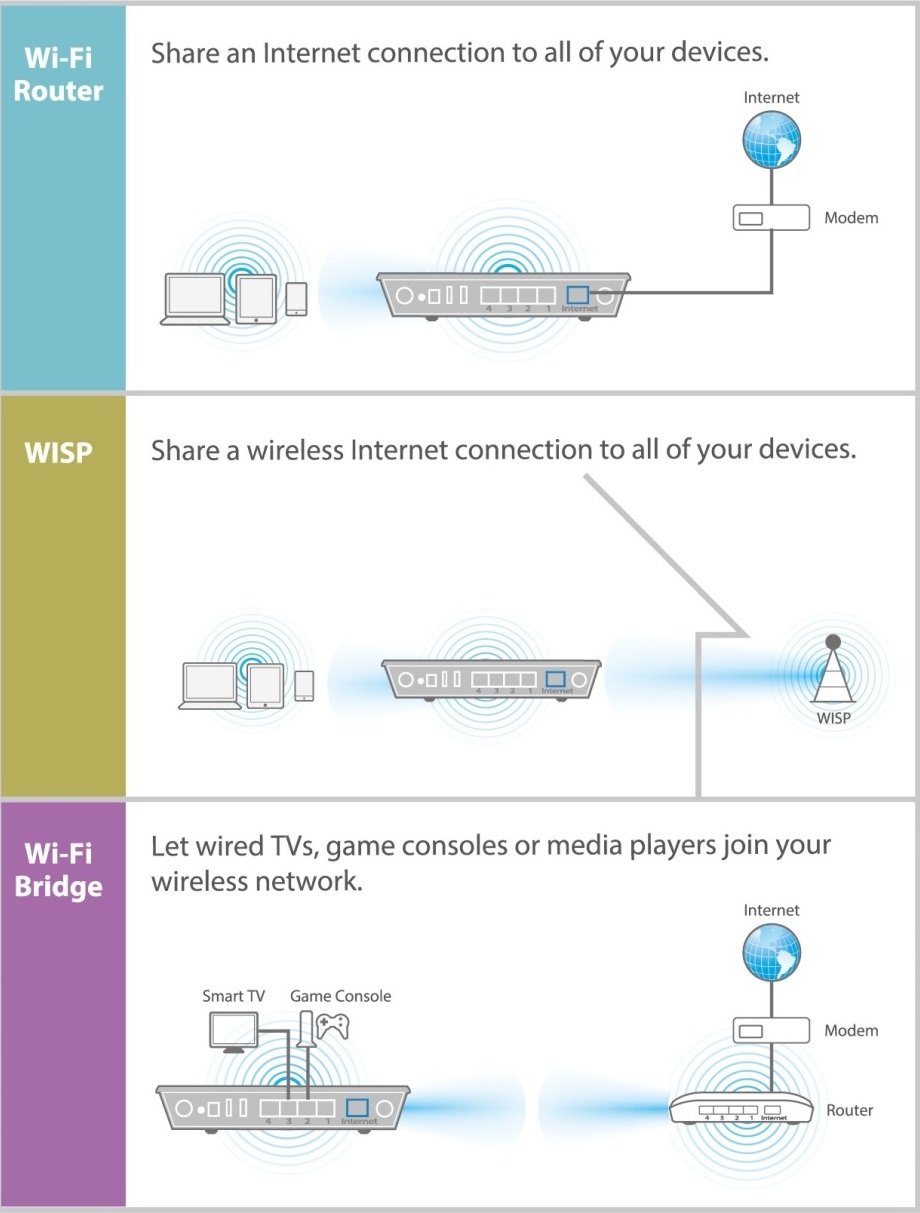
Any help and knowledge would be appreciated.
Last edited: