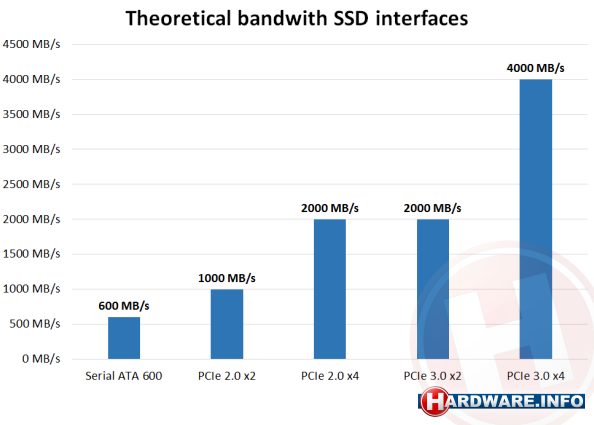3ogdy
Distinguished
rhysiam :
synphul :
I know hdd's by contrast are lower performers. For many daily light tasks such as opening a browser, creating new tabs, a variety of things 'old' hdd's are plenty snappy. There might be a slight visual difference that gives the appearance of 'faster' for those tasks but it's also not like hdd based systems are unusable dinosaurs either. The real world speed difference is so slight between the two for basic tasks that someone might get an additional key pressed on the keyboard in that time frame, one character. If they're quick.
That's an interesting perspective and entirely different to my own. I regularly help other people with their PC's and can tell within seconds when I sit down at a computer whether the OS is on an SSD or HDD. A fresh Windows install, I agree, is relatively usable on a HDD. But once you start accumulating junk over the life of the computer, things slow down massively and I just find myself so frustrated with sluggish HDDs.
For me that's the key benefit of having an SSD in your system, it just makes everything "feel" more responsive. That IMHO is much more important than benchmarks or boot times. Maybe I'm just really impatient, I don't know, but I will never again work at a computer that boots of a HDD.
You're right. There is a CLEAR difference between a system running on an SSD and another one running software off the HDD. I wouldn't need to check Device Manager out to tell the difference. Boot time is the first to notice, then comes launching web browsers that pack (hundreds of) tabs and extensions. Then comes overall system snappiness - what makes a system with an SSD feel faster is response time, not necessarily those 550MB/s it can push in sequential workloads. Spin up time is non-existent.
There is something that did disappoint me at first: antivirus scans don't seem that much faster, so Kaspersky / Bitdefender would still take the entire middle ages to finish a system-wide scan - even if it was all happening on an all-SSD PC. Having a lot of data isn't a good thing at all in this case, but that's the reason why companies such as Bitdefender don't rely on full-system scans to defend a computer anymore - firewall and scanning files when they're written / modfiied only is what makes system-wide scans unnecessary, with a few exceptions.
Other than that...well, there are a few more things such as performing OCR and working with WinRAR, but those are likely going to be more bottlenecked by the CPU, than the SSD / HDD.