Yo is there a way to overclock my ram to just 3000 mhz?I have a gigabyte a320m-h motherboard and in the bios i can only find the enable xmp option wich overclocks it to my memories max frequency (3200 mhz) and that frequency is not stable i think because of my motherboard and i get crashes and buescreens here and there.And since i put the xmp off (memory running at 2133 mhz) i am not getting anymore bluescreens or crashes but performance is a bit worse so i want to try and set them at 3000 mhz and see if it is more stable but i don't know how.
-
Multi-million dollar Cheyenne supercomputer auction ends with $480,085 bid — buyer walked away with 8,064 Intel Xeon Broadwell CPUs, 313TB DDR4-2400 ECC RAM, and some water leaks
[SOLVED] XMP Problem
- Thread starter marioberchi23
- Start date
You are using an out of date browser. It may not display this or other websites correctly.
You should upgrade or use an alternative browser.
You should upgrade or use an alternative browser.
Solution
Then turn off XMP.
That should allow setting System Memory Multiplier manually.
That should allow setting System Memory Multiplier manually.
SkyNetRising
Titan
Yes there is.is there a way to overclock my ram to just 3000 mhz?I have a gigabyte a320m-h motherboard
Switch to advanced mode, manual overclocking mode and specify ram frequency manually.
This screen. Memory frequency settings.

I browsed through the menu and I can't seem to find it here's some photos where should I click?
View: http://imgur.com/a/fQHClMx
SkyNetRising
Titan
Second image.I can't seem to find it here's some photos where should I click?
System Memory Multiplier and Memory Frequency settings.
What's under third image - Advanced Memory settings?
If I click the extreme memory profile only disabled and profile 1 options pop up.Nothing will pop up if I click system memory multiplyer (2nd image) and it will not let me select the memory frequency (mhz) you can see it's grey
Endre
Honorable
Yo is there a way to overclock my ram to just 3000 mhz?I have a gigabyte a320m-h motherboard and in the bios i can only find the enable xmp option wich overclocks it to my memories max frequency (3200 mhz) and that frequency is not stable i think because of my motherboard and i get crashes and buescreens here and there.And since i put the xmp off (memory running at 2133 mhz) i am not getting anymore bluescreens or crashes but performance is a bit worse so i want to try and set them at 3000 mhz and see if it is more stable but i don't know how.
Generally (but not always) DDR4 modules have two XMP profiles.
Please try loading the XMP Profile #2 (if it exists).
Maybe the second profile is more stable.
it s just 1 profileGenerally (but not always) DDR4 modules have two XMP profiles.
Please try loading the XMP Profile #2 (if it exists).
Maybe the second profile is more stable.
SkyNetRising
Titan
Endre
Honorable
I told you in the comment above that if i click / enter the System Memory Multiplyer nothing will come upHere.
Change System Memory multiplier from Auto to 30.
SkyNetRising
Titan
TRENDING THREADS
-
-
Question PC stutters and massive FPS drops on every game.
- Started by NovemberRaiN404
- Replies: 11
-
-
News Firefox user loses 7,470 opened tabs saved over two years after they can’t restore browsing session
- Started by Admin
- Replies: 58
Latest posts
-
Question Zappify 2.0 Bug Zapper [COMPLAINTS]: Don’t Buy Till You’ve Read This!
- Latest: zappifyreviews
-
-
-
-

Tom's Hardware is part of Future plc, an international media group and leading digital publisher. Visit our corporate site.
© Future Publishing Limited Quay House, The Ambury, Bath BA1 1UA. All rights reserved. England and Wales company registration number 2008885.

