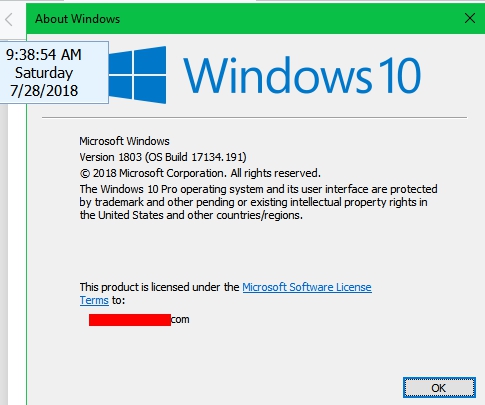Your Experience with Windows 10
Page 64 - Seeking answers? Join the Tom's Hardware community: where nearly two million members share solutions and discuss the latest tech.
You are using an out of date browser. It may not display this or other websites correctly.
You should upgrade or use an alternative browser.
You should upgrade or use an alternative browser.
- Status
- Not open for further replies.
medab1
Honorable
I have this version---
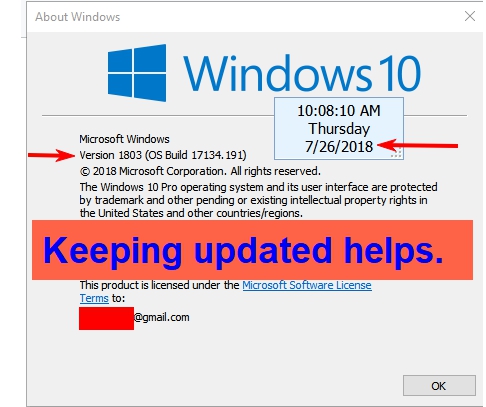
It works pretty good.
sfc & dism quit working in 8.1 Pro.
Now they work again in 10 Pro.
With 8.1 Pro I uninstalled Avast & lost my ethernet connection.
With 10 Pro I was able to get rid of it with no loss of internet connection.
I keep system images created with the paid version of Macrium Reflect so I feel free to play with Windows 10.
The free version works good too.
I got Windows 10 Pro free with the program for accessability users, which no longer exists.
I have a Microsoft account & a digital license is attached to it for Windows 10 Pro.
This means I can uninstall & reinstall all I want & 10 Pro gets automatically activated.
I like the Night Light since I keep my computer on 24/7.
No bright light to disturb my sleep.
I disabled a lot of stuff & uninstalled a lot of apps.
Especially games.
Saved over 2 GBs of space.
I have defragment set to run once a week.
I use the last version of Classic Shell.
It is Open Source & has been taken over by others now.
Still works good with 10 Pro.
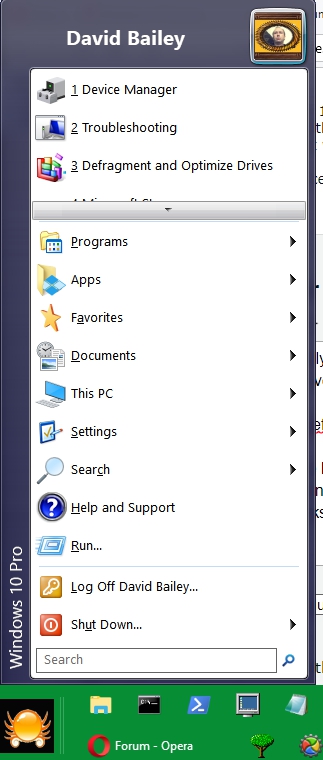
Over-all I'm happy with Windows 10 Pro.
You can delay updates up to 35 days I think.
This gives Microsoft time to fix bad updates.
OR if you are brave you can turn off updates---

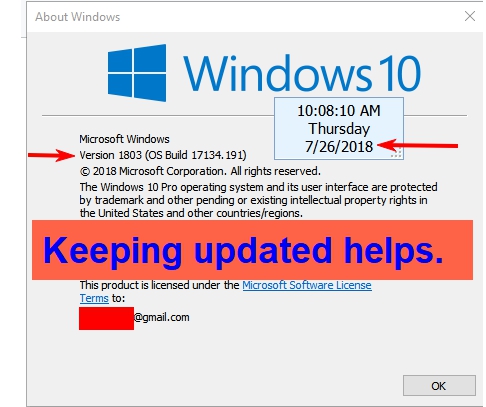
It works pretty good.
sfc & dism quit working in 8.1 Pro.
Now they work again in 10 Pro.
With 8.1 Pro I uninstalled Avast & lost my ethernet connection.
With 10 Pro I was able to get rid of it with no loss of internet connection.
I keep system images created with the paid version of Macrium Reflect so I feel free to play with Windows 10.
The free version works good too.
I got Windows 10 Pro free with the program for accessability users, which no longer exists.
I have a Microsoft account & a digital license is attached to it for Windows 10 Pro.
This means I can uninstall & reinstall all I want & 10 Pro gets automatically activated.

I like the Night Light since I keep my computer on 24/7.
No bright light to disturb my sleep.

I disabled a lot of stuff & uninstalled a lot of apps.
Especially games.
Saved over 2 GBs of space.

I have defragment set to run once a week.
I use the last version of Classic Shell.
It is Open Source & has been taken over by others now.
Still works good with 10 Pro.
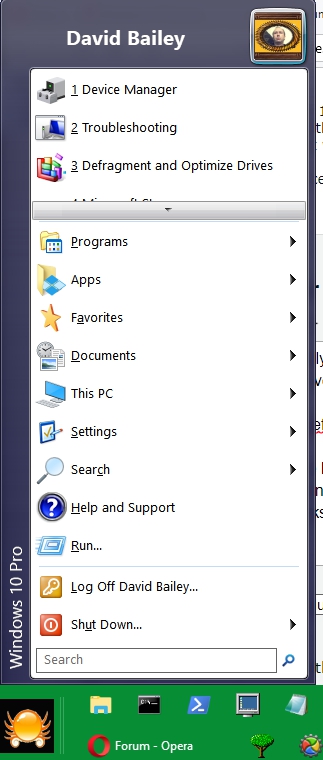
Over-all I'm happy with Windows 10 Pro.
You can delay updates up to 35 days I think.
This gives Microsoft time to fix bad updates.
OR if you are brave you can turn off updates---

Peter Martin
Splendid
I've never had anything but a stellar relation ship with Windows 10, be it on real hardware or virtual. Best OS they ever made, glad it's as a service.
The only times I had to reinstall fresh is because I foobar'ed something in the configuration and couldn't remember, but a usb install takes about 8 minutes.
The only times I had to reinstall fresh is because I foobar'ed something in the configuration and couldn't remember, but a usb install takes about 8 minutes.
RememberThe5th
Illustrious
Soo How's windows 10 now?
I reverted back from windows 10 to windows 7 , but some games that I wanna personally play, Im unable due to windows being old man.
Soo its time move on?
If I can still upgrade to it?
I reverted back from windows 10 to windows 7 , but some games that I wanna personally play, Im unable due to windows being old man.
Soo its time move on?
If I can still upgrade to it?
RememberThe5th
Illustrious
For now im installing 1803... Well it updated quite fast...
And update fiddling with my GPU Drivers....
And update fiddling with my GPU Drivers....
michiel.w.breur
Prominent
When the free update was available to go from 7/8/8.1 to 10 everyone should've taken the option. I just took an SSD and swapped that around in all my machines/laptops and registered those. Now all machines got Windows 10 Pro and no worries for me (except when i need a new motherboard).
Windows 10 has it's down sides also, but there's ways around it.
Windows 10 has it's down sides also, but there's ways around it.
Windows 10 update after several years of use:
It works, for the most part.
It's maintenance-intensive. Unlike previous versions, a fresh new o/s gets installed every 6 months, with new settings and reverted settings that all need to be addressed, and even some normal in-between updates mess with settings occasionally, all without warning. Requires use of Group Policy (Pro and up) or 3rd-party apps (Home and Core, where the registry must be tweaked) to manage everything. Requires many firewall rules to manage personal data collection, which are periodically wiped out or bypassed so they have to be renewed. Still, once set up, it's pretty reliable at least until the next feature update.
For some reason, I have never had Windows 10 reboot out from under me. Perhaps that's because I set up Active Hours correctly? It's also never gone to sleep on me during an update, even when the default (Balanced) power profile is used. Yes, the display shuts off after 10 minutes or so - wiggle the mouse or your finger on the trackpad, or hit a key, and it comes back. It *has* gone to sleep on me in the middle of a download, but that's happened in all versions since Windows 95 if I don't switch to an always-on plan before doing a download that will take more than 1/2 hour or so.
The support policies suck. Essentially, if you don't or can't keep up to date with the feature updates, your computer goes out of support a year after the last feature update that was installed. That's ALL support, including security. Big change from the old setup where you got 10 years of security updates from when the final Service Pack or point release was issued. Again, maintenance-intensive.
Backward software compatibility is about the same as with Windows 8.1 and 7 - pretty good, though some truly ancient (officially incompatible) stuff requires installation tweaks (such as installing outside of Program Files), or use of a VM such as Virtualbox with older o/s instances, or DOSBox. Of course, that's for the 64-bit versions which most of us (with 4GB or more of RAM) use; there is still a 32-bit version (commonly found only in cheap tablets) that includes the NTVDM so you can run DOS and older Windows stuff without any shims - but the machines it's found in (2GB RAM max) tend not to have enough CPU to run even the old games well.
So, unless you like running only Store stuff (and even then, I've had problems with Store apps on occasion), it's likely that you'll have to dig into the details occasionally with Win10. Which of course was also true with earlier versions; it just seems to happen a bit more with 10. Maintenance-intensive, again, but works well in between bouts of that. I like it, overall.
For those with the seemingly religious hatred of Windows: why do you keep abusing yourself? Unless you have unusual software needs, Linux (I use Mint 19 in one computer) works fine. Try it and you might be able to live with it. I only rarely have to resort to the Terminal, though it does need attention that way slightly more often than Windows requires use of the command line or Powershell. Yes, you won't be able to use MS Office easily (it can be done, for older versions, but you're getting into the borders of hackery to accomplish it), but for most users LibreOffice does just as well or better. If (like me) you have multiple computers and want to exchange info, OneDrive, Dropbox, and Google Drive all have apps available that integrate well. If you're used to Thunderbird for email in Windows, the Linux version looks and feels identical. Chrome and Firefox look and work the same (though there's no Edge for Linux - why, since it's on Android which has a Linux kernel?). The price is right.
I did the Linux switch on an old (gen 1 i5) laptop where Windows is slightly flaky (early UEFI BIOS running in legacy BIOS mode, but exposing apparently just enough UEFIness that Windows gets confused occasionally). It's dual-boot, but I rarely drop back into the Windows side any more (and why, when I do drop into Windows after using Linux, does it always come up with GMT showing? I always have to manually re-sync with the time server, twice. Linux adjusts automatically, after returning from Windows, in a minute or so after startup.). I still use Windows 10, and am satisfied with it, on an olde (Core2 Extreme) desktop and a cheap/crummy RCA 2-in-1 (Atom, 2GB RAM). The ancient (over 10 years) desktop (upgraded with 8GB RAM, semi-modern GPU, and SSD boot disk) runs Win10 better than any other computer in the house (mine or the significant others'), including some with much newer and more capable CPUs.
It works, for the most part.
It's maintenance-intensive. Unlike previous versions, a fresh new o/s gets installed every 6 months, with new settings and reverted settings that all need to be addressed, and even some normal in-between updates mess with settings occasionally, all without warning. Requires use of Group Policy (Pro and up) or 3rd-party apps (Home and Core, where the registry must be tweaked) to manage everything. Requires many firewall rules to manage personal data collection, which are periodically wiped out or bypassed so they have to be renewed. Still, once set up, it's pretty reliable at least until the next feature update.
For some reason, I have never had Windows 10 reboot out from under me. Perhaps that's because I set up Active Hours correctly? It's also never gone to sleep on me during an update, even when the default (Balanced) power profile is used. Yes, the display shuts off after 10 minutes or so - wiggle the mouse or your finger on the trackpad, or hit a key, and it comes back. It *has* gone to sleep on me in the middle of a download, but that's happened in all versions since Windows 95 if I don't switch to an always-on plan before doing a download that will take more than 1/2 hour or so.
The support policies suck. Essentially, if you don't or can't keep up to date with the feature updates, your computer goes out of support a year after the last feature update that was installed. That's ALL support, including security. Big change from the old setup where you got 10 years of security updates from when the final Service Pack or point release was issued. Again, maintenance-intensive.
Backward software compatibility is about the same as with Windows 8.1 and 7 - pretty good, though some truly ancient (officially incompatible) stuff requires installation tweaks (such as installing outside of Program Files), or use of a VM such as Virtualbox with older o/s instances, or DOSBox. Of course, that's for the 64-bit versions which most of us (with 4GB or more of RAM) use; there is still a 32-bit version (commonly found only in cheap tablets) that includes the NTVDM so you can run DOS and older Windows stuff without any shims - but the machines it's found in (2GB RAM max) tend not to have enough CPU to run even the old games well.
So, unless you like running only Store stuff (and even then, I've had problems with Store apps on occasion), it's likely that you'll have to dig into the details occasionally with Win10. Which of course was also true with earlier versions; it just seems to happen a bit more with 10. Maintenance-intensive, again, but works well in between bouts of that. I like it, overall.
For those with the seemingly religious hatred of Windows: why do you keep abusing yourself? Unless you have unusual software needs, Linux (I use Mint 19 in one computer) works fine. Try it and you might be able to live with it. I only rarely have to resort to the Terminal, though it does need attention that way slightly more often than Windows requires use of the command line or Powershell. Yes, you won't be able to use MS Office easily (it can be done, for older versions, but you're getting into the borders of hackery to accomplish it), but for most users LibreOffice does just as well or better. If (like me) you have multiple computers and want to exchange info, OneDrive, Dropbox, and Google Drive all have apps available that integrate well. If you're used to Thunderbird for email in Windows, the Linux version looks and feels identical. Chrome and Firefox look and work the same (though there's no Edge for Linux - why, since it's on Android which has a Linux kernel?). The price is right.
I did the Linux switch on an old (gen 1 i5) laptop where Windows is slightly flaky (early UEFI BIOS running in legacy BIOS mode, but exposing apparently just enough UEFIness that Windows gets confused occasionally). It's dual-boot, but I rarely drop back into the Windows side any more (and why, when I do drop into Windows after using Linux, does it always come up with GMT showing? I always have to manually re-sync with the time server, twice. Linux adjusts automatically, after returning from Windows, in a minute or so after startup.). I still use Windows 10, and am satisfied with it, on an olde (Core2 Extreme) desktop and a cheap/crummy RCA 2-in-1 (Atom, 2GB RAM). The ancient (over 10 years) desktop (upgraded with 8GB RAM, semi-modern GPU, and SSD boot disk) runs Win10 better than any other computer in the house (mine or the significant others'), including some with much newer and more capable CPUs.
RememberThe5th
Illustrious
Had no issues of all updates at all, only for 1703 making my screen go black and on, cause windows has to install drivers on top of my drivers...
Maarsch :
My fall 2018 update resulted in a black screen with spinning loading icon for a couple of hours.
That was fun.
That was fun.
The Fall 2018 update was withdrawn for good and proper reasons (damaged or destroyed user files). So your experience doesn't apply to most of us if we're not Insiders.
I did have a problem with the late-Sept. update for 1803. Not sure what it wrecked, but in one computer (the old i5 laptop) I had to do a fresh install. That's not the first time one has been necessary - seems to be needed about every 9 months to a year. Not needed in the ancient desktop or cheap-junk tablet, so it's probably something machine-specific. Main gripe is that doing a fresh install gets Windows working fine but then requires some hours (days, depending on when things happen) to reinstall all my 3rd-party software and get the settings checked/updated. Perhaps the late-Sept update was trying (but not quite succeeding) to do what the 1809 feature update did: destroy user files?
jimmysmitty
Champion
mikeebb :
Maarsch :
My fall 2018 update resulted in a black screen with spinning loading icon for a couple of hours.
That was fun.
That was fun.
The Fall 2018 update was withdrawn for good and proper reasons (damaged or destroyed user files). So your experience doesn't apply to most of us if we're not Insiders.
I did have a problem with the late-Sept. update for 1803. Not sure what it wrecked, but in one computer (the old i5 laptop) I had to do a fresh install. That's not the first time one has been necessary - seems to be needed about every 9 months to a year. Not needed in the ancient desktop or cheap-junk tablet, so it's probably something machine-specific. Main gripe is that doing a fresh install gets Windows working fine but then requires some hours (days, depending on when things happen) to reinstall all my 3rd-party software and get the settings checked/updated. Perhaps the late-Sept update was trying (but not quite succeeding) to do what the 1809 feature update did: destroy user files?
1803 was the spring update released in April. There were no reports of user files being deleted nor have any of the ones I did (probably 100 or so) have a similar issue to your system. It could have been any number of things from incompatible software to and bad install.
Colif
Win 11 Master
The version codes for windows = the year and month they made, so 1803 = 2018, March. 1809 ,which was released for a few days this month, has code = 2018, September... yes, I know the month is October. Microsoft didn't released 1803 until April but it should have come out in March. Since it was 1 month late it has delayed all future releases by 1 month as well. Maybe MS will adjust for the month next year?
Files being deleted applies to 1809 and only to people that had a setting in registry where it would auto delete files older than 30 days. The problem was Win 10 1809 just deleted all files, regardless of the date set. That problem only effected a small percentage of users but when you have an os installed on 400 million PC, small percentage still means a lot of people.
I had 1809 for about 2 weeks, I had to reinstall 1803 to fix a problem which I had accumulated in the weeks before updating to 1809.
If you haven't clean installed win 10 in a few versions, it always helps to do one as you may find functions you didn't know existed before.
Files being deleted applies to 1809 and only to people that had a setting in registry where it would auto delete files older than 30 days. The problem was Win 10 1809 just deleted all files, regardless of the date set. That problem only effected a small percentage of users but when you have an os installed on 400 million PC, small percentage still means a lot of people.
I had 1809 for about 2 weeks, I had to reinstall 1803 to fix a problem which I had accumulated in the weeks before updating to 1809.
If you haven't clean installed win 10 in a few versions, it always helps to do one as you may find functions you didn't know existed before.
jimmysmitty
Champion
Colif :
The version codes for windows = the year and month they made, so 1803 = 2018, March. 1809 ,which was released for a few days this month, has code = 2018, September... yes, I know the month is October. Microsoft didn't released 1803 until April but it should have come out in March. Since it was 1 month late it has delayed all future releases by 1 month as well. Maybe MS will adjust for the month next year?
Files being deleted applies to 1809 and only to people that had a setting in registry where it would auto delete files older than 30 days. The problem was Win 10 1809 just deleted all files, regardless of the date set. That problem only effected a small percentage of users but when you have an os installed on 400 million PC, small percentage still means a lot of people.
I had 1809 for about 2 weeks, I had to reinstall 1803 to fix a problem which I had accumulated in the weeks before updating to 1809.
If you haven't clean installed win 10 in a few versions, it always helps to do one as you may find functions you didn't know existed before.
Files being deleted applies to 1809 and only to people that had a setting in registry where it would auto delete files older than 30 days. The problem was Win 10 1809 just deleted all files, regardless of the date set. That problem only effected a small percentage of users but when you have an os installed on 400 million PC, small percentage still means a lot of people.
I had 1809 for about 2 weeks, I had to reinstall 1803 to fix a problem which I had accumulated in the weeks before updating to 1809.
If you haven't clean installed win 10 in a few versions, it always helps to do one as you may find functions you didn't know existed before.
Hence why they pulled it before the official push to the general public. The ones it hit were people who manually pushed the update.
And yea clan installs never hurt. I am planning it for this release on my home desktop but I have to say that so far it has been pretty smooth even after 3 or so of these. 10 is at leats better than other versions of Windows of staying smooth.
I'm using the Windows 10 and it's really good to me. I guess it depends on our pc what kind of hardware that can handle to it.
I updated the windows 10 1809 update and my usb keyboard and mouse are no longer detected. I’ve been at a loss of what to do all day.
Colif
Win 11 Master
chickeninspector :
I updated the windows 10 1809 update and my usb keyboard and mouse are no longer detected. I’ve been at a loss of what to do all day.
1809 live again? I would download the media creation tool on another PC, make a bootable USB and change bios on motherboard so it boots from USB 1st.
boot from installer, on screen after languages, choose repair this PC, not install
go to Troubleshoot
Choose Reset and choose roll back to previous install.
that should fix the mouse problem. Stay on 1803 unless Windows update is offering 1809 again.
Overally satisfied until w10 update decided to auto update all my drivers even though I got that option disabled in advanced settings. really messed up my display drivers. it´s back to metered connection I guess, worked out just fine for 1 year, then I decided to deactivate it (silly me).
windows support points its fingers at everything else ofc xD
edit: according to some users here the fault seems to lie with the end of september update, which is exactly when my trouble started. guess it´s time to make a mediacreation tool dvd...
windows support points its fingers at everything else ofc xD
edit: according to some users here the fault seems to lie with the end of september update, which is exactly when my trouble started. guess it´s time to make a mediacreation tool dvd...
Maarsch
Distinguished
mikeebb :
Maarsch :
My fall 2018 update resulted in a black screen with spinning loading icon for a couple of hours.
That was fun.
That was fun.
The Fall 2018 update was withdrawn for good and proper reasons (damaged or destroyed user files). So your experience doesn't apply to most of us if we're not Insiders.
I did have a problem with the late-Sept. update for 1803. Not sure what it wrecked, but in one computer (the old i5 laptop) I had to do a fresh install. That's not the first time one has been necessary - seems to be needed about every 9 months to a year. Not needed in the ancient desktop or cheap-junk tablet, so it's probably something machine-specific. Main gripe is that doing a fresh install gets Windows working fine but then requires some hours (days, depending on when things happen) to reinstall all my 3rd-party software and get the settings checked/updated. Perhaps the late-Sept update was trying (but not quite succeeding) to do what the 1809 feature update did: destroy user files?
Yeah, I'd assumed it was the fall update as it happened in fall.
But it might well have been a late spring update (or something else all together, I don't recall the KBs).
I managed to restore an older version and things worked well enough for a while. The older version did have some new parts installed so I thought it had done the installation correctly in my correction loop or something.
Yesterday KB4100347 tried to install itself (My update preferences had were set to "Don't tell me, just do it" apparently, I am pretty sure that if I ever chose an option that wouldn't be the option I'd choose) and I got a spinning circle on a black screen again . . .
I've deferred any additional updates for 30 days, but this might come back.
So I am considering that fresh install, which is past due anyway. I mean, can't just have a working computer without doing a complete reinstall every year or so, can we?
I like window 10 but I prefer win 7 is best for professional work, If your pc has internal capacity like Ram, Rom & processer slow, still win 7 works great but you get problem in win 10
- Status
- Not open for further replies.
TRENDING THREADS
-
-
-
Discussion What's your favourite video game you've been playing?
- Started by amdfangirl
- Replies: 4K
-
-

Space.com is part of Future plc, an international media group and leading digital publisher. Visit our corporate site.
© Future Publishing Limited Quay House, The Ambury, Bath BA1 1UA. All rights reserved. England and Wales company registration number 2008885.