So I noticed this morning while playing a 4k 60 fps video on YouTube that by default chrome was using intel GPU of laptop to render the video (in task manager Intel GPU shows 30% usage while nvidia 0%) so I thought why not nvidia GPU for video playback and went to the windows graphics settings and chose Nvidia processor for chrome like this
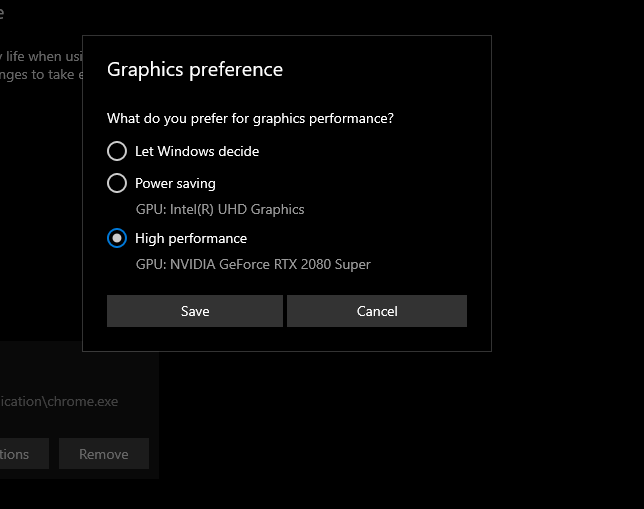
And now the nvidia GPU was working while playing a video on youtube tho iGPU also running because my laptop display directly connected to the intel GPU and have no mux switch either. But the same video played and I immediately noticed better and good sharpness on that same video (compared to iGPU render) so I went back and forth and tried switch the graphics preference and I got the same results.
So my question is, is that really a thing where nvidia GPU will output better video quality (same resolution and full screen mode and so the codec which is vp9) than the iGPU or is it just my brain fake assuming it'll look better because it's a discrete card?
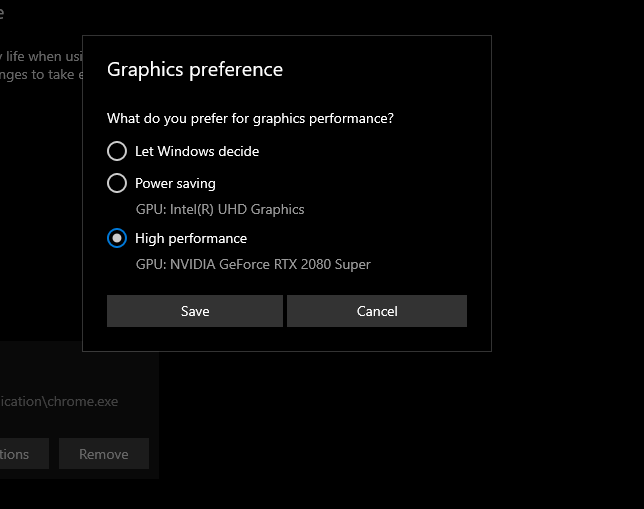
And now the nvidia GPU was working while playing a video on youtube tho iGPU also running because my laptop display directly connected to the intel GPU and have no mux switch either. But the same video played and I immediately noticed better and good sharpness on that same video (compared to iGPU render) so I went back and forth and tried switch the graphics preference and I got the same results.
So my question is, is that really a thing where nvidia GPU will output better video quality (same resolution and full screen mode and so the codec which is vp9) than the iGPU or is it just my brain fake assuming it'll look better because it's a discrete card?

