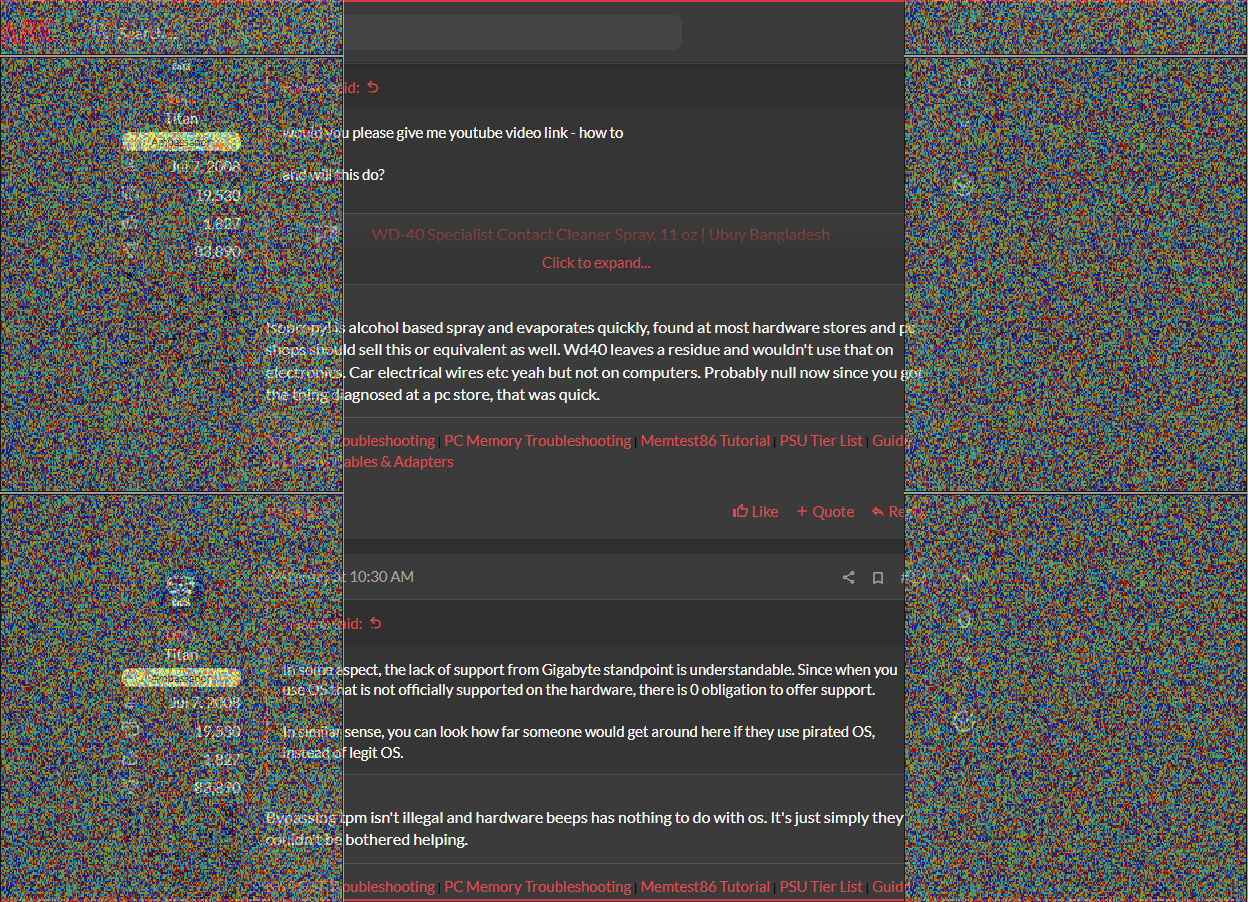Okay, 2 months ago i brought a motherboard from newegg which was a new condition. and 5-6 days ago when i turn on pc, i faced an issues about beeping on motherboards speaker.
It indicates 1 long beep and 3 short beep. i checked on some internet says graphics card is not detecting, or its failing to display.
When i try to remove cmos battery for 5 minutes and put it back in, it works with only a single beep and booting display normally.
and then here comes the problem again, 1 long 3 short beeps then i try to remove cmos for 5 mins then it displays normally. Its been 5 days im having this issues.
I even trid to clear cmos jumper on motherboard, no help.
My configs
I7 4790
GA-B85M-DS3H-A
GTX 1060 6Gb
16GB or ram (Adata and billionair reservoir)
Antec hcg 520 psu
It indicates 1 long beep and 3 short beep. i checked on some internet says graphics card is not detecting, or its failing to display.
When i try to remove cmos battery for 5 minutes and put it back in, it works with only a single beep and booting display normally.
and then here comes the problem again, 1 long 3 short beeps then i try to remove cmos for 5 mins then it displays normally. Its been 5 days im having this issues.
I even trid to clear cmos jumper on motherboard, no help.
My configs
I7 4790
GA-B85M-DS3H-A
GTX 1060 6Gb
16GB or ram (Adata and billionair reservoir)
Antec hcg 520 psu
Last edited: