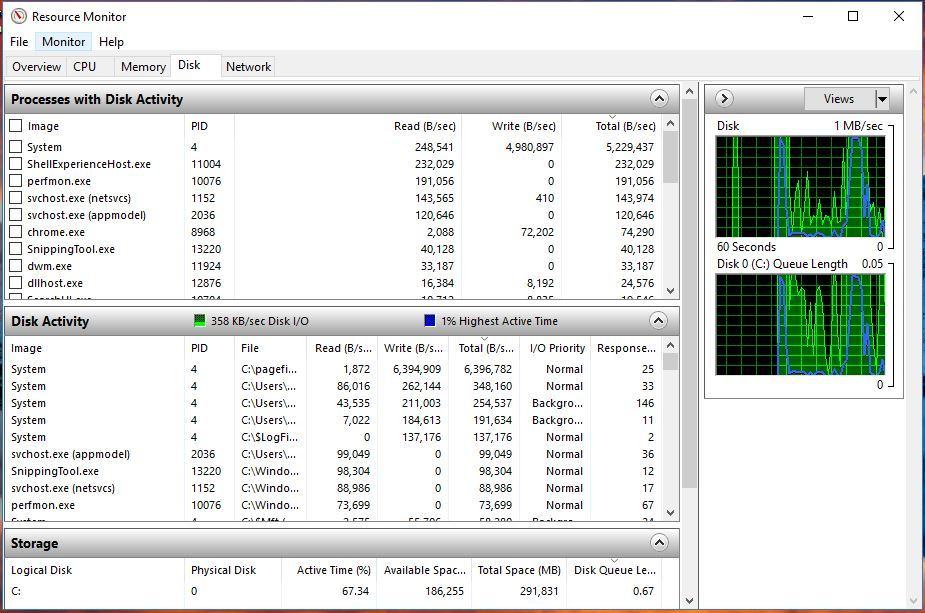Hello. I recently started having a problem with my laptop
Ever since a couple of days ago my CPU and DISK usage has been around 80 - 100% even on idle. I have no idea what happened but I've tried every single "fix" on the web and nothing is helping!
PC Specs:
CPU: Intel Core I7-7700HQ @2.80GHz
Memory: 8GB DDR4 Speed: 2400 MHz Form Factor: SODIMM
Hard Drive: 1TB
GPU: Geforce GTX 1050 2GB
Brand: MSI
Pictures of task manager
View: https://imgur.com/a/y0Ccolq
Ever since a couple of days ago my CPU and DISK usage has been around 80 - 100% even on idle. I have no idea what happened but I've tried every single "fix" on the web and nothing is helping!
PC Specs:
CPU: Intel Core I7-7700HQ @2.80GHz
Memory: 8GB DDR4 Speed: 2400 MHz Form Factor: SODIMM
Hard Drive: 1TB
GPU: Geforce GTX 1050 2GB
Brand: MSI
Pictures of task manager
View: https://imgur.com/a/y0Ccolq