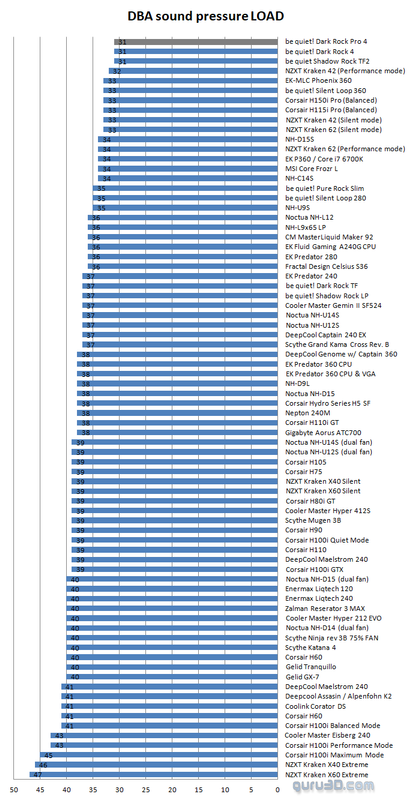Intention to buy an Intel 12700K CPU and mainboard MSI Z690 tomahawk DDR4 Wifi.
The CPU power ist needed for around 1-2 days every other 14 days.
Otherwise it is very important for me to have a very, very quiet PC with fans barely noticible. Target is 700 rpm for silent wing 3 fans in case and Dark Rock 4.
The CPU power ist needed for around 1-2 days every other 14 days.
Otherwise it is very important for me to have a very, very quiet PC with fans barely noticible. Target is 700 rpm for silent wing 3 fans in case and Dark Rock 4.
- Idea: I wonder if PL2, PL1 and TDP can be reduced in Bios settings for MSI Z690 tomahawk board to around 100W to prevent draw spikes?
- Other Idea if idea 1 is not possible: Set a 12700 non K (normally PL2 of 180W and 56s) to TDP 65W and PL2 to 100W for these 56s?