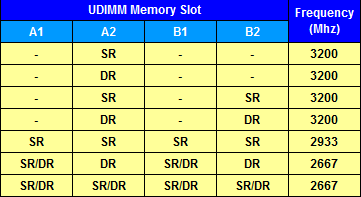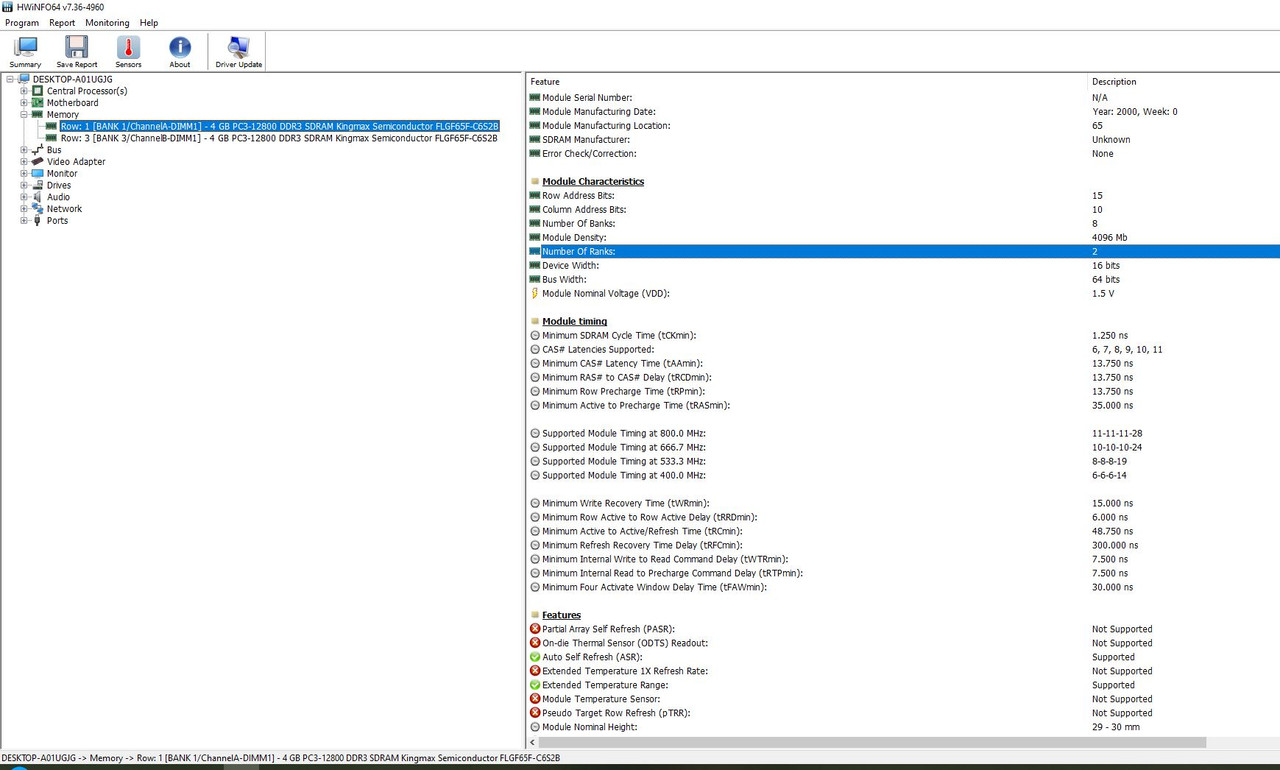Hi,
I have 2x2 questions about RAM that I can't find answers to....
1a) If a MoBo supports RAMs of 3600MHz via overclocking, but the CPU only supports RAM speeds of up to 3200 MHz, is it even worth overclocking the RAM anymore?
I mean, will the CPU not hinder the use of overclocking?
1b) Also on the same topic, assuming that the CPU doesn't hinder the extra speeds, does it matter whether you buy a RAM (say, one that works at 3600 MHz by default) that's higher than what your CPU supports, or you buy one that your CPU supports (say, 3200 MHz) but overclock it to 3600 MHz?
The reason for which I'm asking this particular question (after bragging for days on this forum about how I hate overclocking and not wanting to have anything to do with it) is because AMD might force me to do this. I've been doing a lot of research over the last 8-10 days and apparently there's a consensus that AMD CPUs work better with higher speed RAMs than Intel CPUs do.
And I also kept hearing that AMD CPUs - which are meant to work best with 3200 MHz RAM sticks - actually do make your system stutter once in a while, but by giving them 3600 MHz RAM from the get-go you actually make them perform the way they're intended to perform (flawlessly, that is).
So, will overclocking the RAM over the maximum limit that the AMD processors support (which seems to be 3200 MHz from what I'm seeing on the AMD pages of most quality CPUs) yield any positive results? And if it does, wouldn't it be better to just outright buy a higher frequency RAM kit (one at 3600 MHz for example) instead of having to overclock a 3200 MHz kit and thus reduce the lifespan of your RAM sticks while also putting me - a newbie who has no idea how to even use the BIOS - at risk of f..ing up the computer? This would be my 1st question...
2a) the second question is... how much of a difference does the speed of the RAM kit make in real life? I don't care about benchmarks, I just want to know if - all things being equal - the difference between 3200 MHz and 3600 MHz kits is noticeable, and in which scenarios? Is it when gaming? When using AutoCad? When multitasking? When listening to Youtube videos while working in Excel? When will better RAM speeds pay off?
2b) scenario: I use a MoBo which has 4 DIMM slots and which can only work in Dual Channel mode, and I have 2 choices of potential RAM configurations:
Choice 1... I use 2x8 GB memory sticks that run in Dual Channel at 2667 MHz, which I insert into the best possible slots that the MoBo manufacturer recommends;
Choice 2... I use 4x4 GB memory sticks that run in Dual Channel at 2667 MHz, which I insert into all 4 slots available on my MoBo.
Note: both the 2, and the 4 RAM kits will be the absolute exact brand, model, capacity, frequency, timings, and everything else that matters in RAM modules.
So, based on the above, what (if any) gains in terms of speeds, performance or stability will I see between the 2 configurations?
I have 2x2 questions about RAM that I can't find answers to....
1a) If a MoBo supports RAMs of 3600MHz via overclocking, but the CPU only supports RAM speeds of up to 3200 MHz, is it even worth overclocking the RAM anymore?
I mean, will the CPU not hinder the use of overclocking?
1b) Also on the same topic, assuming that the CPU doesn't hinder the extra speeds, does it matter whether you buy a RAM (say, one that works at 3600 MHz by default) that's higher than what your CPU supports, or you buy one that your CPU supports (say, 3200 MHz) but overclock it to 3600 MHz?
The reason for which I'm asking this particular question (after bragging for days on this forum about how I hate overclocking and not wanting to have anything to do with it) is because AMD might force me to do this. I've been doing a lot of research over the last 8-10 days and apparently there's a consensus that AMD CPUs work better with higher speed RAMs than Intel CPUs do.
And I also kept hearing that AMD CPUs - which are meant to work best with 3200 MHz RAM sticks - actually do make your system stutter once in a while, but by giving them 3600 MHz RAM from the get-go you actually make them perform the way they're intended to perform (flawlessly, that is).
So, will overclocking the RAM over the maximum limit that the AMD processors support (which seems to be 3200 MHz from what I'm seeing on the AMD pages of most quality CPUs) yield any positive results? And if it does, wouldn't it be better to just outright buy a higher frequency RAM kit (one at 3600 MHz for example) instead of having to overclock a 3200 MHz kit and thus reduce the lifespan of your RAM sticks while also putting me - a newbie who has no idea how to even use the BIOS - at risk of f..ing up the computer? This would be my 1st question...
2a) the second question is... how much of a difference does the speed of the RAM kit make in real life? I don't care about benchmarks, I just want to know if - all things being equal - the difference between 3200 MHz and 3600 MHz kits is noticeable, and in which scenarios? Is it when gaming? When using AutoCad? When multitasking? When listening to Youtube videos while working in Excel? When will better RAM speeds pay off?
2b) scenario: I use a MoBo which has 4 DIMM slots and which can only work in Dual Channel mode, and I have 2 choices of potential RAM configurations:
Choice 1... I use 2x8 GB memory sticks that run in Dual Channel at 2667 MHz, which I insert into the best possible slots that the MoBo manufacturer recommends;
Choice 2... I use 4x4 GB memory sticks that run in Dual Channel at 2667 MHz, which I insert into all 4 slots available on my MoBo.
Note: both the 2, and the 4 RAM kits will be the absolute exact brand, model, capacity, frequency, timings, and everything else that matters in RAM modules.
So, based on the above, what (if any) gains in terms of speeds, performance or stability will I see between the 2 configurations?