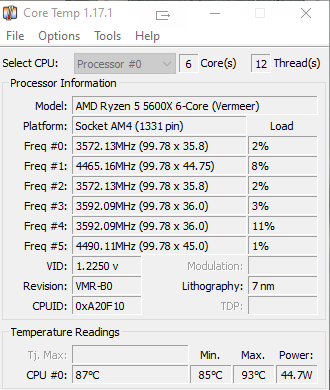Hello there, everyone!
First of all, hope you're all having a good christmas!
I bought a Ryzen 5 5600X to upgrade my pc. I also got the Cooler Master MasterLiquid 240mm ML240L V2 RGB to cool it. Everything is working perfectly. Playing games doesn't make the CPU go higher than 51ºC. But when I boot the PC, I can already hear the fans spinning like crazy, and by opening the Core Temp software, I see the temps are reaching 96ºC! And the CPU is not even on full load. If I restard the system, it seems to work and the CPU cools down. Now is sitting at 40ºC with some background activity.
What could be causing this? Could this shorten my CPU's life a lot? I'm considering starting to just suspend my PC when I'm not using it instead of shutting it down.
Thanks in advance for any help!!
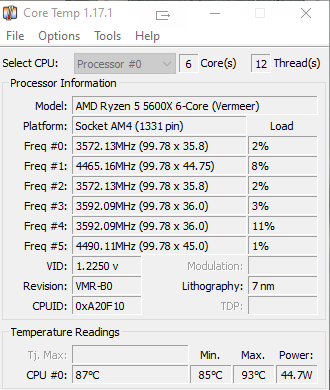
First of all, hope you're all having a good christmas!
I bought a Ryzen 5 5600X to upgrade my pc. I also got the Cooler Master MasterLiquid 240mm ML240L V2 RGB to cool it. Everything is working perfectly. Playing games doesn't make the CPU go higher than 51ºC. But when I boot the PC, I can already hear the fans spinning like crazy, and by opening the Core Temp software, I see the temps are reaching 96ºC! And the CPU is not even on full load. If I restard the system, it seems to work and the CPU cools down. Now is sitting at 40ºC with some background activity.
What could be causing this? Could this shorten my CPU's life a lot? I'm considering starting to just suspend my PC when I'm not using it instead of shutting it down.
Thanks in advance for any help!!