I bought a new router MERCUSYS MW301R. I have a fiber internet connection that works just fine when plugged straight into PC and it also worked fine with my previous WIFI router. The new router I bought doesn't seem to recognize the connection. When I connect the internet cable to the WAN port the router reports that the WAN is not connected and the flash bulb indicating WAN connection doesn't flash.
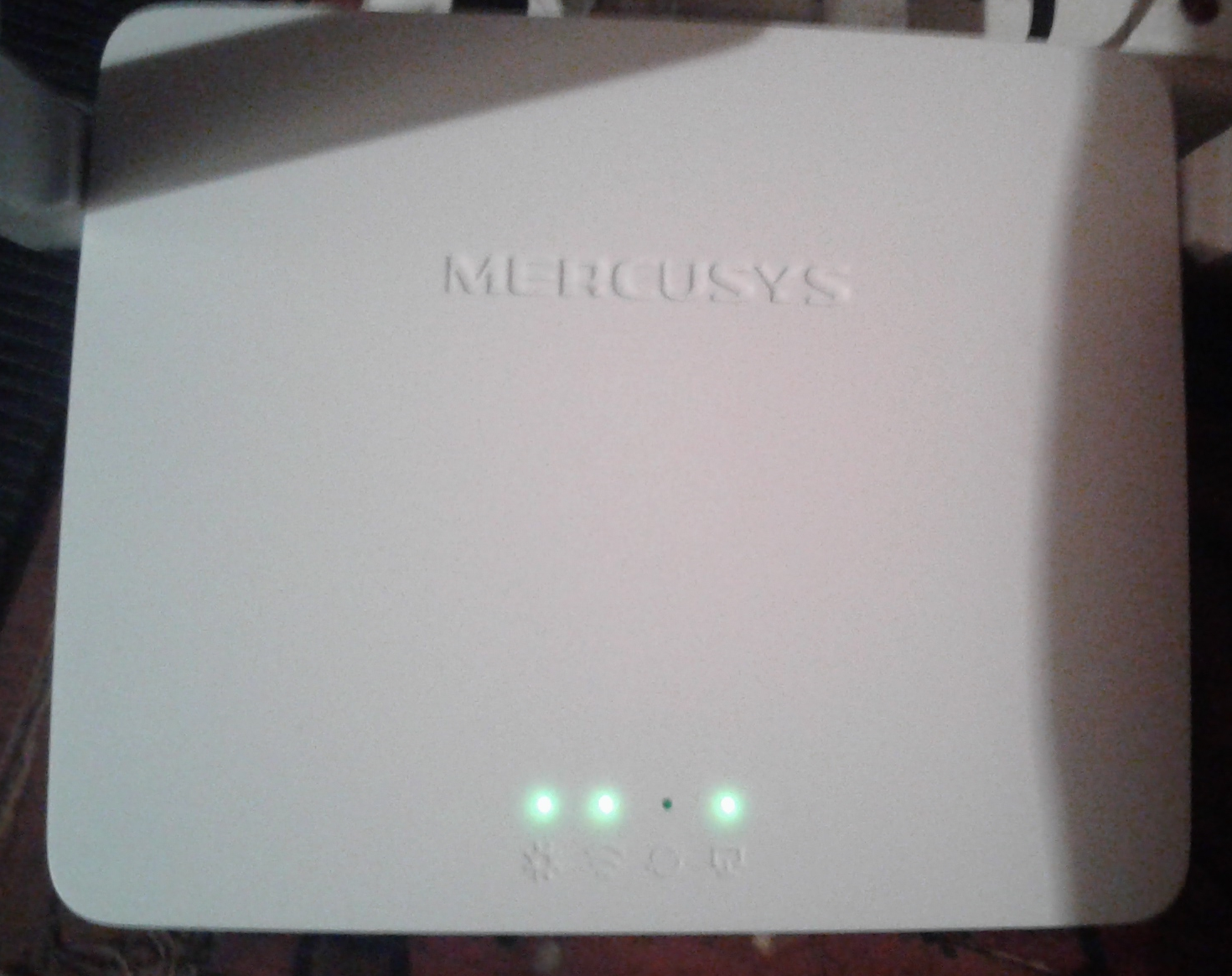

I also tried to clone MAC address from my PC to the router, but it didn't make any difference.
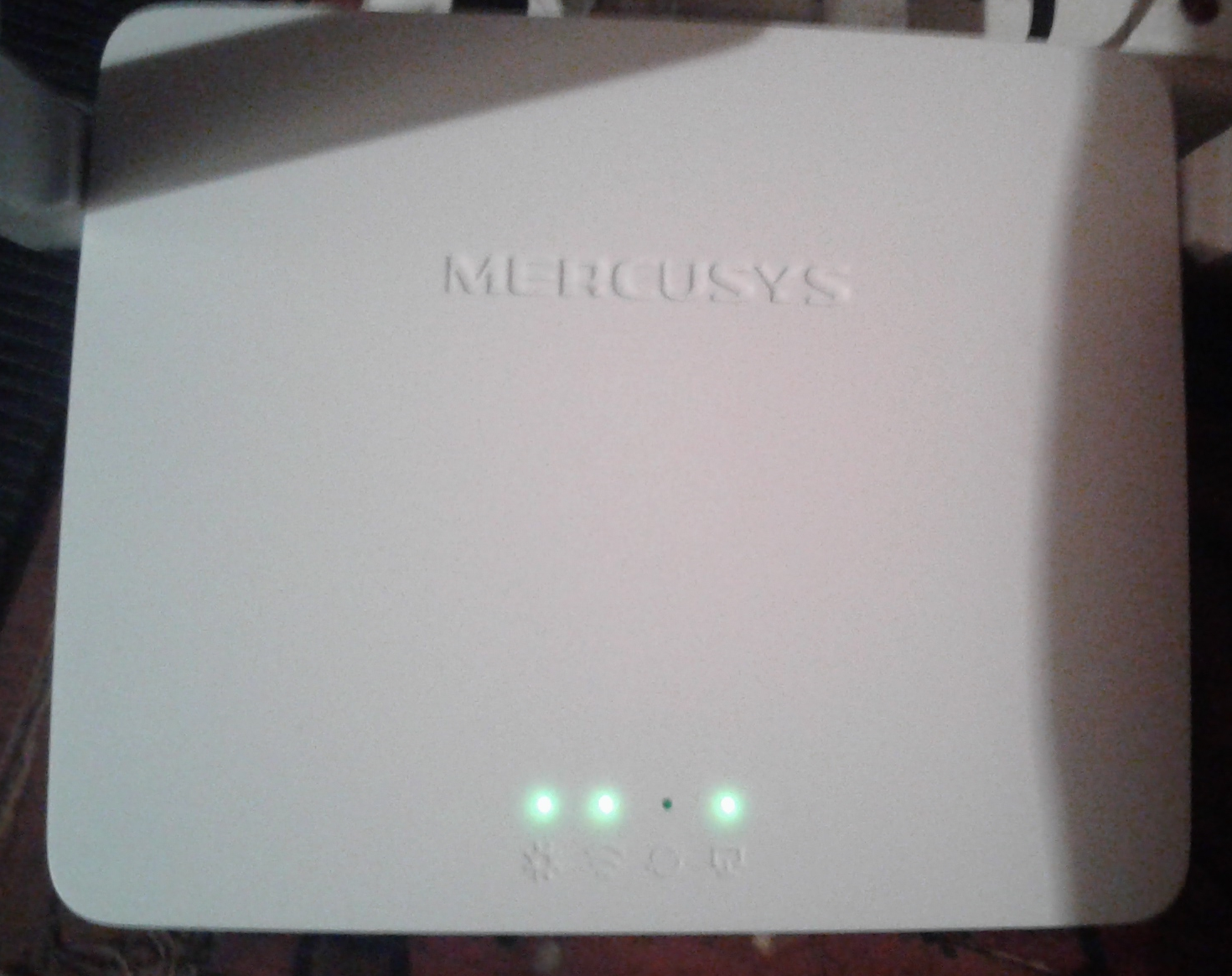

I also tried to clone MAC address from my PC to the router, but it didn't make any difference.

