So. For about one and a half month now, i have been struggling with an issue where shadowplay can't record in 60fps, it records in 52,75fps and stuff like that. I did everything i could to try and find the culprit. Like reverting back to older drivers, reverting back to older versions of geforce xperience, uninstalling recently installed apps. And so on and so on. And by doing some of these things, i also had to reboot the computer, and it was hard to say what did what, but at times shadowplay was back at recording at 60fps, but then suddenly, back at 53,45fps and so on. It even dropped as low as 43 fps once.
I have used Shadowplay since 2013, and i have never had an issue like this until now. But i have noticed something that might be the cause.
A few months ago i upgraded the BIOS on my ASUS RTX 3070 OC DUAL to support Resizable Bar. After i did that, and enabled Rebar in my motherboard bios, i can no longer enter bios with that GPU. I had to enable the built-in GPU on my CPU to see the BIOS. Once Windows was loaded, the RTX "wakes up" and worked perfectly fine, but it can't display BIOS. For the record, i haven't tried to disable Rebar in BIOS again, i just learned to live with it.
My motherboard is the Gigabyte z390 Aorus Ultra, and CPU is i7-9700k.
But. After i enabled the built in GPU in the CPU, which i had to do in motherboard BIOS, to even be allowed to see it, this is when i think this shadowplay problem started to exists.
When i go into screen configuration in Windows there is something odd at display.
https://ibb.co/D8WJdXS
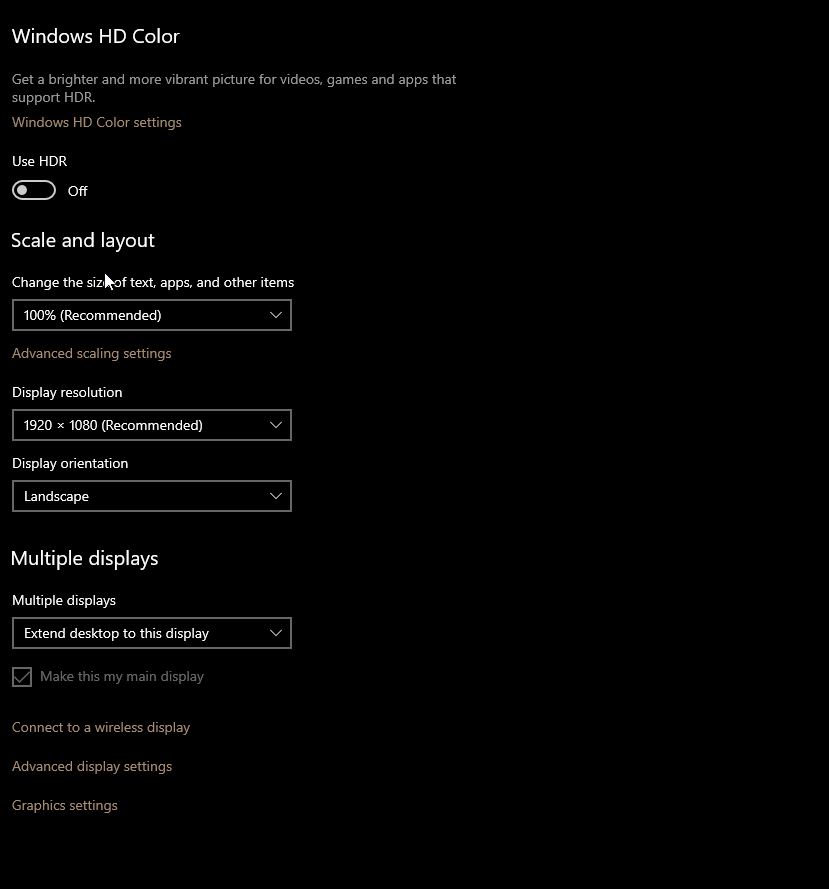
Notice how the Multiple Displays says "Extend desktop to this display". Even though, there are no other displays activated. I have noticed that the shadowplay fps issue only happens when this is the case.
If i reboot my computer now, with my TV NOT connected to another slot on my RTX3070, the shadowplay fps problem is gone, and the Multiple Display says "Show only on 2".
Is this a really really weird bug, or does anyone know what is going on here?
I have used Shadowplay since 2013, and i have never had an issue like this until now. But i have noticed something that might be the cause.
A few months ago i upgraded the BIOS on my ASUS RTX 3070 OC DUAL to support Resizable Bar. After i did that, and enabled Rebar in my motherboard bios, i can no longer enter bios with that GPU. I had to enable the built-in GPU on my CPU to see the BIOS. Once Windows was loaded, the RTX "wakes up" and worked perfectly fine, but it can't display BIOS. For the record, i haven't tried to disable Rebar in BIOS again, i just learned to live with it.
My motherboard is the Gigabyte z390 Aorus Ultra, and CPU is i7-9700k.
But. After i enabled the built in GPU in the CPU, which i had to do in motherboard BIOS, to even be allowed to see it, this is when i think this shadowplay problem started to exists.
When i go into screen configuration in Windows there is something odd at display.
https://ibb.co/D8WJdXS
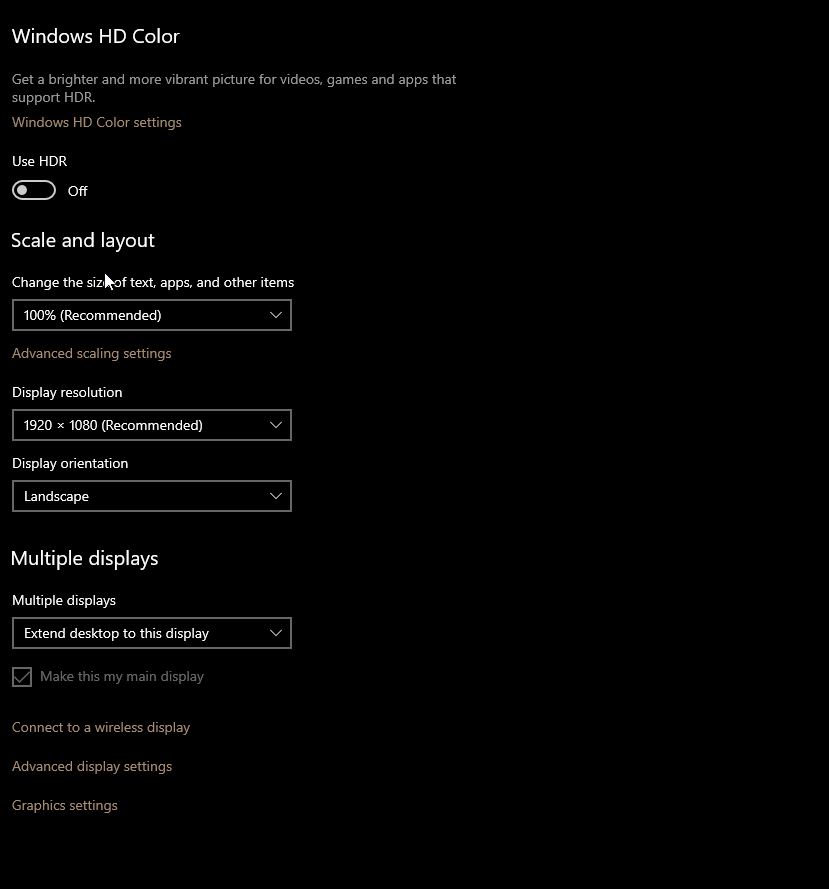
Notice how the Multiple Displays says "Extend desktop to this display". Even though, there are no other displays activated. I have noticed that the shadowplay fps issue only happens when this is the case.
If i reboot my computer now, with my TV NOT connected to another slot on my RTX3070, the shadowplay fps problem is gone, and the Multiple Display says "Show only on 2".
Is this a really really weird bug, or does anyone know what is going on here?


