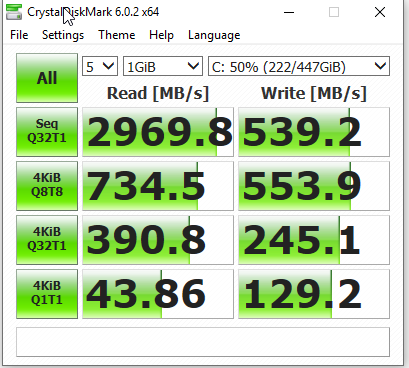I'm using a ADATA SX8200NP 480gb and the write speed is very slow. Write speed hovers around 550ish for Sequential. Read speed is also slower than other benchmarks I saw but not as bad as Write. My motherboard is MSI H370 Gaming Pro Carbon, the ssd is plugged into the top slot with m.2 shield. It is also my boot drive and running in UEFI.
View: https://imgur.com/zv1lIaz
View: https://imgur.com/SG4Z6uQ
View: https://imgur.com/oBNLI6b
View: https://imgur.com/SG4Z6uQ
View: https://imgur.com/oBNLI6b