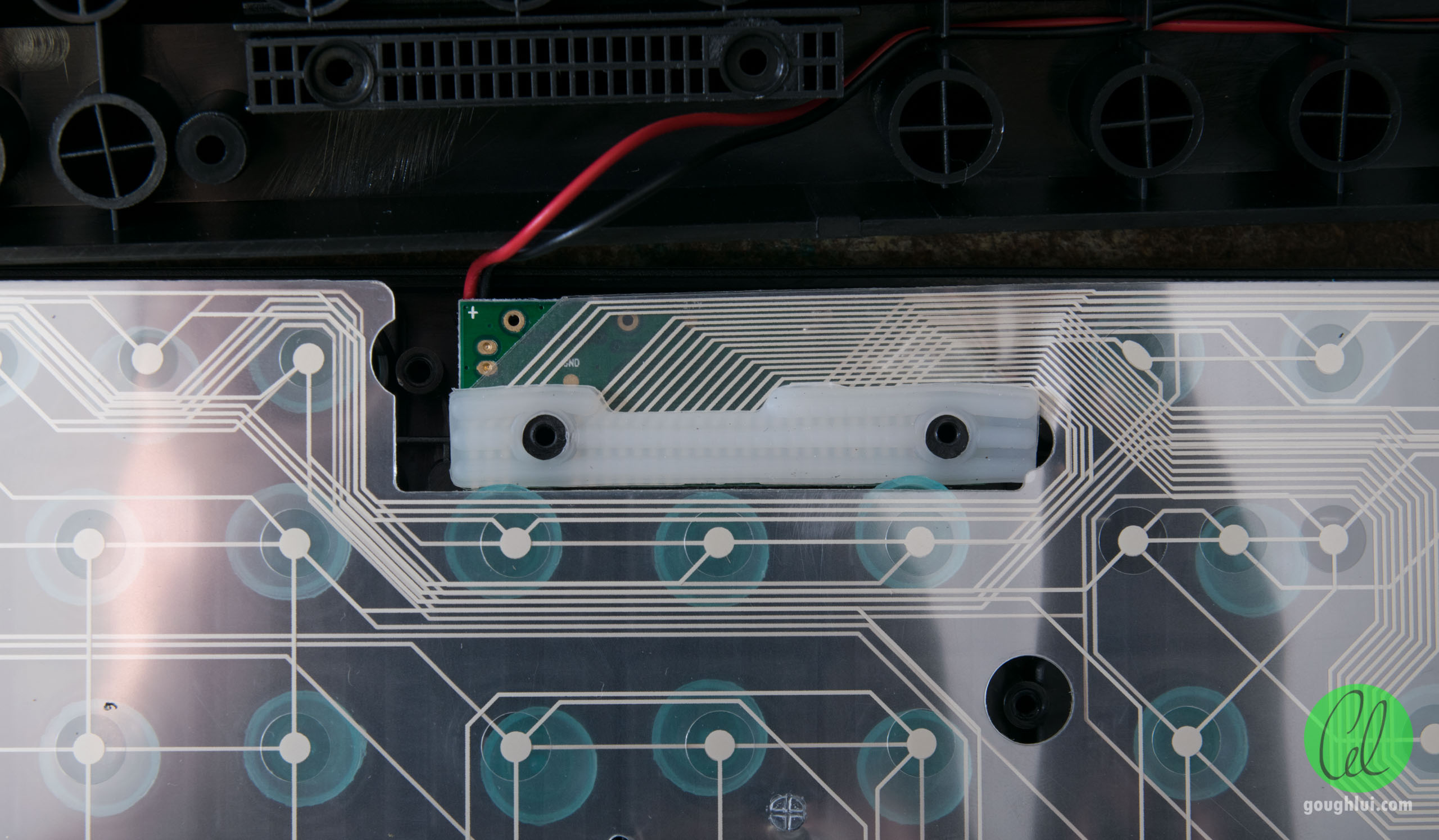Hello good people!
I want to start out by giving you some info on my system:
Laptop:
System Manufacturer: ASUSTeK COMPUTER INC.
System Model: X550LD
System Type: x64-based PC
BIOS Version: American Megatrends Inc. X550LD.306, 5/14/2014 [Might come in handy]
OS Name: Microsoft Windows 10 Pro
OS Version: 10.0.18362 N/A Build 18362
OS Manufacturer: Microsoft Corporation
OS Configuration: Standalone Workstation
OS Build Type: Multiprocessor Free
What happened:
This issue started to happen after pressing some weird key combination while playing a game.
At first I thought that my alt key died, and after having a LONG read of almost everything I could find on google about it I came to the conclusion that this was the issue. I later discovered that my alt gr key wasn't working anymore too. I read on a post that usually there are multiple keys wired together, so it seemed like the chip that controls those 2 keys suddently died for no apparent reason.
For the time being I decided to circumvent the problem and used my secondary mouse buttons for alt-tab and in the future replace the laptop's keyboard.
The Game:
All of this is relevant and will come into play later
The game which I was playing has a dodging mechanic that allows the user to dodge by pressing LSHIFT.
The game has a 3 second cooldown for the air dodge and 1 second cooldown for the ground dodge. The game speed is very fast and sometimes it happens to press the dodge button multiple times. (Hopefully you see where I'm going with this now.
The debugging:
Things tried:
Reboot windows
Change keyboard layout/language and input methods
Reset keyboard settings
Tried to play with sticky keys(it was disabled)
Tried booting on a portable version of linux - This one gave me the absolute certainty that the keys were broken somehow. So at this point I had no doubt my keyboard was broken.
The revelation:
While playing the game on another occasion after pressing alt-tab (I was still used to doing it as I use alt tab a LOT) it suddently worked. I then thought that the issue was solved and happily went back to playing knowing that my alt key wasn't broken.
As you can imagine, finding out that your key works after trying to boot with linux and still seeing that it doesn't work is.... to say the least suprising.
The real debugging:
As of right now I've figured out that there are 2 ways to reactivate the alt (notice!! sometimes only the alt key gets reactivated, leaving alt gr still deactivated)
The first one is by pressing shift a number of times?? (It doesn't seem like the number of times is consistent and I sometimes help myself by enabling the beeping when pressing modifier keys !!!!NOTICE THAT THIS WHOLE TIME STICKY KEYS/ANY OTHER KEYBOARD RELATED SETTINGS ARE DISABLED!!!!
The second way I figured out recently is pressing the alt key somewhere from 3 to a maximum of 7 times works, even tho not even this feels consistent.
This issue is extremely annoying as by playing the game I casually disable my alt key and it's very hard to reactivate, as I have to do it completely blind.
Note: By activating the beeping of modifier keys I've noticed 2 different things:
The first time I activate the beep for modifier keys I was getting a boop boop beep; after completing this sequence about 4 times the alt key would usually reactivate. [while pressing shift, I haven't tried other keys]
The second time I activated it I was only hearing boop beep repeatedly, thing that did NOT reactivate the alt key. [I tried pressing ctrl, alt, win key and shift this time and none of them worked]
Final notes:
I've noticed that a lot of users have this problem and NO manufacturer has yet proposed a solution for this other than replacing the keyboard so I'm making this post for further investigation and problem solving hoping that many other users having this problem could be helped.
Keep in mind that changing the operating system did not re-enable the key. That is why I have to deduce that something is modified at the BIOS or UEFI level.
I have uninstalled some software recently, and it seems that the key is stuck being "off". I cannot say exactly what did it, but some forums I read point to the wacom tablet driver I had installed. I was not able to get it running since.
And lastly I am sorry if I did not use the correct terminology for some things and for the spelling errors throughout the post. Thank you for going thorugh this massive wall of text 😀
I want to start out by giving you some info on my system:
Laptop:
System Manufacturer: ASUSTeK COMPUTER INC.
System Model: X550LD
System Type: x64-based PC
BIOS Version: American Megatrends Inc. X550LD.306, 5/14/2014 [Might come in handy]
OS Name: Microsoft Windows 10 Pro
OS Version: 10.0.18362 N/A Build 18362
OS Manufacturer: Microsoft Corporation
OS Configuration: Standalone Workstation
OS Build Type: Multiprocessor Free
What happened:
This issue started to happen after pressing some weird key combination while playing a game.
At first I thought that my alt key died, and after having a LONG read of almost everything I could find on google about it I came to the conclusion that this was the issue. I later discovered that my alt gr key wasn't working anymore too. I read on a post that usually there are multiple keys wired together, so it seemed like the chip that controls those 2 keys suddently died for no apparent reason.
For the time being I decided to circumvent the problem and used my secondary mouse buttons for alt-tab and in the future replace the laptop's keyboard.
The Game:
All of this is relevant and will come into play later
The game which I was playing has a dodging mechanic that allows the user to dodge by pressing LSHIFT.
The game has a 3 second cooldown for the air dodge and 1 second cooldown for the ground dodge. The game speed is very fast and sometimes it happens to press the dodge button multiple times. (Hopefully you see where I'm going with this now.
The debugging:
Things tried:
Reboot windows
Change keyboard layout/language and input methods
Reset keyboard settings
Tried to play with sticky keys(it was disabled)
Tried booting on a portable version of linux - This one gave me the absolute certainty that the keys were broken somehow. So at this point I had no doubt my keyboard was broken.
The revelation:
While playing the game on another occasion after pressing alt-tab (I was still used to doing it as I use alt tab a LOT) it suddently worked. I then thought that the issue was solved and happily went back to playing knowing that my alt key wasn't broken.
As you can imagine, finding out that your key works after trying to boot with linux and still seeing that it doesn't work is.... to say the least suprising.
The real debugging:
As of right now I've figured out that there are 2 ways to reactivate the alt (notice!! sometimes only the alt key gets reactivated, leaving alt gr still deactivated)
The first one is by pressing shift a number of times?? (It doesn't seem like the number of times is consistent and I sometimes help myself by enabling the beeping when pressing modifier keys !!!!NOTICE THAT THIS WHOLE TIME STICKY KEYS/ANY OTHER KEYBOARD RELATED SETTINGS ARE DISABLED!!!!
The second way I figured out recently is pressing the alt key somewhere from 3 to a maximum of 7 times works, even tho not even this feels consistent.
This issue is extremely annoying as by playing the game I casually disable my alt key and it's very hard to reactivate, as I have to do it completely blind.
Note: By activating the beeping of modifier keys I've noticed 2 different things:
The first time I activate the beep for modifier keys I was getting a boop boop beep; after completing this sequence about 4 times the alt key would usually reactivate. [while pressing shift, I haven't tried other keys]
The second time I activated it I was only hearing boop beep repeatedly, thing that did NOT reactivate the alt key. [I tried pressing ctrl, alt, win key and shift this time and none of them worked]
Final notes:
I've noticed that a lot of users have this problem and NO manufacturer has yet proposed a solution for this other than replacing the keyboard so I'm making this post for further investigation and problem solving hoping that many other users having this problem could be helped.
Keep in mind that changing the operating system did not re-enable the key. That is why I have to deduce that something is modified at the BIOS or UEFI level.
I have uninstalled some software recently, and it seems that the key is stuck being "off". I cannot say exactly what did it, but some forums I read point to the wacom tablet driver I had installed. I was not able to get it running since.
And lastly I am sorry if I did not use the correct terminology for some things and for the spelling errors throughout the post. Thank you for going thorugh this massive wall of text 😀