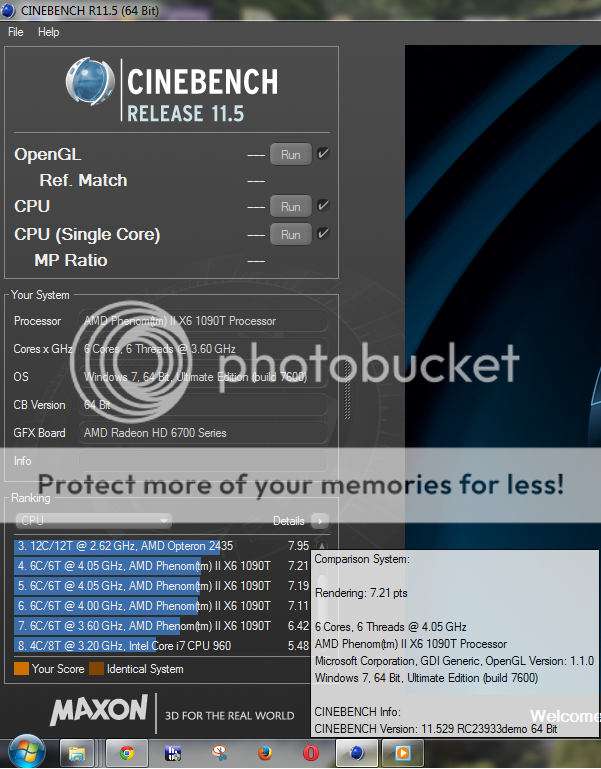with my current pc i can do 4GHz stable (but temps go high thus don't use it) but if i want to do more than i will need to push more in volts and when i run stability test and temps get high (above 60'C) it throw mostly cpu instability related codes (i checked using
http://www.overclock.net/a/common-bsod-error-code-list-for-overclocking ). It looks like 212evo and my current cheap cabinet with only one 90mm exhaust fan is not enough to keep it cool and thus bsod
i think with better cooling (below 60'c during load) i can do better because i have successfully validated upto 4.5GHz at 1.55v
http://valid.canardpc.com/bfl33t and 4GHz on stock 1.4v
http://valid.canardpc.com/9n6j84 but if i want to keep temps below 60'C and want to remain under stock volts then 3.6ghz with 4GHz turbo is my current stop
though its base clock keeps jumping by +-2.5% and can result 4GHz turbo to go as high as 4.1GHz so i have enabled LLC (no option to select level) and it now jumps to 1.425v during turbo ( any idea to keep it stable at 200 or limit its jump to +-1mhz, latest bios don't help and latest bios does not let me complete post if i use disable any core )
and i can only enable C&Q at 3.6ghz or below base speed so looks like 3.6ghz base with 4ghz turbo is currently best
BTW i am thinking to do some open bench overclock testing using peltier module between heatsink and cpu
😉 ( and then using that petier to make a small AC
😗 )
any thoughts on this, maybe 5ghz validation on air
😀