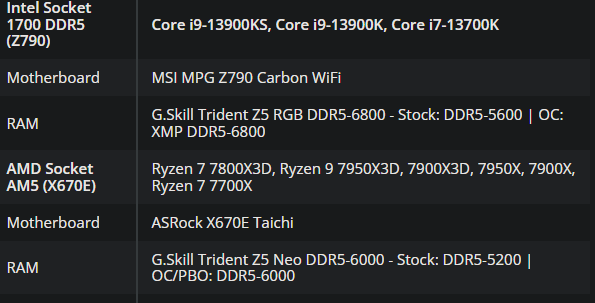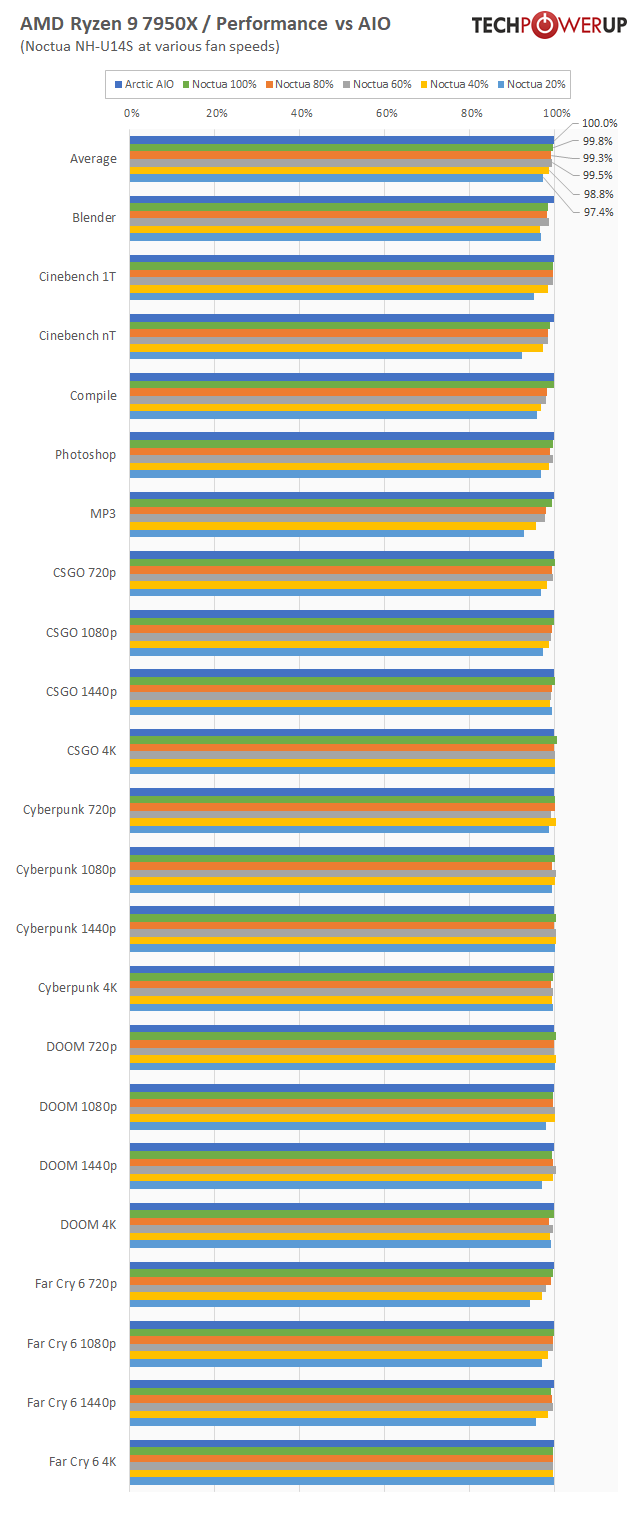@PaulAlcorn ,
Why are you
still dinging
premium AMD products for lack of DDR4 support? DDR5 has been on the market for 1.5 years!
If I price 2x 32 GB of DDR4-4000 at Newegg (direct), it's >= $180. The same capacity of DDR5-4800 is $195. As noted here, DDR5 prices are expected to continue falling faster than DDR4, which means the gap will only continue to narrow, in coming months:
At this point in time, I doubt anyone spending >= $450 on a CPU is opting to stick with DDR4, even if they have the option to do so. For
lower-end CPUs, the point remains valid.
I am glad, DDR5 prices have come down.
But in my case the main issue was that I wanted 64GB and ECC, because I was trying to upgrade a Xeon E3 machine that runs plenty of VMs (not necessarily with constant high loads) as a side job 24x7.
DDR5 was expensive, DDR5 with ECC not even available six months ago, when I did the upgrade.
And when it finally became available three months later, it was another 2x or 4x the price of DDR4.
But even that seems to have changed, even ECC DDR5 no longer has prohibitive prices, but you don't get it at the kind of high-speed variants, that makes perform significantly better.
Intel boards with the W680 chipset and DDR4 support remained paper tigers or simply not available for purchase, nor would they accept Raptor Lake CPUs...
So in the end I went with the 5800X3D and 64GB of DDR4-3200 ECC and hoped that the extra cache might both help with the VMs and with the fact that the RAM wasn't exactly the best in terms of bandwidth and latency: it certainly not a slow system.
I'd probably be tempted to upgrade that system to a 7800X3D or even a 7950X3D eventually, without throwing away 128GB of perfectly capable ECC RAM, which I can't really sell to anyone, so having that backward compatibility would have been a nice feature. I have no idea what the cost of having the IP block on the IOD would have been in terms of die space or perhaps IP license cost, but I can't believe it to be that high.
AMD is sometimes cutting costs "brutally" e.g. when it comes to sign their drivers for Windows server use (I run Windows 2022 on the machine).
So today I just got another 64GB of DDR4-3200 ECC delivered for 50% of what that would have cost as DDR5, even more VMs, less VROOUUM than the 7800X3D.
Yes, I agree with Paul that the lack of DDR4 backward compatibility for non-APU chips is still a detriment today, perhaps not so much towards the end of the AM5 life cycle in 2025.
For an APU with a serious iGPU DDR4 would be silly, I agree.