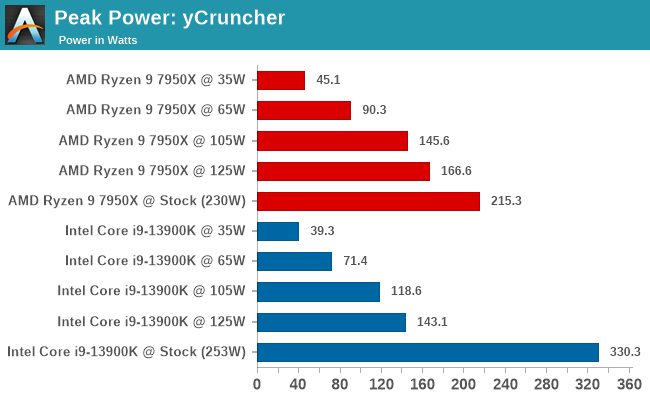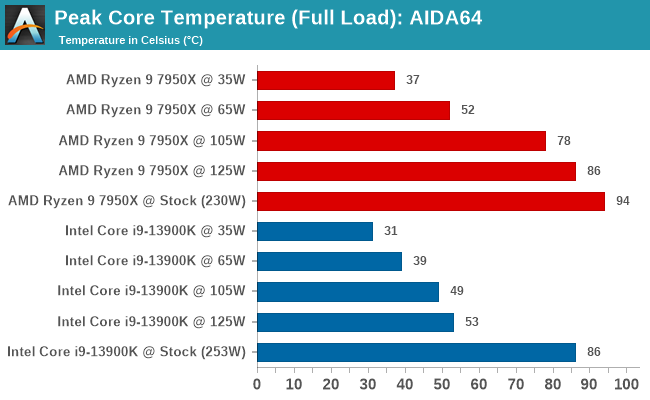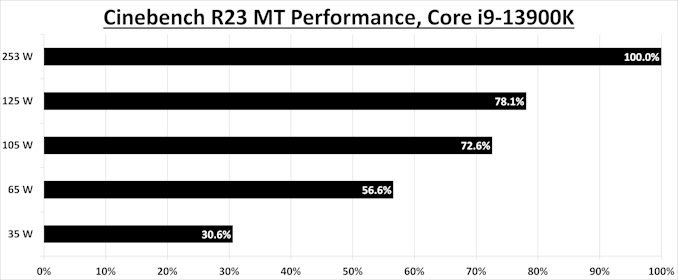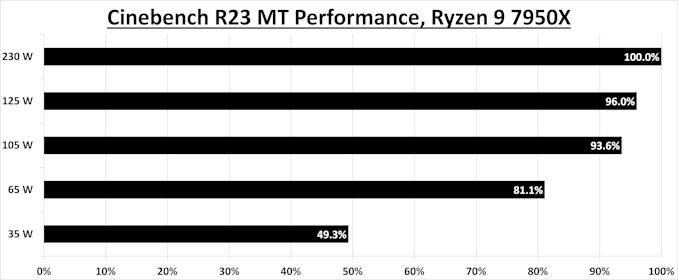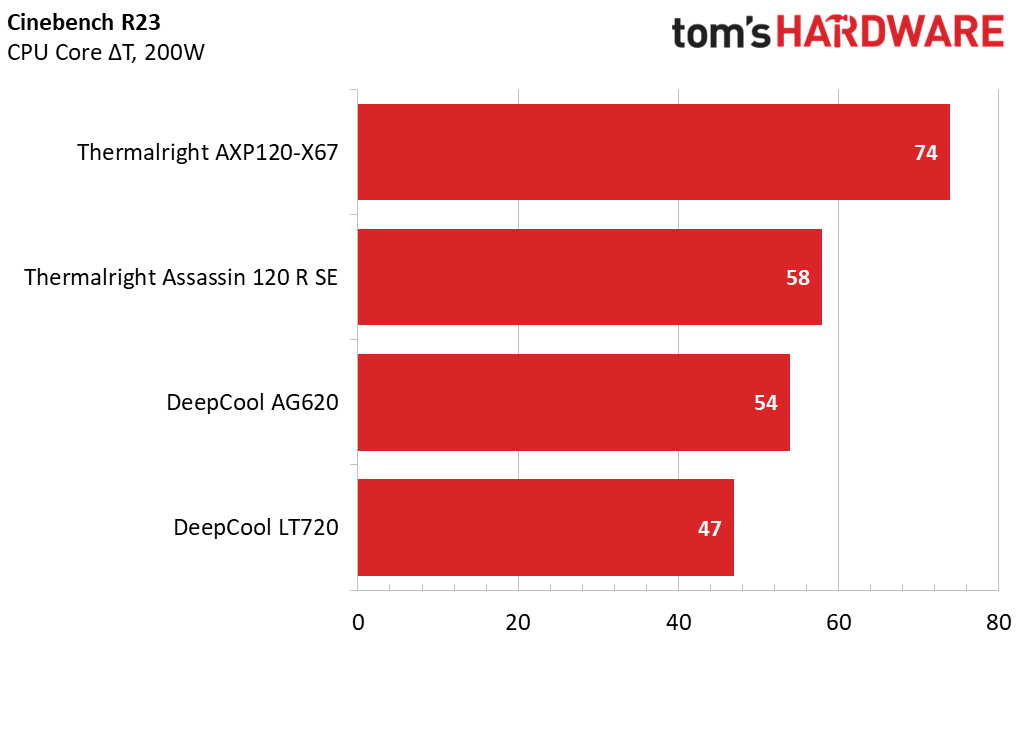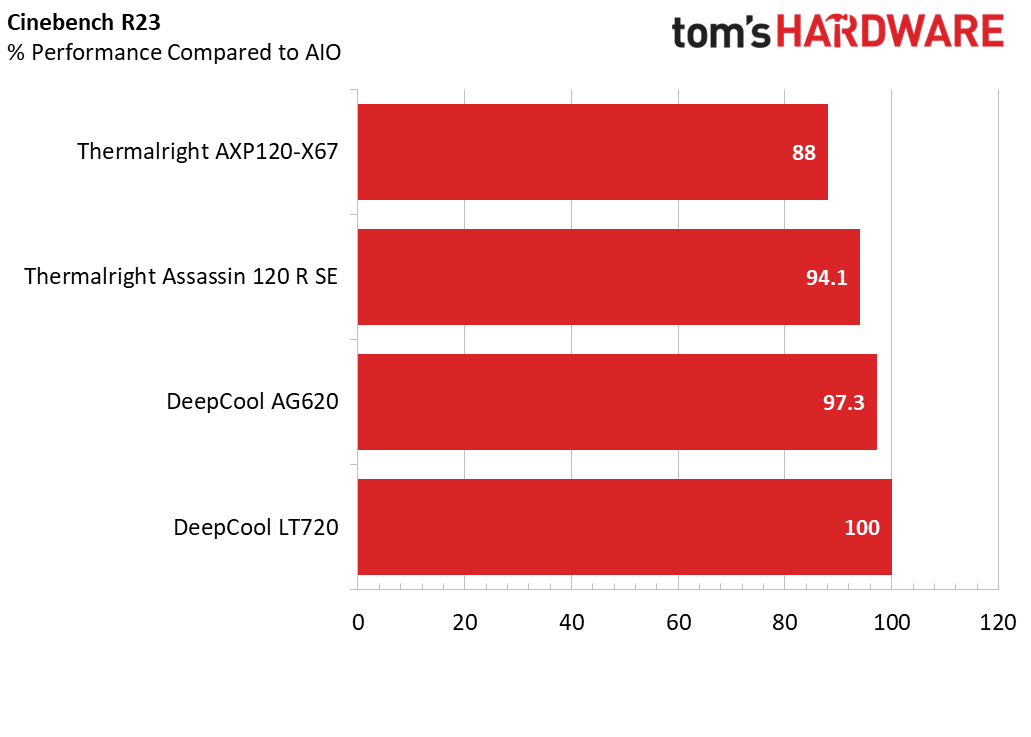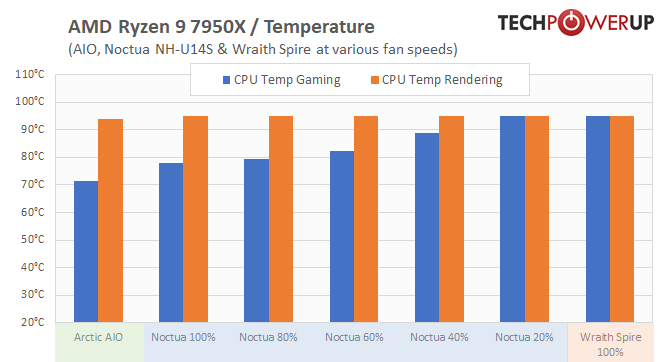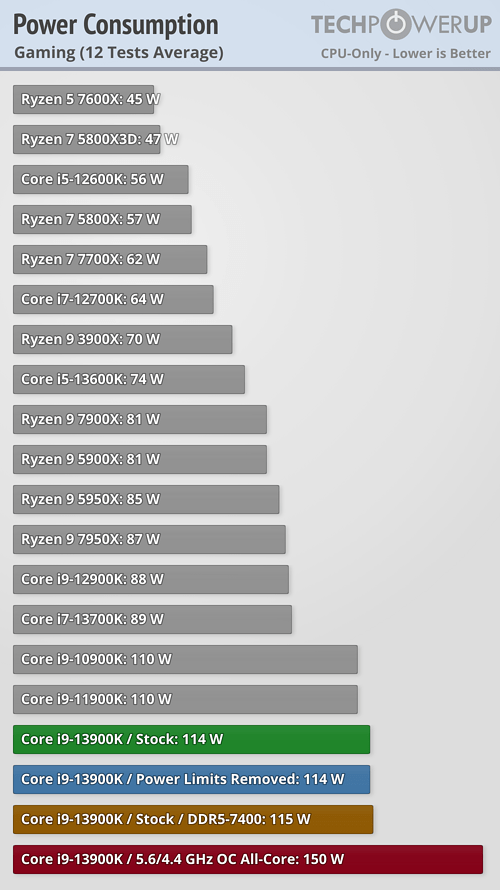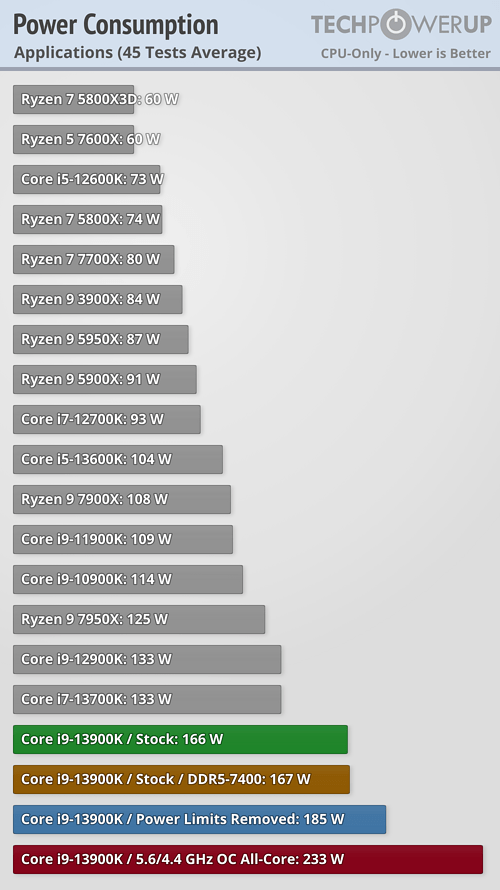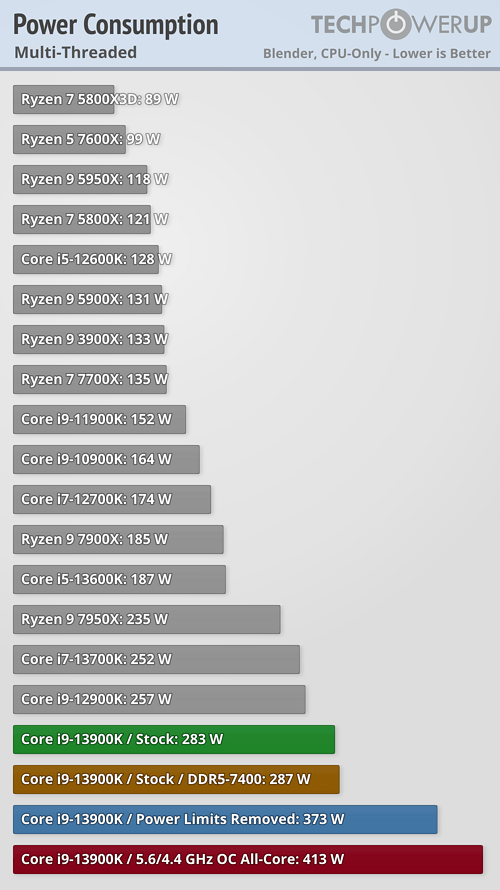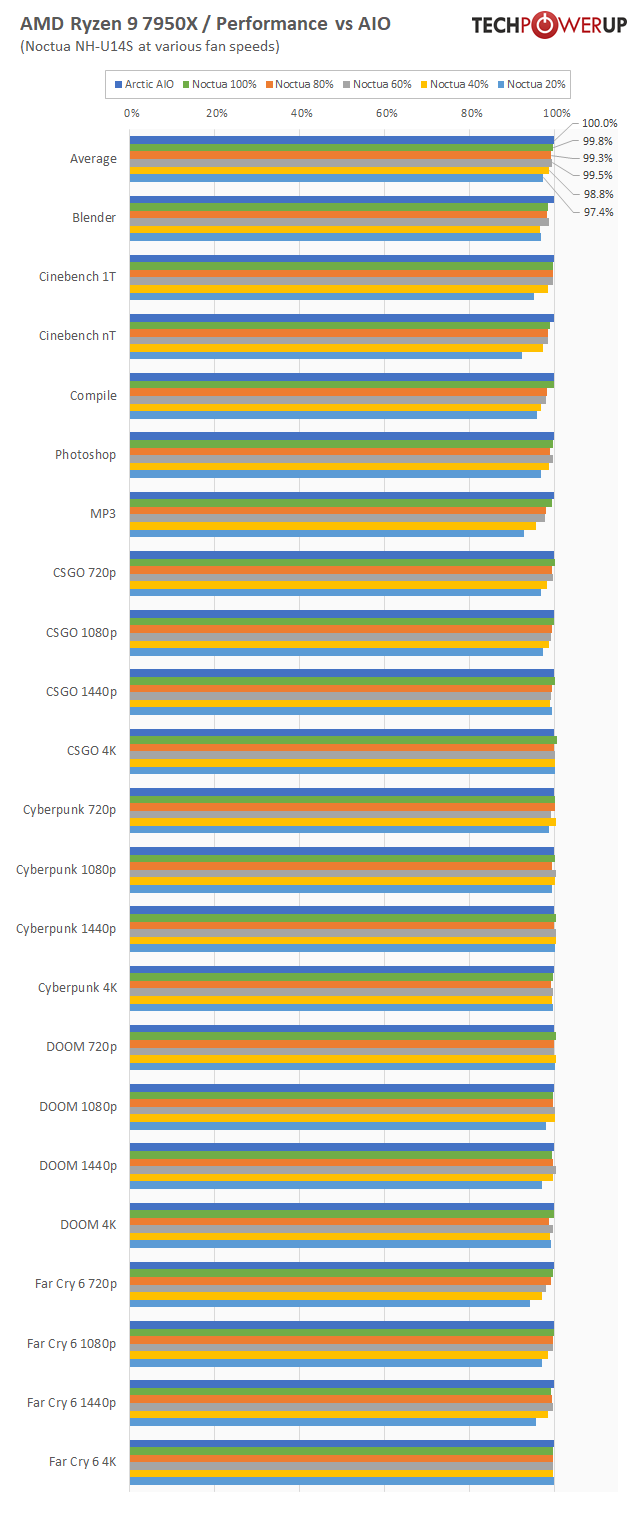Not necessarily, but that's also somewhat beside the point.
The reason the i9 is cooler in that article is because the cooler is capable of dispelling heat almost as fast as it reaches the heatspreader. Were a significantly less capable cooler used,
it would be the bottleneck and the i9 would probably reach its throttling temp. It's not hard to find data on this.
The data above uses
delta above ambient. Unfortunately, they don't state the ambient temp, but it's a good bet it's somewhere in the neighborhood of 20 C, which would put the CPU with weakest cooler at its throttling temp. The article text indeed confirms that the CPU throttled with this cooler.
What's interesting is that even coolers which don't reach the throttling temp
still have trouble unleashing the CPU to its full potential. From the same article:
The moral of the story is that buyers should pay close attention to the cooler used in CPU reviews, and can't necessarily assume the same performance from a lesser cooler.
It's a
limit, not a target! There's no rule that says you have to reach the power limit before you hit the thermal limit!
We've been through this before, and I think we all agree that Ryzen 7000/AM5 has an inferior package for thermal conductivity. This data suggests it's mainly an issue just for compute workloads, so long as you use something better than a Wraith Spire for cooling:
I see
@Elusive Ruse already quoted the performance data from the same article, which shows that you merely need a
decent cooler to unlock > 99% of the performance the CPU can achieve with a 420 mm AIO.