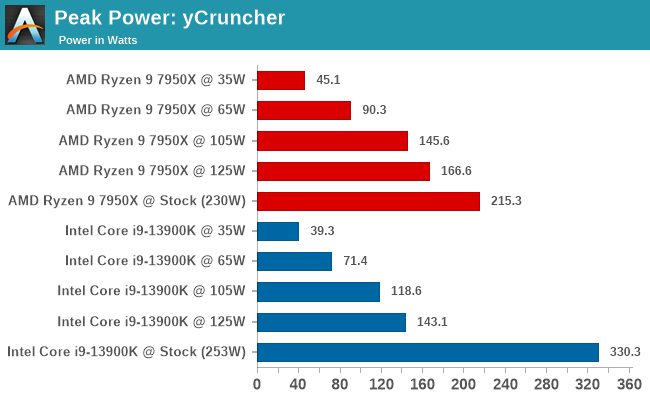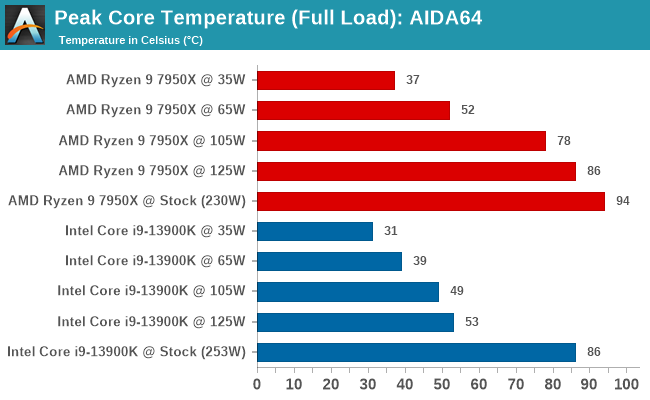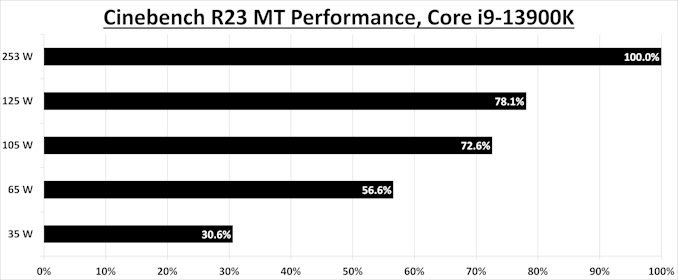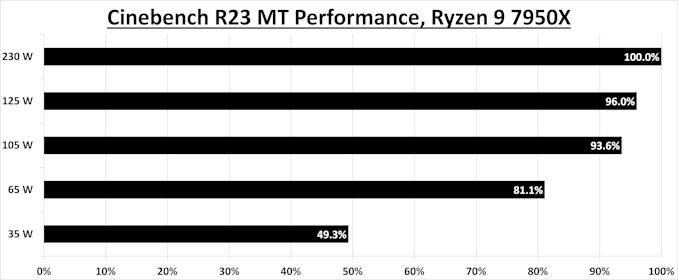@PaulAlcorn ,
Why are you
still dinging
premium AMD products for lack of DDR4 support? DDR5 has been on the market for 1.5 years!
If I price 2x 32 GB of DDR4-4000 at Newegg (direct), it's >= $180. The same capacity of DDR5-4800 is $195. As noted here, DDR5 prices are expected to continue falling faster than DDR4, which means the gap will only continue to narrow, in coming months:
At this point in time, I doubt anyone spending >= $450 on a CPU is opting to stick with DDR4, even if they have the option to do so. For
lower-end CPUs, the point remains valid.
Thanks for the feedback.
Admittedly, DDR5 pricing has dropped pretty precipitously since I last checked, which couldn't have been more than two weeks ago. However, I think there are still some meaningful deltas.
Of note, your price comparisons above has what is effectively an overclocked DDR4-4000 kit (Raptor does DDR4-3200 at stock), and a DDR5-4800 kit that doesn't meet the minimum spec for AMD's chips — Zen 4 does DDR5-5200, so that memory kit is insufficient for basic operation.
As we all know, there is a sliding scale of price increases as you go further beyond the rated stock speeds — there isn't a linear correlation between speed and pricing, you really can spend stupid amounts on faster kits. So as a means of leveling the playing field, I prefer to compare memory kit pricing at the stock CPU speeds.
Here are a few PCPartPicker links to lists of kits available from any number of retailers. If you aren't reading this post today, be aware that memory pricing is very volatile and can change quickly.
DDR4-3200 (Raptor)
The ten cheapest 32 GB kits range from $56 to $59
The ten cheapest 64 GB kits range from $106 to $130
DDR5-5200 (Ryzen 7000)
The ten cheapest 32 GB kits range from $90 to $105
The ten cheapest 64 GB kits range from $199 to $224
I prefer to present data like this in table form, but the takeaway is that you will pay, at a minimum, 60% more for a 32GB kit and 87% more for a 64 GB kit.
Yes, the relative impact of paying any amount more for a component can be debatable when viewed through the prism of total system cost, but do realize that if you are paying more for one component you are draining funds from another. Whether it's the extra $35 or the extra $93, I would rather spend that cash on a better GPU or SSD, or just whatever (I have a thing for nice fans). Saving that cash means it is a cost that you don't have to pay elsewhere.
And yes, while the $449 Ryzen 7 7800X3D is a premium chip today, so was the $449 Ryzen 7 5800X3D at launch. Today, the $319 Ryzen 7 5800X3D is an absolute steal and I recommend it to anyone looking for a great gaming-centric chip (In fact, I left it in our Best CPU for Gaming list despite the addition of the 7800X3D today). This is all to say that the 7800X3D will cost less than $449 in the very near future, so it will not be limited to upper-tier builds forever. These reviews live a long time (hopefully forever), so we have to also account for the long term.
Even at $449, the 7800X3D isn't a super top-tier chip for folks that have unlimited budgets. Some enthusiasts will be trying to scrape up enough cash to build a 7800X3D system, and for them, these pricing deltas are something they should consider.
And yes, DDR5 will get cheaper in time, and then the deltas won't matter as much. Micron told me that bit crossover (the point when they sell more DDR5 than DDR4) will occur early next year. However, they still don't expect DDR5 to be cheaper than DDR4 because it simply requires more silicon to meet the same amount of capacity (new error correction overhead), and it also has onboard power circuitry that adds cost. According to them, DDR5 won't be cheaper than DDR4 until the latter is two generations behind. However, the price difference
will eventually get smaller. Not to mention that newer chips will no longer support DDR4.
Finally, let's not forget the amount of cost that DDR5 support adds to motherboards. These boards require more robust materials and more expensive componentry to support the faster interface.
Here is how I derive the comparisons for motherboard pricing:
Intel
DDR4 B760 starts at $109 to $155
AMD
B650 starts at $119 to $195
Intel
DDR5 B760 is $140 to $195
Intel DDR4 Z790 is $179 to $275
Intel DDR5 Z790 is $195 to $250
AMD X670 is $259 to $335
Raptor can drop into previous-gen boards, too (if they have the right BIOS):
Intel DDR4 Z690 $129 to $195
Intel DDR4 B660 $85 to $127