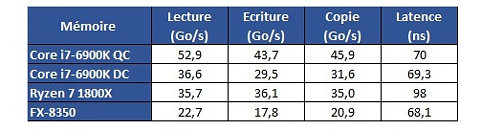Gon Freecss :
Indeed, that is not the problem as it was demonstrated by PcPer, and Hardware.fr analysis. Those reviews measured CCX-CCX latencies and the work of the Windows scheduler, or just selectively disabled cores on a 8-core Ryzen and measured performance of 2+2 and 4+0 configurations. One game got a huge ~20% improvement in performance when running on the 4+0 chip, but on average the improvement was less than 5%, confirming that CCC-CCX latency wasn't the problem.
jdwii :
Gon Freecss :
I've been reading and one possible theory is that the PCI-E controller for the dGPU is kind of terrible and needs high performance ram
The problem doesn't affect only games, which implies the source cannot be the PCIe controller. The problem is, as some of us said before launch, on the memory controller
https://mobile.twitter.com/CPCHardware/status/836346777267761155/actions
https://mobile.twitter.com/juanrga/status/836503836260990976/actions
https://mobile.twitter.com/CPCHardware/status/836508218092302336/actions
The whole of RyZen including its memory controller is optimized for throughput, and this affects any latency-sensitive application, including games.
Overclocking RAM reduces the access latency and the problem is reduced. It is also the reason why AMD has released the new AGESA/BIOS with ~6ns reduction on latency. Unfortunately 6ns aren't enough because the gap is ~5x higher