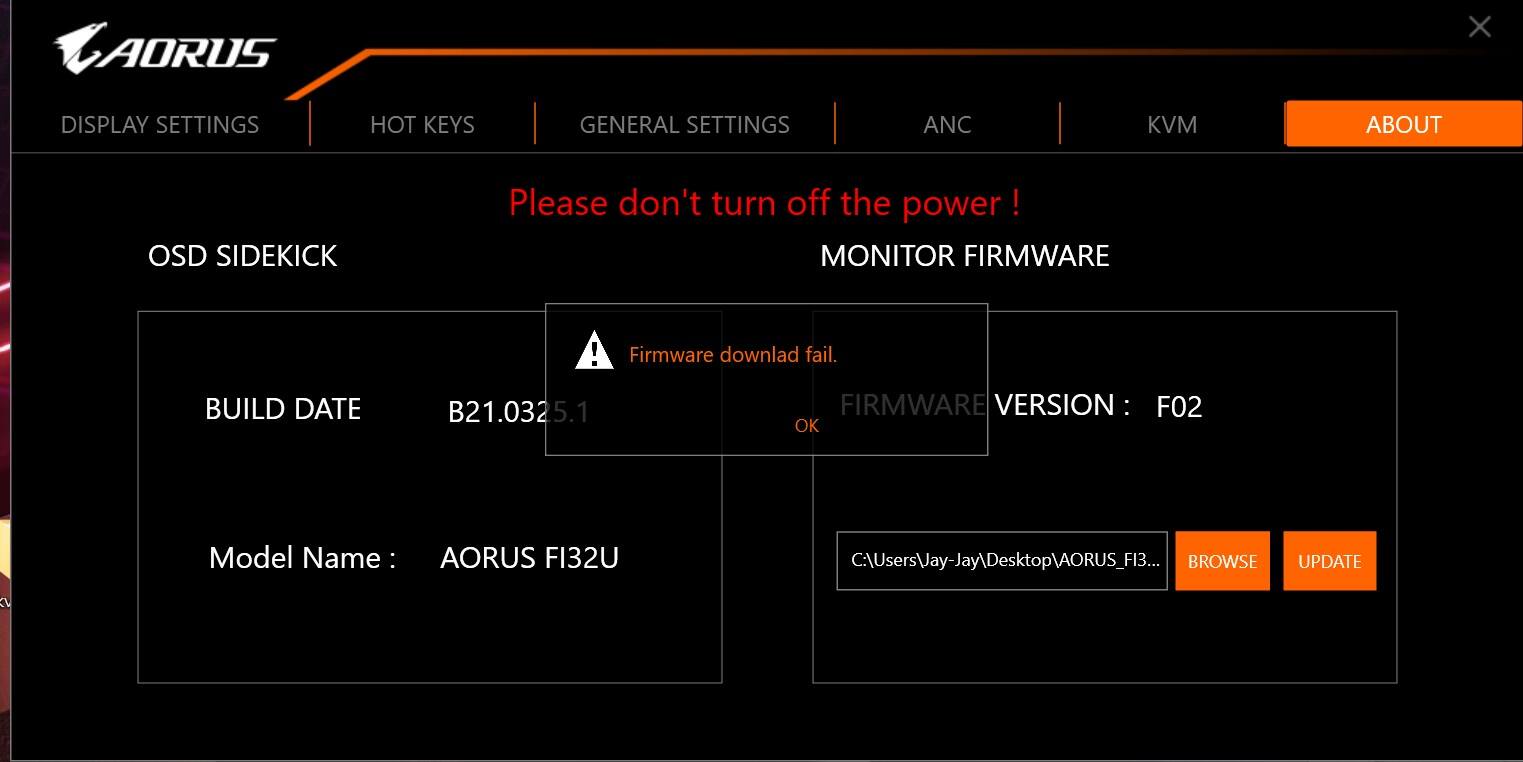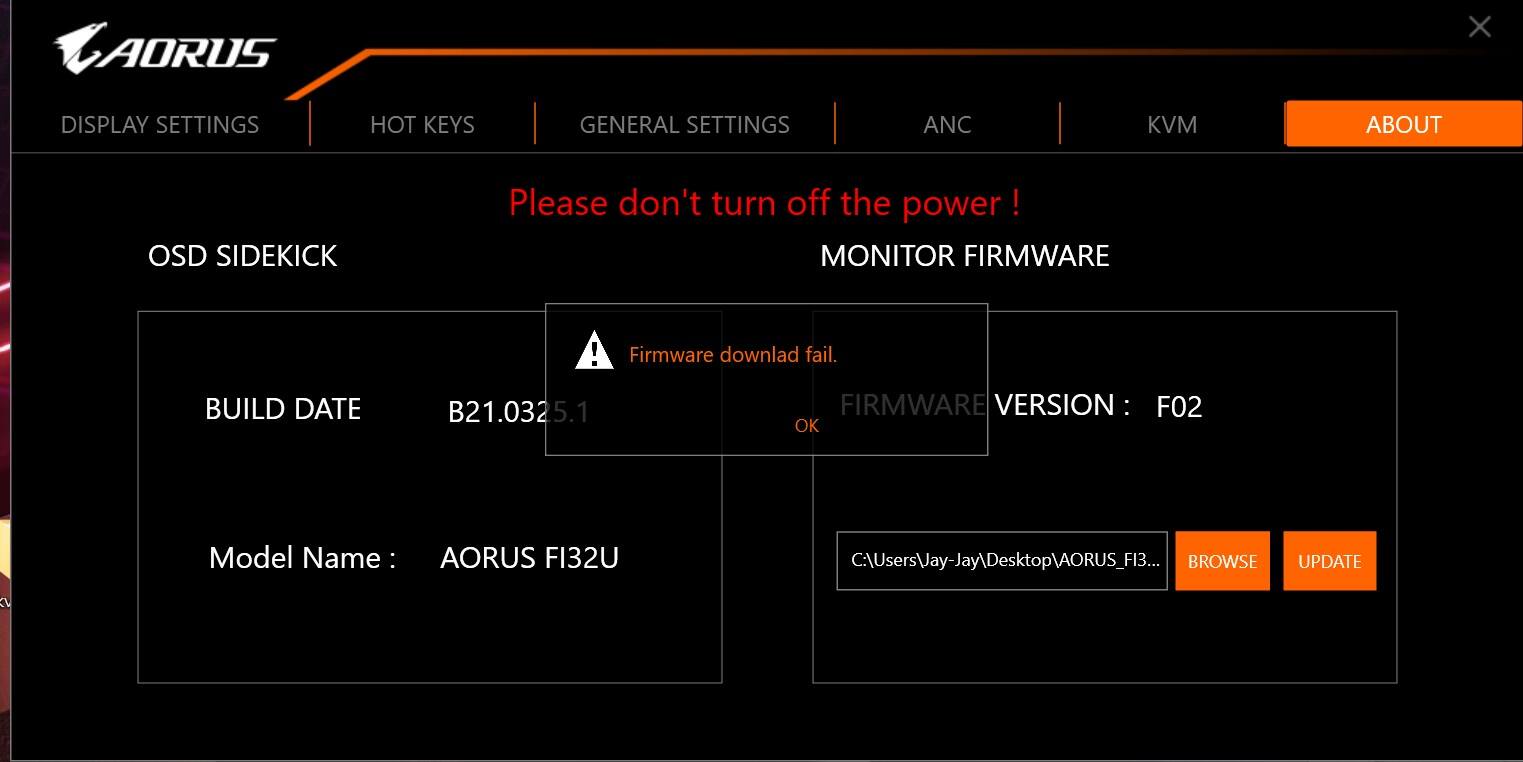Hi. I'm trying to update my monitor to the latest firmware version (F06), but everytime I get a "firmware download fail" message, sometimes after 30 sec, 90 sec, or 180 sec; can't make it past that. Did anyone have a similar situtation? Any ideas how to solve it? And I can only try to upgrade it through OSD Sidekick, but everytime fails, then I have to pull out the power cord from the monitor for a few sec .to make it work again. It's currently connected via DP & USB; would HDMI make any difference regarding the update? Or changing the system language to english? Would a region make any difference? Does it matter if it's downloaded from a global site or a certain region? On Aorus' website there's only F02 version, while on the Gigabyte's website, there are both, F02 & F06.