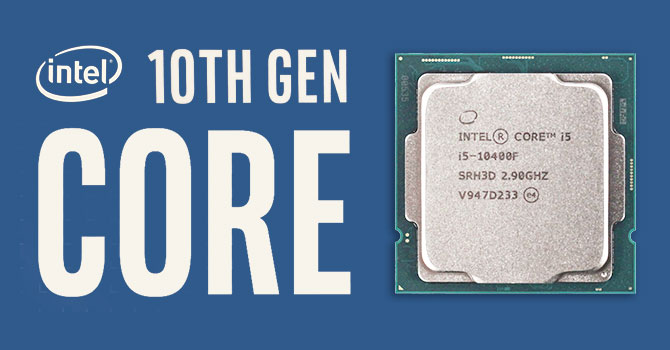Hello, this is my first post 
Just a quick question.
Are the following components compatible? Without any tinkering or manual bios updates. Out of the box so to say.
CPU: Intel i3 10100 or intel i5 10400
MB: Gigabyte H410M S2H V3
RAM: Kingston DDR4 16GB 3200 Mhz KF432C16BBK2/16
SSD: Kingston M.2 500GB SNVS/500G
I thinks it's all good to go but wanted to check with the experts thank you.
thank you.

Just a quick question.
Are the following components compatible? Without any tinkering or manual bios updates. Out of the box so to say.
CPU: Intel i3 10100 or intel i5 10400
MB: Gigabyte H410M S2H V3
RAM: Kingston DDR4 16GB 3200 Mhz KF432C16BBK2/16
SSD: Kingston M.2 500GB SNVS/500G
I thinks it's all good to go but wanted to check with the experts
 thank you.
thank you.
Last edited: