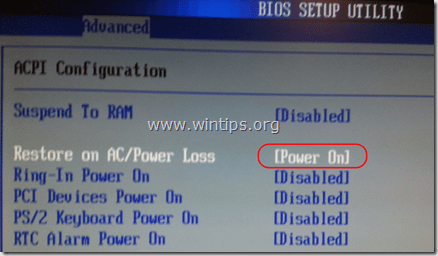Hey,
I have a B365M D3H motherboard from gigabyte and an Antec Basiq 500W Active PFC 12cm PSU VP500P power supply, I am trying to get my PC that acts as a server to automatically power back on in case the power in my house fails for a few minutes, basically I want it to always be on whenever there is power available.
I went into the BIOS and changed the setting "AC BACK" to "always-on", which works when I plug the cables in and out, turn off the power via the PS button or when flipping my power strip switch. However, when there is a real power failure, the PC would not power itself back on until I physically push the power on button, I have tested this twice and got the same results.
I have 3 of these computers with the exact same build and all of them act the same.
I am not sure what is going on and how exactly can the motherboard distinguish between a power failure in my house and me just pulling the power cord, does anybody have any idea what is happening?
Thanks!
I have a B365M D3H motherboard from gigabyte and an Antec Basiq 500W Active PFC 12cm PSU VP500P power supply, I am trying to get my PC that acts as a server to automatically power back on in case the power in my house fails for a few minutes, basically I want it to always be on whenever there is power available.
I went into the BIOS and changed the setting "AC BACK" to "always-on", which works when I plug the cables in and out, turn off the power via the PS button or when flipping my power strip switch. However, when there is a real power failure, the PC would not power itself back on until I physically push the power on button, I have tested this twice and got the same results.
I have 3 of these computers with the exact same build and all of them act the same.
I am not sure what is going on and how exactly can the motherboard distinguish between a power failure in my house and me just pulling the power cord, does anybody have any idea what is happening?
Thanks!