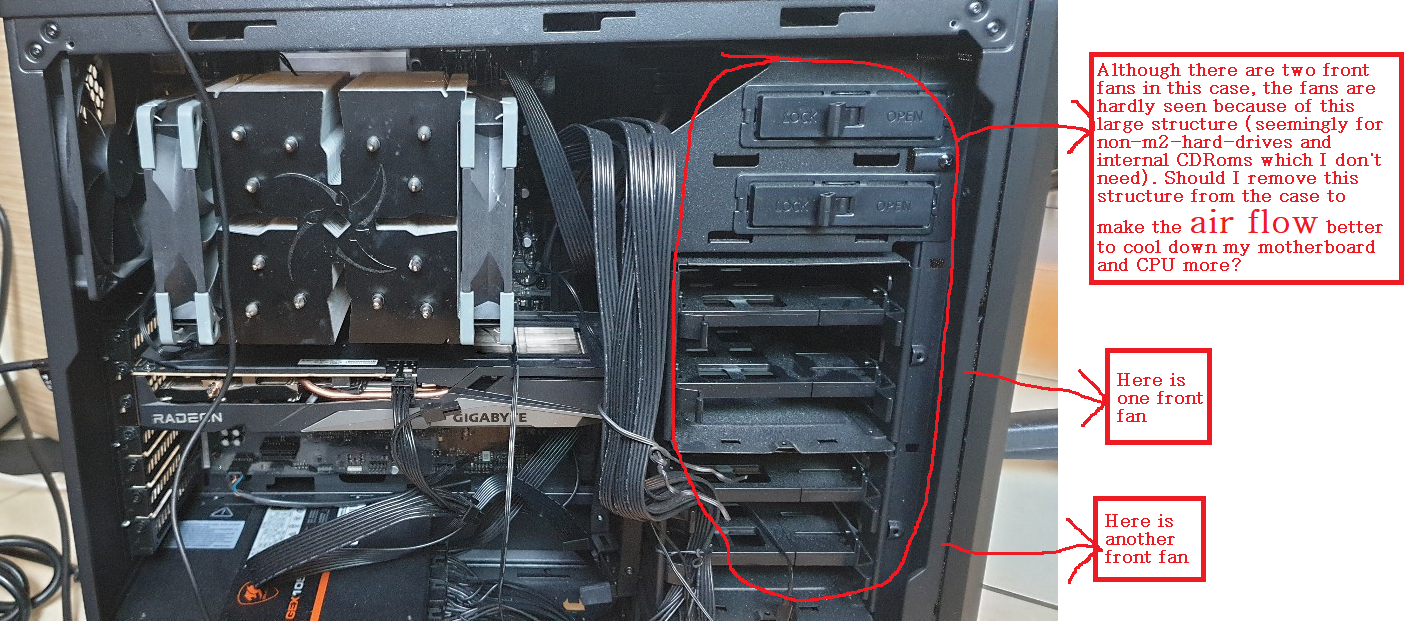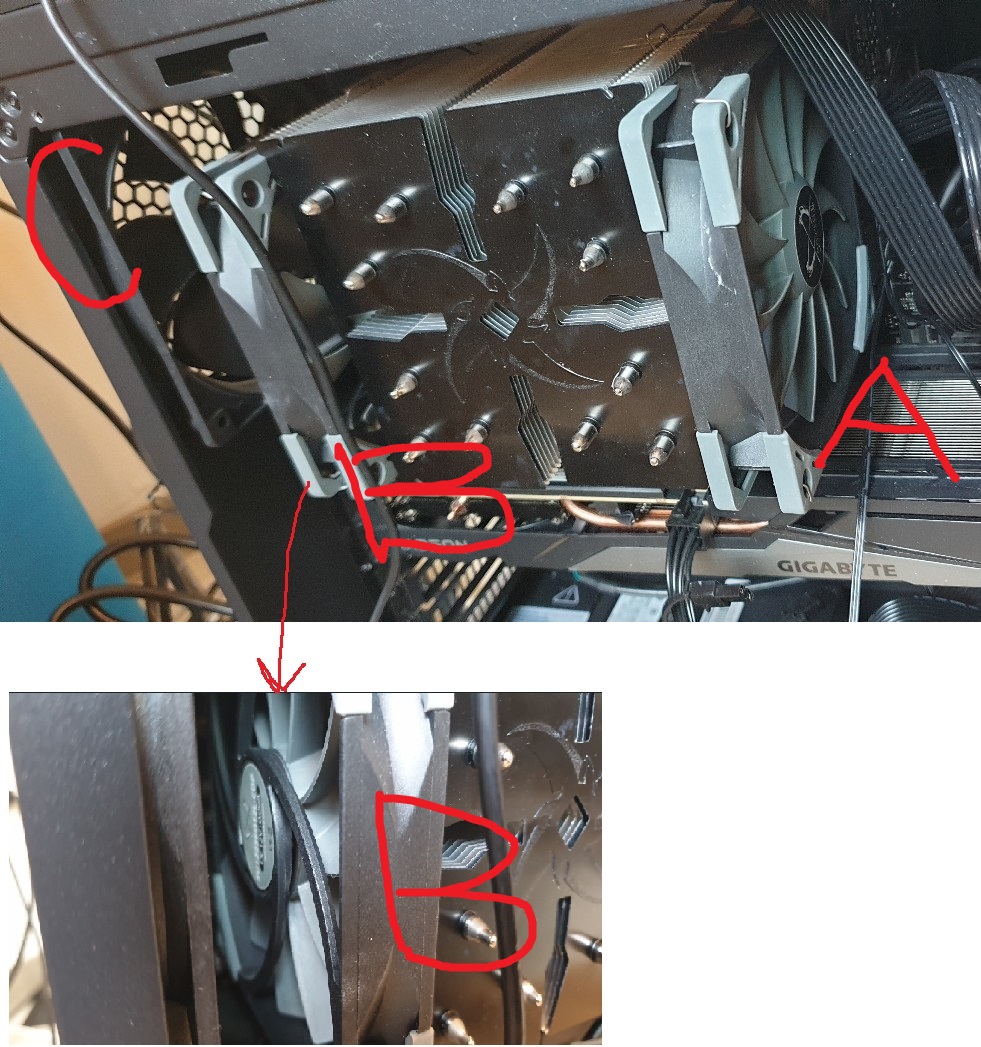After experiencing computer shutdowns (either complete power outage or sudden bluescreen errors), which I partly suspect overheating as the cause, I am thinking perhaps I need to get a motherboard which prevents overheating.
But I am a complete novice.
I will buy i9-13900K. So the motherboard needs to work well with this.
This (https://www.amazon.com/dp/B0BHXQH5PJ?tag=systoaellc-20&linkCode=ogi&th=1&psc=1) says it has "Optimized VRM Thermals: Massive heatsinks integrated with the I/O cover, joined by an L-shaped heatpipe, and connected to the power stages with high-conductivity thermal pads"
Is "VRM thermals", "massive heatsink", "heatpipe", "thermal pads" what I should be looking for?
What is the best motherboard for preventing overheating?
Also, I have been using "ASROCK Z690 Phantom Gaming 4/D5". Does this have a heatsink? Heatpipe? VRM thermals? Thermal pads? Where can I check that?
But I am a complete novice.
I will buy i9-13900K. So the motherboard needs to work well with this.
This (https://www.amazon.com/dp/B0BHXQH5PJ?tag=systoaellc-20&linkCode=ogi&th=1&psc=1) says it has "Optimized VRM Thermals: Massive heatsinks integrated with the I/O cover, joined by an L-shaped heatpipe, and connected to the power stages with high-conductivity thermal pads"
Is "VRM thermals", "massive heatsink", "heatpipe", "thermal pads" what I should be looking for?
What is the best motherboard for preventing overheating?
Also, I have been using "ASROCK Z690 Phantom Gaming 4/D5". Does this have a heatsink? Heatpipe? VRM thermals? Thermal pads? Where can I check that?